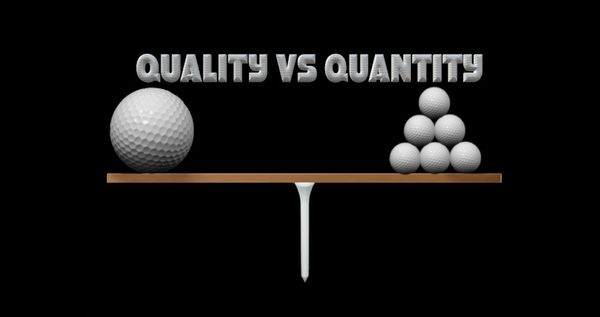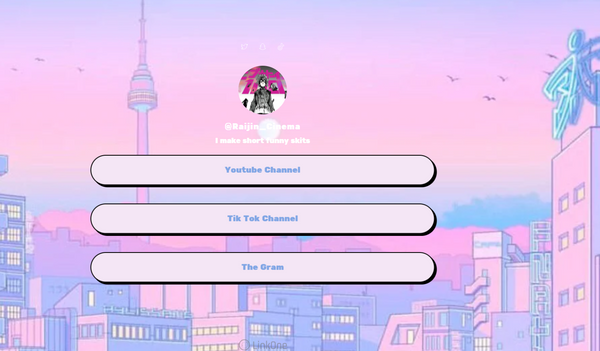Welcome back influencers to another blog post on LinkOne features! By now you all must have already created your LinkOne pages and must have explored all the amazing features of LinkOne. We bet some of you must have even scored big with LinkOne! For those who are still finding their rhythm, no need to worry at all as in this blog post we will take things up a notch. After all, we saved the best for the last - the Affiliate link tab.
The mere meaning of the word affiliate means to connect with a larger organization, which is why affiliate marketing has all the hype these days. In affiliate marketing, marketers get a commission on every sale they make for larger organizations through their affiliate links. It's a great way to earn a handsome amount passively, amounting up to thousands of dollars. Most influencers are unaware of the fact that they can in fact link their influencing careers with affiliate marketing. This is because most hosting platforms do not enable access to affiliate marketing for influencers. However, in reality, affiliate marketing and influencing are actually two sides of the same coin! You just need to recognize how to amalgamate these two to attain maximum advantage and greater benefits. How can you do that? Read on to find out!
LinkOne makes use of the affiliate feature to make it possible for you to generate a stream of passive income. This enables you to expand the horizon of your influence by incorporating affiliate marketing alongside influencer marketing. It allows you to make use of your content to earn more money by generating affiliate links. Generating affiliate links might sound tricky as it requires a lot of programming and functioning, but here’s the highlight, with LinkOne you don't get to do all the tough work, LinkOne does it for you! But before jumping onto the affiliate link tab, we recommend you to read our previous blogs on LinkOne so you can have your LinkOne page all set up. Those blogs will walk you through all the aesthetics and technicalities of LinkOne and will enable you to get a LinkOne page set up in just 2-3 minutes. Before moving on to affiliate marketing, you need to select a featured post, so don't miss out on reading our blog on the Featured Post feature! As soon as you upload a featured post on LinkOne under the affiliate marketing tab, LinkOne automatically starts to generate affiliate links for all the clothes in your featured post. LinkOne recognizes the clothes in your post and hosts affiliate links. So whenever your audience will click on to buy your outfit, or at least pieces of it, LinkOne gives you passive income in the form of commission. So all you need to do is to glam up and post photos on LinkOne to earn from doing what you love!
Let’s jump onto the step-by-step procedure of using the Affiliate Link tab in LinkOne.
Step # 1: Open SocialBook.io
The first thing you need to do is to open up SocialBook.io and log into your account. Just enter in your credentials and your password to get access to all the SocialBook features. If you don't already have an account on SocialBook, then simply click on the ‘Sign up’ button. After filling in some necessary information, your SocialBook account will be all set!
Step # 2: Open LinkOne
Now that you have logged into SocialBook, you will see a variety of options lined up on the menu present on the left most side of your screen. This menu contains multiple options such as Growth tools, Social Media links, etc. Navigate through these options and open up the one that says LinkOne as shown in the image below:
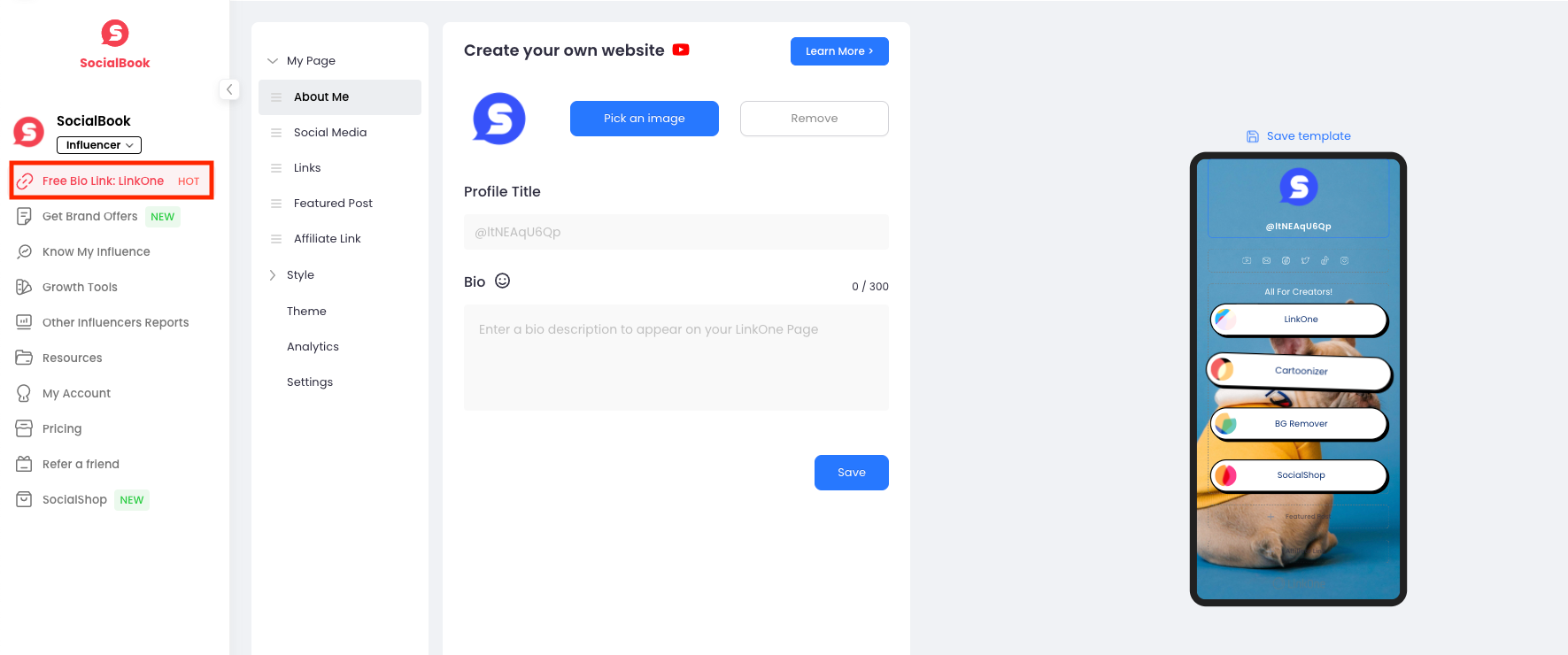
Step # 3: Select Affiliate Link
Once you have opened LinkOne, you will see a couple of options present in the menu of LinkOne. We have discussed them all in our previous blogs, but in this blog, our focal point of discussion is the Affiliate Link tab. Simply click on it. The following interface will open up:
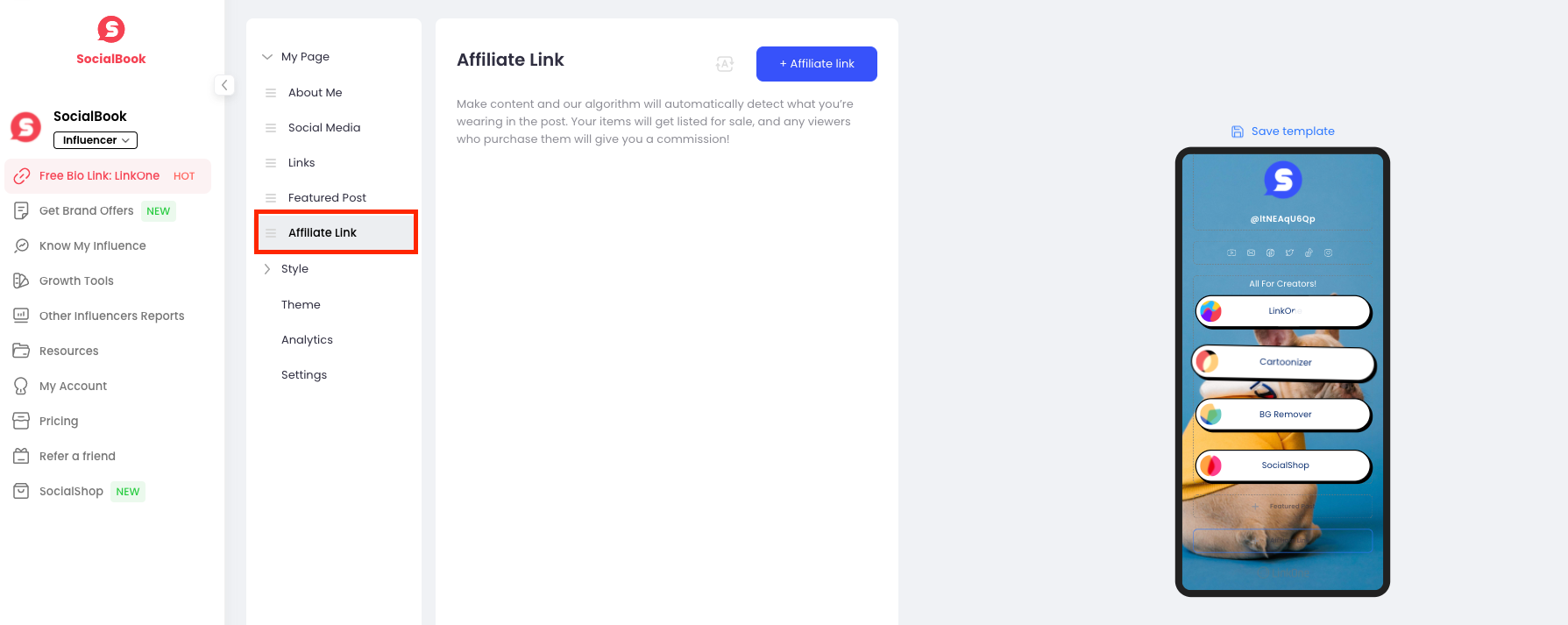
Step # 4: Click on + Affiliate Link
The moment you click on the Affiliate Link tab, you will see a small option of + Affiliate Link at the top right of the screen enclosed in a blue box. This option acts like the option of Featured Post. It allows you to select any image from your Instagram account, you can even select any featured post which you have already chosen before.
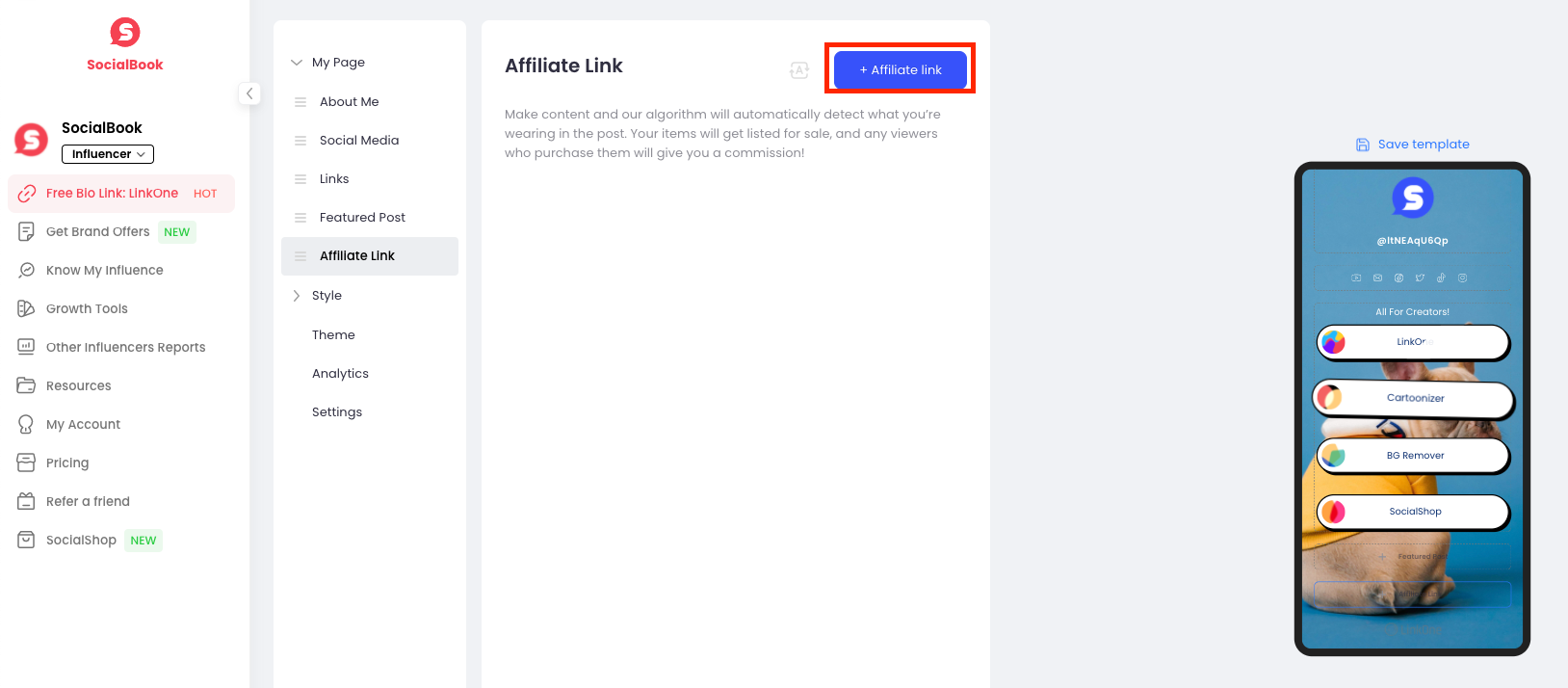
Step # 5: Select a Post
After clicking on the + Affiliate Link button, you will be prompted to add any post. We recommend you to select a post that shows off your clothes as you can attain maximum benefit from such posts. It will also enable LinkOne to easily recognize your photos. Simply select any post that not only has maximum engagement but also shows off your amazing clothes and commendable fashion sense. You can also upload a new photo that is not already present on your Instagram.
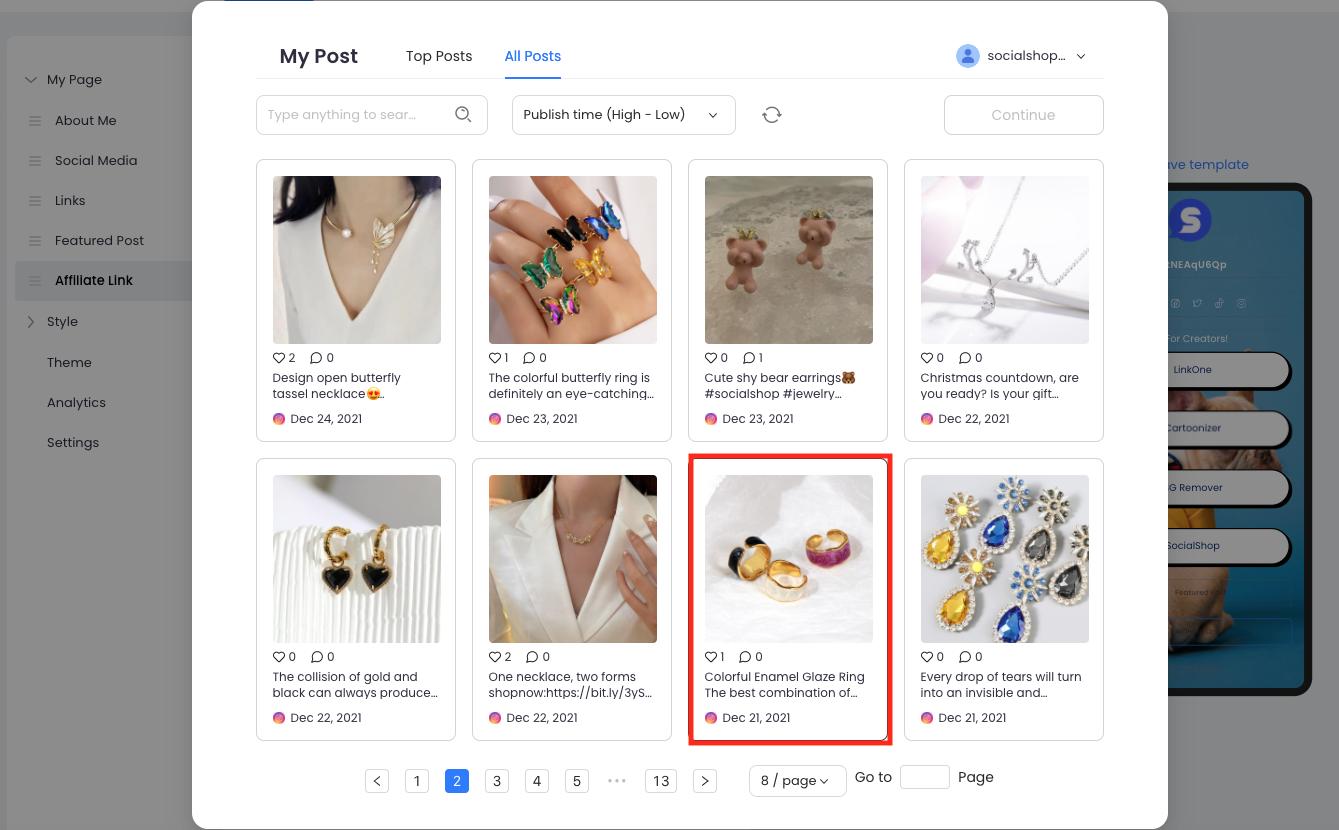
Step # 6: Generate Affiliate Links
Now that you have successfully uploaded your post, all there is left to do is to generate affiliate links. For this purpose, click on the small icon next to the + Affiliate Link button. This will allow you to enter in some keywords related to your product that will make it easy for LinkOne to generate affiliate links. Whenever someone will enter in these keywords, your post will also pop up in front of them, and if someone buys your clothes or jewelry, then LinkOne automatically generates a commission for you on every sale your post makes!
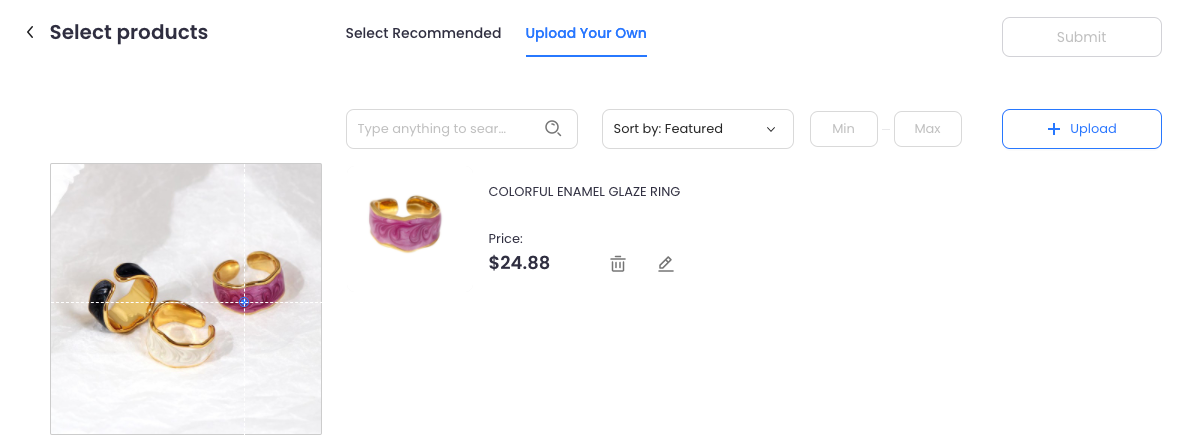
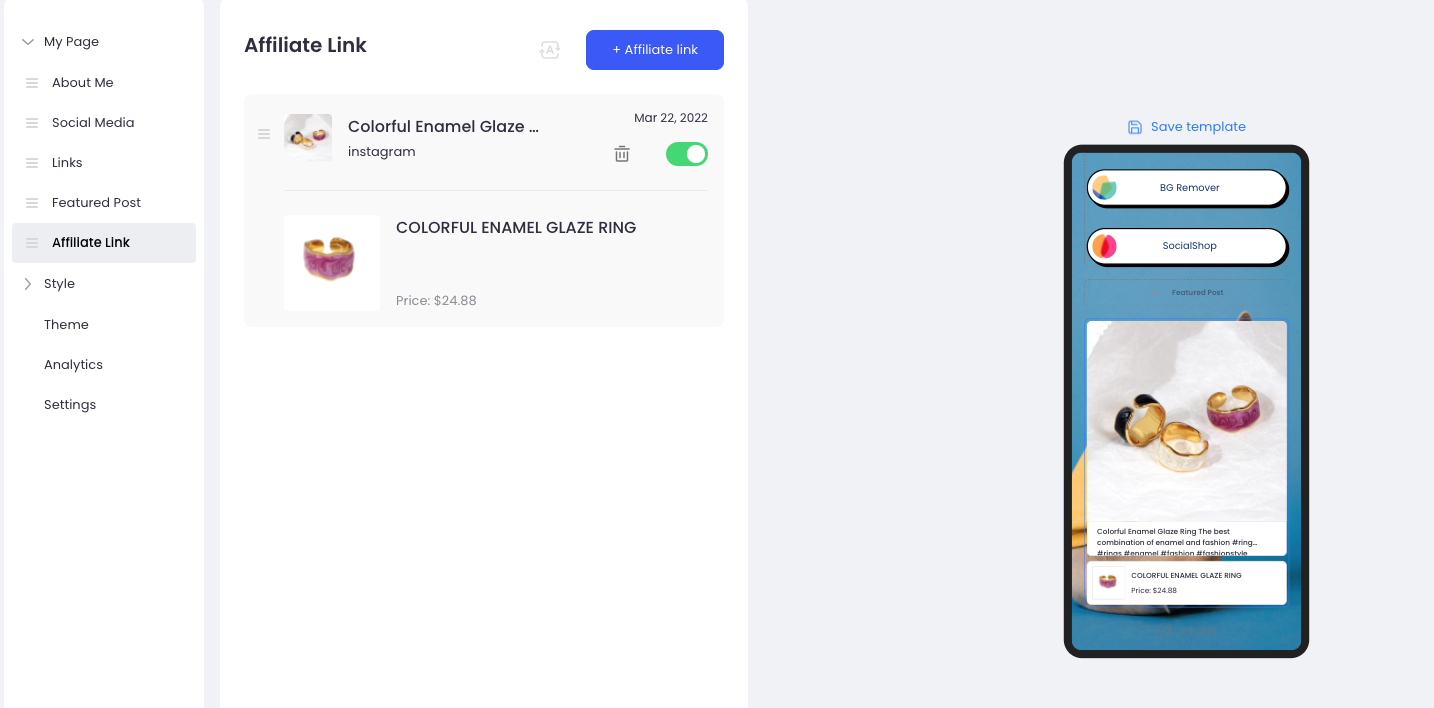
And with that, our LinkOne series comes to an end! We hope you enjoyed the features of LinkOne and you found these blog posts super helpful. Stay tuned for more updates!
We proudly created more FREE tools for you:
- SocialBook Video Background Remover: the tool allows you to make unlimited changes to the backgrounds of your videos without spending a single cent.
- Cartoonizer Tool: turn your photo into a cartoon avatar with one simple click.