Ever since we were little kids, we got engrossed in the world of cartoons. We all just wanted to jump through the TV screen and become best friends with Spongebob Squarepants. Sometimes we craved to go on adventures with Robin Hood and sometimes we longed for witnessing Tom & Jerry's mischiefs. Most of us even had imaginary friends whereas some of us made our imagination come to life through doodling and drawing. The point is, one way or another we all wanted to be a part of the cartoon world. It always felt like a far-fetched reality. But technology has always got our back and once again, it triggered our inner child dreams by enabling us to become a part of the cartoon world!
With the new advent of technology and with the current paradigm shift that is taking place in the realm of online socializing, cartoonizing yourself has all the hype. From avatars in video games to Snapchat Bitmojis to even real-life avatars in MetaVerse, cartoonizing yourself has become the new newest and hottest trend. Cartoonizing yourself means giving yourself animated features, hence making your personality become a part of the cartoon world. Through cartoonizing, you can create your own little avatar and interact with other avatars to have a little cartoon show for yourself that is based on your life - how cool is that! You can make your cartoonized self fierce like Mulan or you could make it simple like a prince. The only limit is your imagination.
Now that we know how fun it is to cartoonize yourself, the next that arises is how to cartoonize yourself. SocialBook can help you with that! SocailBook offers a free cartoonizing tool that allows you to cartoonize any image in a matter of seconds. It also gives you the option that whether you want to cartoonize a headshot image or get a full-body cartoonized image. Moreover, SocialBook Cartoonizer allows you to choose any cartoon style that you want. You can choose for any filter or any kind of color effect. The SocialBook Cartoonizer also has some really fun filters such as Arcane, The Simpsons, Rick and Morty, etc that can convert your image into a new member of the renowned cartoon series. It's super fun! Using the SocialBook cartoonizer is fairly simple and fun and gives you amazing results! Want to know how to use the SocialBook Cartoonizer (now called Pandora AI)? Read on to find out!
Step # 1: Open SocialBook
In order to access the fun-filled cartoonizer tool of SocialBook, the first thing you need to do is to open up SocialBook. Simply head over to your browser and type in SocialBook.io and press enter. SocialBook will open up. Next up, simply enter in your credentials, which include your email and password, and press enter. You will get logged into SocialBook.If you do not already have an account on SocialBook, then click on the Sign Up option and set up a profile in just a few minutes!
Step # 2: Open the Cartoonizer Tool
Now that you have logged into SocialBook, the next thing you need to do is to open the cartoonizer tool. For that purpose, click on the side menu that is present on the left-most of the screen. This side menu contains multiple options such as LinkOne, Growth Tools, Influencer Reports, etc. Navigate through this menu and click on GrowthTool. Once you click on Growth Tools, another side menu will open up with a number of options. Search through these options and click on the one that says ‘Cartoonizer’. The SocialBook Cartoonizer will open up. You can also refer to the image shown below for opening the Cartoonizer.
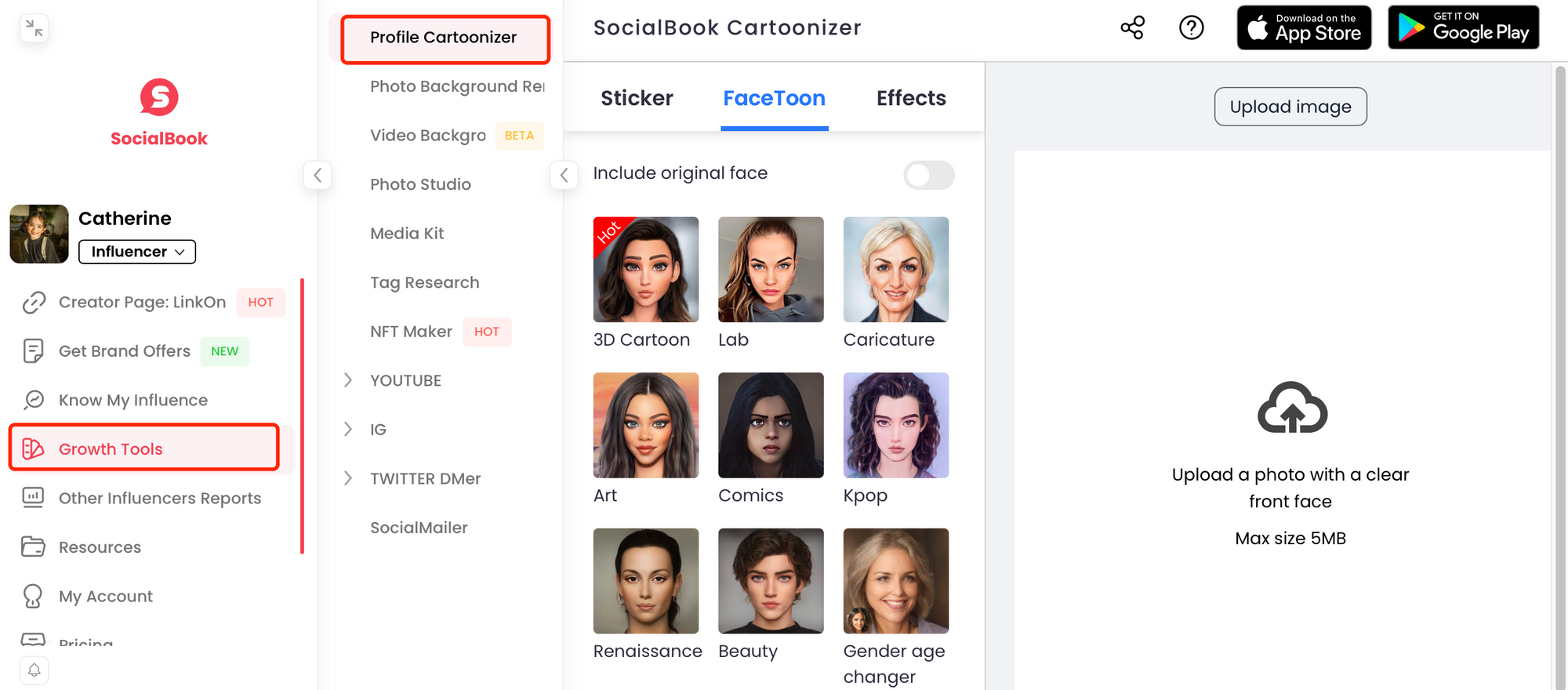
Step # 3: Upload a Photo - Face Cartoonizer
Once you have opened up Cartoonizer, the next thing you need to do is to upload your image. For the face cartoonizer, you need to upload a face front or a headshot image that clearly shows the features of your face. The more defined image, the better as it would enhance the cartoonizing effect. You can either upload a photo or paste a URL as well. The maximum size of the photo which you can upload is 5MB. This step is indicated in the image shown below:
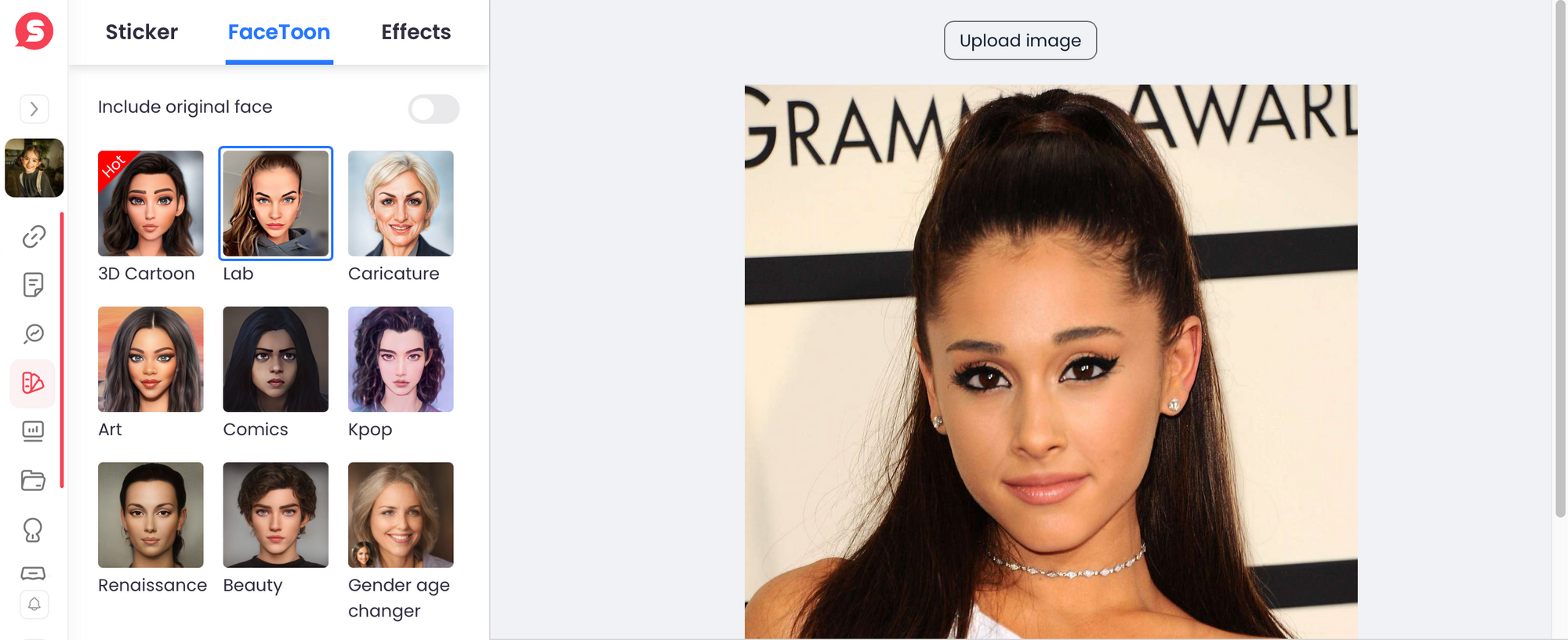
Step # 4: Cartoonize - Face Cartoonizer
Now that your image has been uploaded or you have pasted the URL, the final step that you need to do is to click on the Cartoonize button that is enclosed in a blue box as shown in the image below. Once you do, a small window will open up that will prompt you to enter in the captcha. This is just a simple verification process and it hardly takes 30 seconds. After the captcha has been processed, your image will get cartoonized! On the right side of the cartoonizer, you will also see plenty of cool filters and special effects that you can apply to your cartoonized self. You can choose any that amuses me and amaze your friends and family! You can also download this image by clicking on the download button. You can also choose to save it to your collection of cartoonized images instead of downloading it.
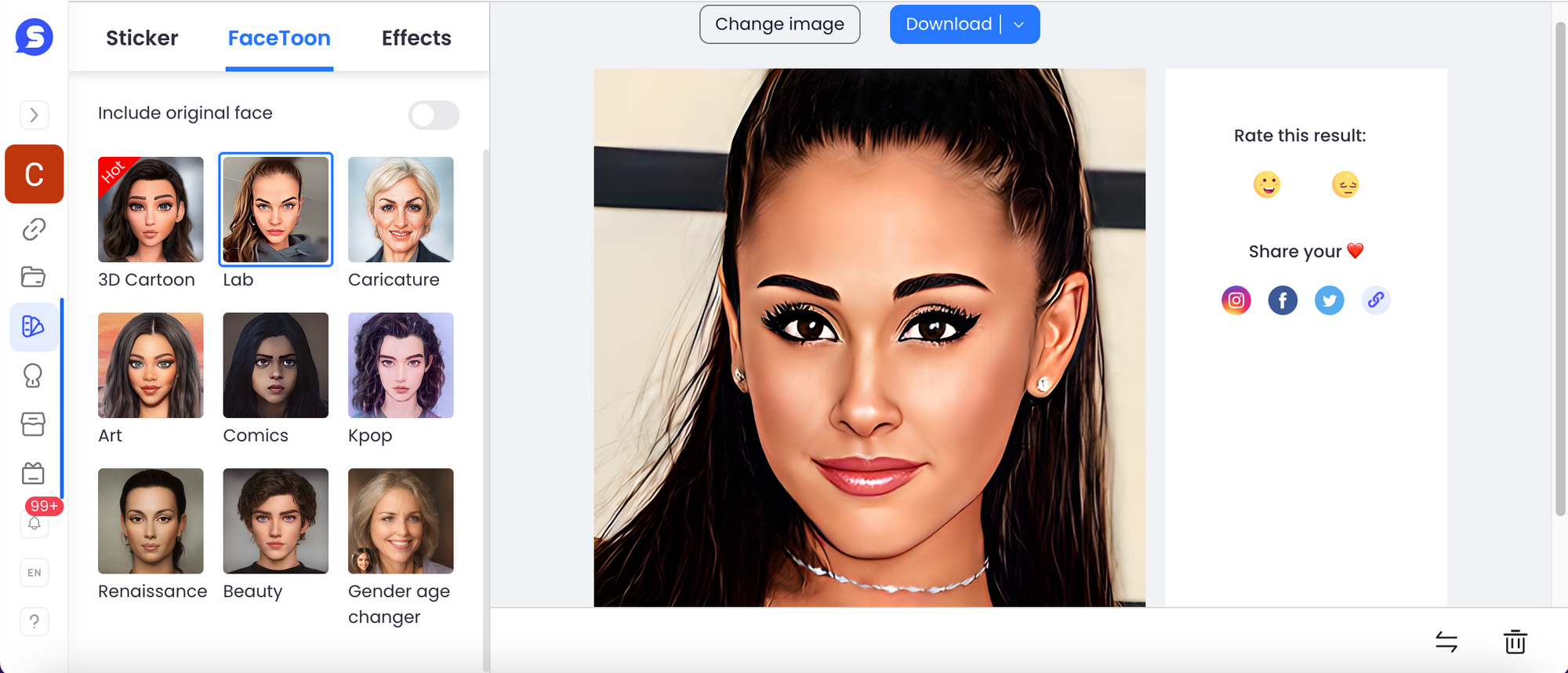
Step # 5: Upload a Photo - Full Body Cartoonizer
Want to make things more fun and exciting? Go for the full body cartoonizing effect! The process is the same as before, but the only difference is that to use a full body cartoonizer, you need to upload a full body image. Simply click on the box and upload your full body photo. You can also choose to paste a URL instead of uploading the photo. Make sure the image is nice and clear when you upload it. This step is also indicated in the image attached below:
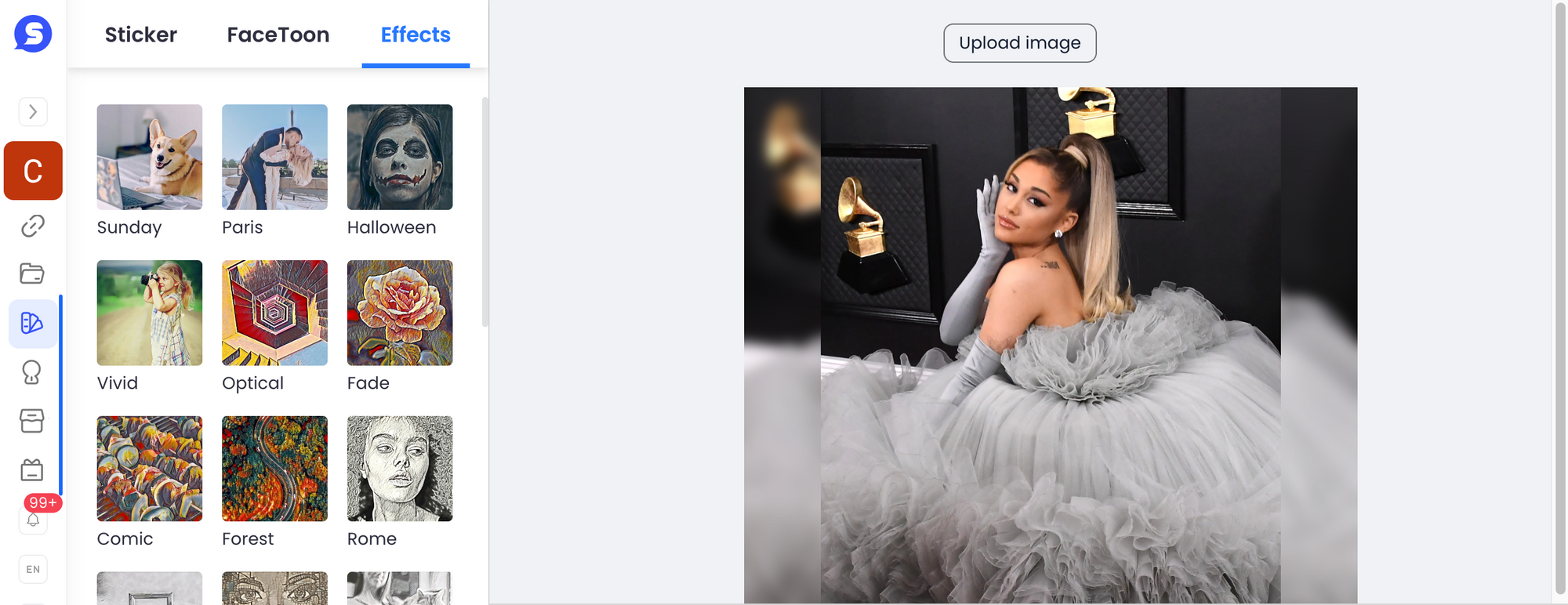
Step # 6: Cartoonize - Full Body Cartoonizer
Now that your image has been uploaded, all that there is left for you to do is to click on the big blue button that says ‘Cartoonize’. Once you do, a small window will open up that will prompt you to enter in the captcha. The captcha entering process is a simple verification process that only takes a few seconds. Once it is complete, your full body image will get cartoonized! You can also any filter or special effect of your choice on your cartoonized image. Once you are satisfied with it, you can download it for free by clicking on the download button. Or, you can save it to your collection of cartoonized images.
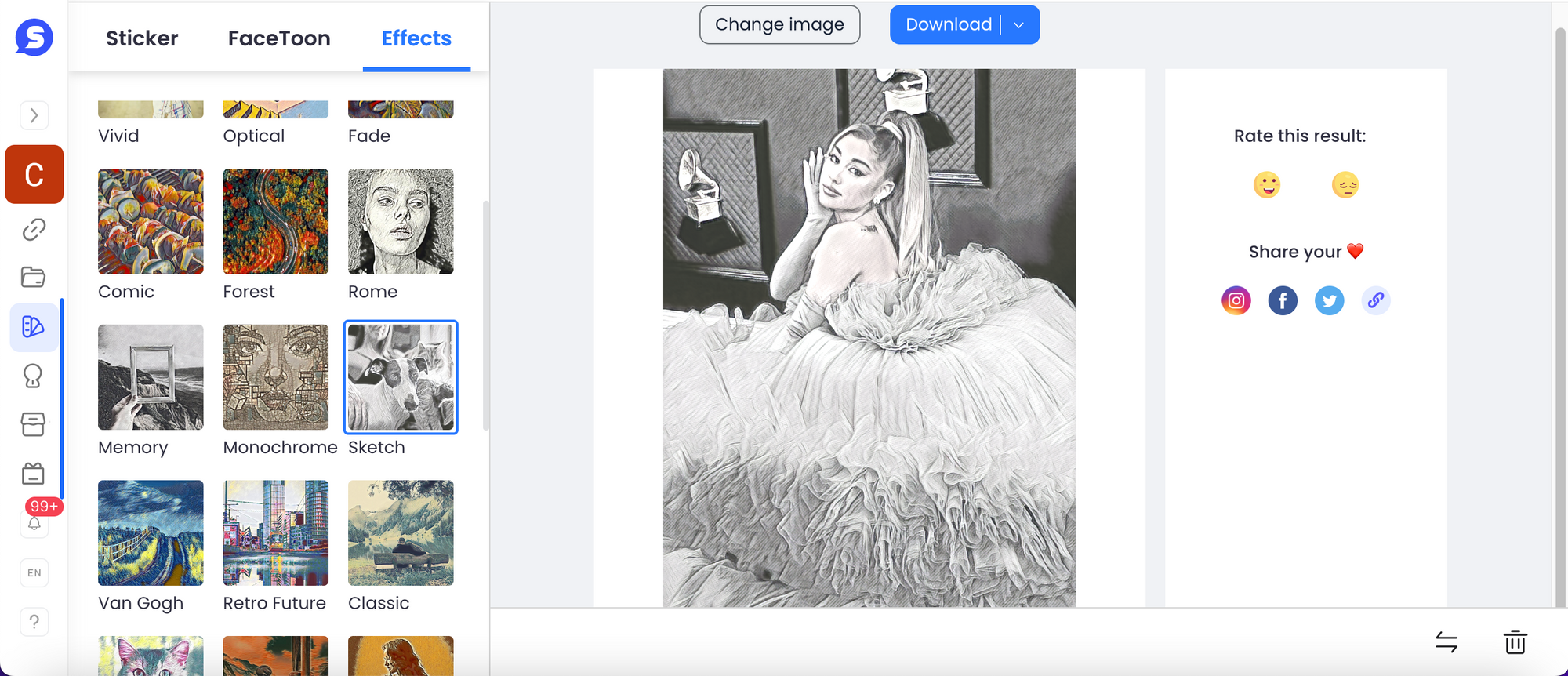
And that’s all from the Cartoonizer! Hope you found this blog helpful! Do try out the SocialBook Cartoonizer and share laughs with your friends and family! Stay tuned for more.
Now Pandora Ai for both iOS and Android are available. Get it and cartoon yourself now!

We proudly created more FREE tools for you:
- SocialBook Video Background Remover: the tool allows you to make unlimited changes to the backgrounds of your videos without spending a single cent.
- LinkOne Tool: a must-have for TikTok and Instagram creators to have all your links in one place.



