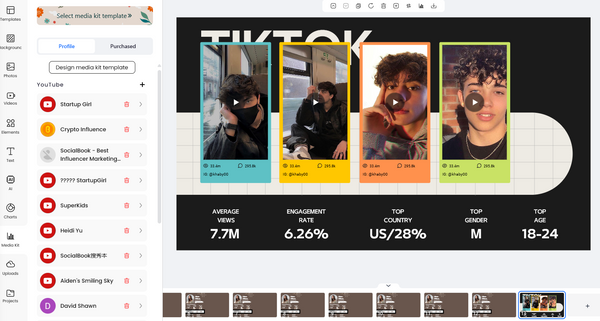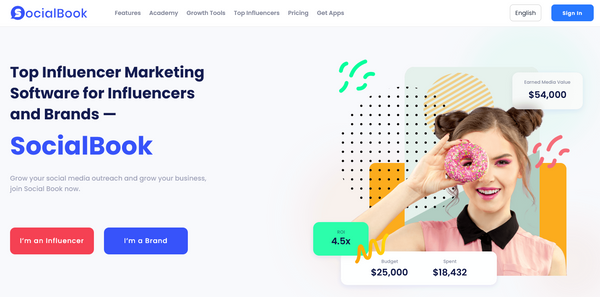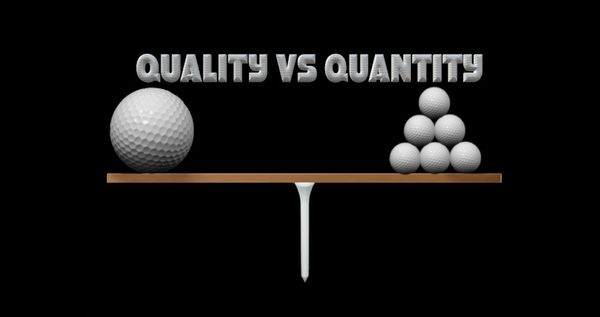Struggling to grow your YouTube channel? Not getting enough views and subscriptions even though you’re spending hours on your videos? If so, then this blog post is the right one for you. The key to success on YouTube lies in understanding the YouTube algorithm. You must have come across this term ‘algorithm’ plenty of times while doing your homework on YouTube, but we get it, understanding it can be a little tricky. In simple words, the YouTube algorithm includes just some simple guidelines that you need to follow to get the spotlight on your video, and ultimately on your channel.
The secret YouTube algorithm that is used to boost the number of views on your YouTube video can be divided into three parts; the title, the tags, and the description. These three factors should be your focal point when it comes to creating YouTube videos. The first one is the title of the video. You need to make the title of your YouTube video catchy and to the point so it hits your target audience right at the spot. The more SEO optimized your title is, the better the results are. Next up are the YouTube video tags, and this is where SEO optimization comes in. YouTube tags are some keywords that are used to give a glimpse of your video. And lastly, comes the description of your video in which you give a quick summary to your audience about what is happening in the video.
In this blog post, we are gonna direct all our focus on YouTube tags since these will boost your video views. We will take a look at what these tags are and why optimizing them is important. We will also dive into the working of the Tag Research Tool by our trusty pal SocialBook. So let’s get started.
Why YouTube Tags are Important?
YouTube tags are the key that you need to unlock the treasure of views on your YouTube videos. The simplest way to understand the meaning of these tags is by taking an example of a shopping tag. Suppose you go shopping and you pick up a dress. You want to know all the facts about this dress before buying it so your time and money don’t go to waste. So to get a glimpse of the dress before putting it on, you can simply turn towards its tag. The tag will tell you all about it! The same works with YouTube tags. They give you a quick summary of what you can expect from a video.
YouTube tags sum up the content of your videos in just a few words. They are used to get the attention of your viewers. The reason why YouTube tags are so important is that they make your video SEO optimized, and as mentioned above, the greater the optimization, the greater the number of views. So whenever your target audience types in a certain keyword on their YouTube search bar, and if that keyword resonates with your tags, then your video will pop up at the top. The magic lies in choosing the right keywords for your tags so your viewers can easily find your videos.
We know that choosing these keywords can be quite troubling. After all, searching all the possible keywords and keeping a record of their results sounds like a tough task, and a boring one too. So how can you get the right keywords for your tags? Worry not, we have got your back. The SocialBook Tag Research Tool will do the job for you. Read on to find more about it!
SocialBook Tag Research Tool:
If you dream of making your YouTube video the next viral sensation on the internet, then you need to make your tagging game strong. YouTube tags can take your video and your YouTube channel to the next level. But let’s face it, keyword researching can be quite tedious. This is exactly why you need a tool that can do the job for you.
The SocialBook Tag Research tool gives you the complete details regarding your potential tag or keyword. All you need to do is to enter your tag on the search bar and witness the wonders. This tool shows you the volume which your tag holds. Its shows the complete stats of your potential tag or keyword by showing the search volume and the competitive score associated with that tag. Moreover, it also shows the global search volume which indicates the popularity of that keyword or tag around the globe.
Before we dive into the features of this tool, let’s first take a look at how you can access it.
Step # 1: Sign in on SocialBook
The first step is pretty simple and obvious. Just head up to SocialBook.io and sign in. If you do not already have an account on SocialBook, then go for the Sign Up option. Simply fill in the details and choose your password and you’re good to go!
Step # 2: Access the Tool
Next up, open up the tool. For accessing the tool, click on the menu which you will see on the left of the screen. Select the option ‘Growth Tools’. You will see the Tag Research Tool mentioned over there. Simply click on it and the tool will open up. A layout is shown below:
Step # 3: Enter your Tag
Once you open the tool, you will see a search bar on the top of the screen. Just click on the search bar and enter in your tag or keyword. You can type in as many words as you wish, but it’s best to keep it short. After entering your desired tag or keyword, click on the blue icon that says ‘Search’. An interface of this step is shown below:
Step # 4: Analyzing the Stats
As soon as you click Search, plenty of stats will open up. Now the next step is all about analyzing these stats and selecting the one which works most in your favor. So for understanding these facts and figures, we’ll go over each feature separately. Let’s get to some analysis!
1. Keyword Volume on Google:
The feature you will see on the top right corner of your screen is the ‘Keyword Volume on Google’. This feature will give you the search volume stats of your potential tag or keyword on Google. For instant, for the keyword ‘How to grow your YouTube channel’, the search volume on Google appears to be pretty massive. It also shows the competitive score which indicates the competitive level of your keyword. The following interface shows this feature and these stats:
2. Keyword Volume on YouTube:
The second significant feature of this tool is the ‘Keyword Search Volume on YouTube’. This feature will show you the number of searches conducted on this keyword. On the side of this feature, you will also see a drop-down menu. This menu contains a list of different countries. You can select the country of your target audience and it will show you the volume of your keyword in that country. For instant, for our desired keyword, the search volume appears to be 4K for the United States. If you switch the country to, let’s say, Germany the search volume drops down to 10. Below this feature, you will also observe a bar graph that shows the searches of your keyword over different months. This graphic data only appears for those countries which have a high search volume. You can observe this feature on the image shown below:
3. Global Search Volume:
Another useful feature of this tool is the Global Search Volume. This feature appears on the right of the ‘Keyword Volume on YouTube’ feature. It shows demographic data of different countries, showing the number and percentage of searches made in each country of your desired keyword. This feature enables you to narrow down your target audience for your keyword, so you can know where the market lies for your future videos. The following interface shows this feature:
4. Relevant Tags:
As you will scroll down, you will see another feature by the name ‘Relevant Tags’. This feature shows other similar tags which are related to your niche. Not only it shows relevant tags, but it also shows the search volume percentage of each tag. This feature is specifically helpful if you wish to create similar videos in the future. You can check it on the image shown below:
5. Keyword Ideas:
Below the relevant tags feature, you will a detailed list of multiple keywords. These keywords or tags are similar to your entered tag. Besides each keyword or tag, you will also see their search volume and their click rates (number of clicks on each tag). You can either go with your own keyword or choose any one of these keyword ideas.
Here is some more information from Gary Vee on using hashtags
6. Relevant Trending Videos:
On the right side of the ‘Keyword Ideas’ feature, you will see another feature entitled ‘Relevant Trending Videos’. Below this feature, you will see a list of different videos which are already on YouTube and are using the same tag. You can also see the number of views on each video and their likes and comments. The following interface shows this feature:
7. Interest over Time:
As you will scroll down, you will see the last feature of this tool which is entitled ‘Interest over time’. This feature shows the growth of your keyword and its timeline. It shows graphic data interpreting the interest of your target audience in this keyword over time. You can analyze this data to evaluate the interest of your audience. This will help you to create the content that your audience needs.
That’s all about optimizing your videos folks! Make sure to run your YouTube tags through this tool before using them. Not only will these features make your videos SEO optimized, but will surely increase your views and subscribers by leaps and bounds!
For a more in depth tutorial of using this tool check out our YouTube video on optimizing your SEO and using the Tag Research tool here: SocialBook's Tag Research Tutorial