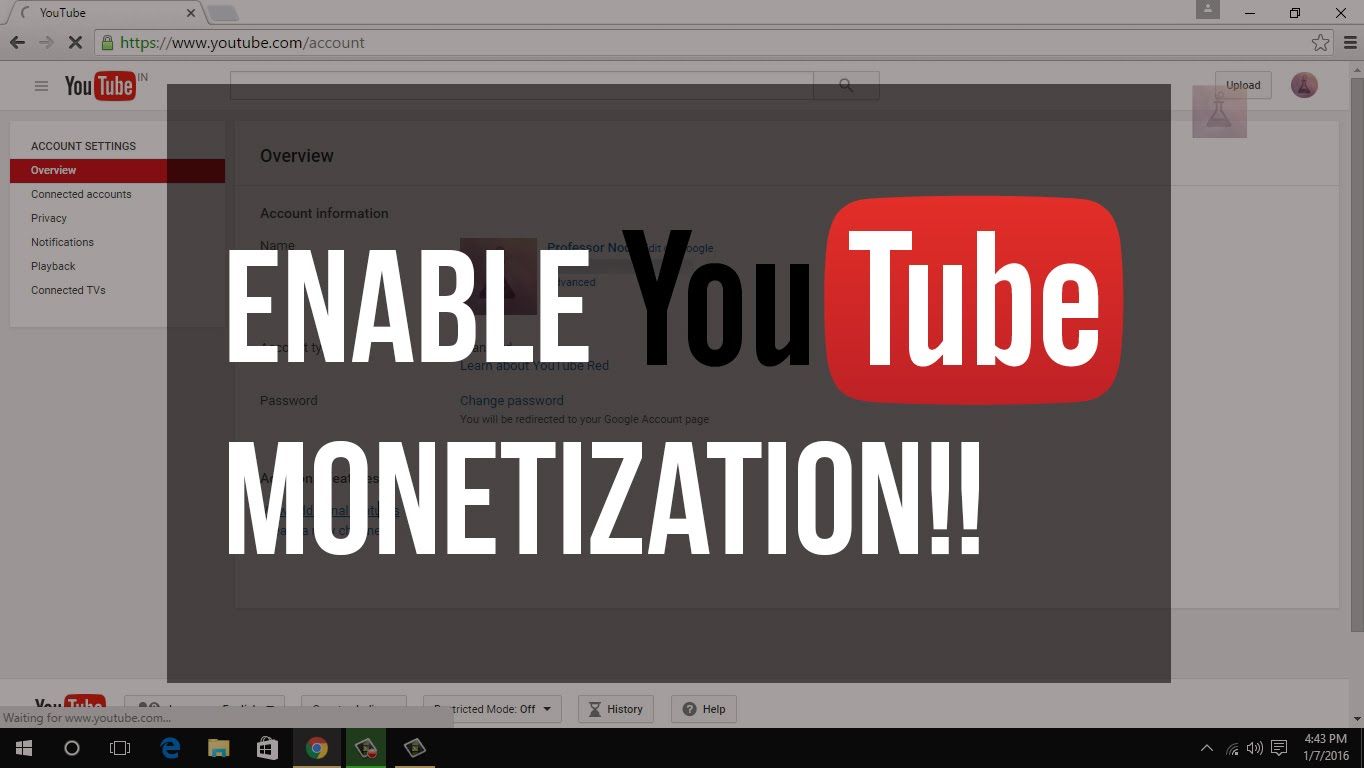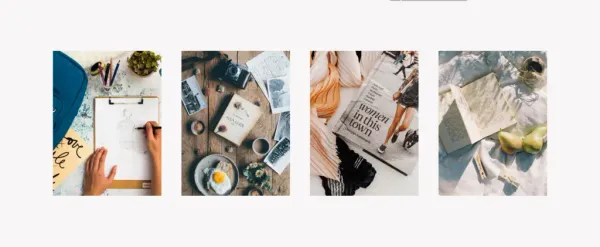Overview: It is undeniable that YouTube is known worldwide as one of the largest video sharing platforms in the world. YouTube users can upload their videos per YouTube’s policy and monetize them in different methods, commonly AdSense.
Before, the biggest video sharing platform doesn’t allow its users to link their AdSense account as they have their own advertising platform. But due to some good incidence, YouTube has opened its doors and changed its policy allowing people to monetize their video as long as it does not violate YouTube’s copyright policy. Warming up to getting started on creating your own content? Here are the steps.
Step 0: Set Up Your YouTube Account
If you don’t have a YouTube account yet, you can log in to YouTube using your Google account or if you don’t have google account, better sign up now!
*Important Note: Your YouTube account must have videos and contents as much as possible, as it is somewhat needed when linking your YouTube account to your AdSense, and there’s more chance that you will get approved sooner.
Step 1: Verify Your YouTube with Phone Number
Before linking your YouTube to AdSense, make sure to verify your YouTube account with a valid phone number, it is highly required for safety purposes. Once you get in to your YouTube homepage, click on your profile icon at the top right of your YouTube screen, then click on “My Channel”, you will be redirected to your YouTube account channel.
*Note*: You should better feed your channel some videos and content in order to qualify for Google AdSense.
Step 2: Login to Your YouTube Account
Click again your icon located at the top right corner of your YouTube screen, and click on “Creator Studio”, once you are headed to your creator studio, click “Channel” and then “Status and features”
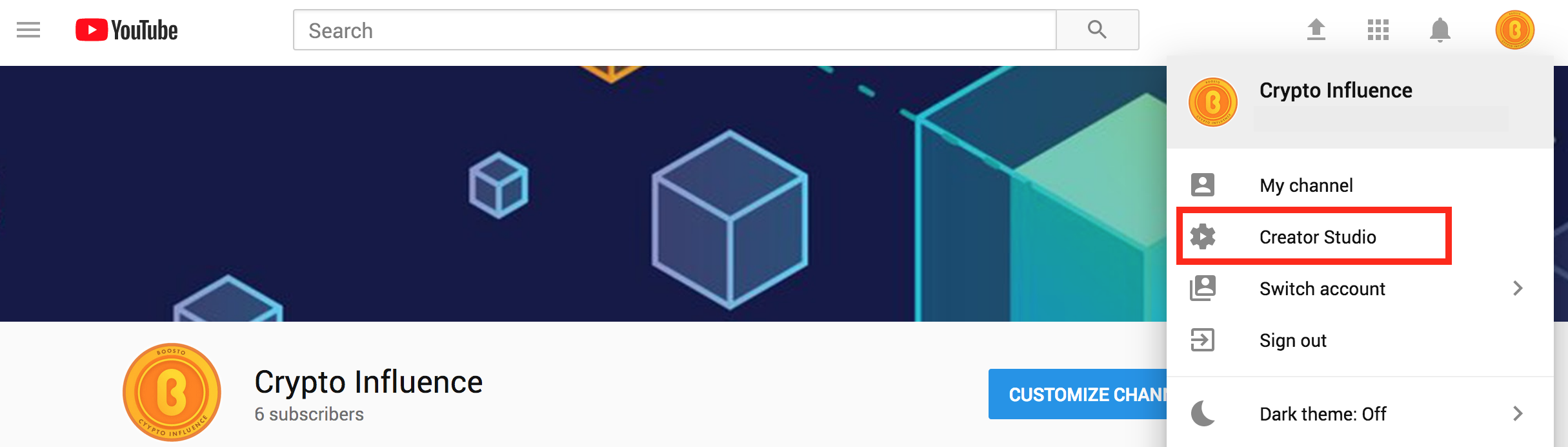
Step 3: Go to Channel and Enable Monetization
In monetization section, click “Enable” in order to continue with enrolling your YouTube account to AdSense. On the other note, I won’t give you the 100% guarantee that your YouTube account is eligible for monetization as it still depends on the quality and the contents inside of your YouTube channel.
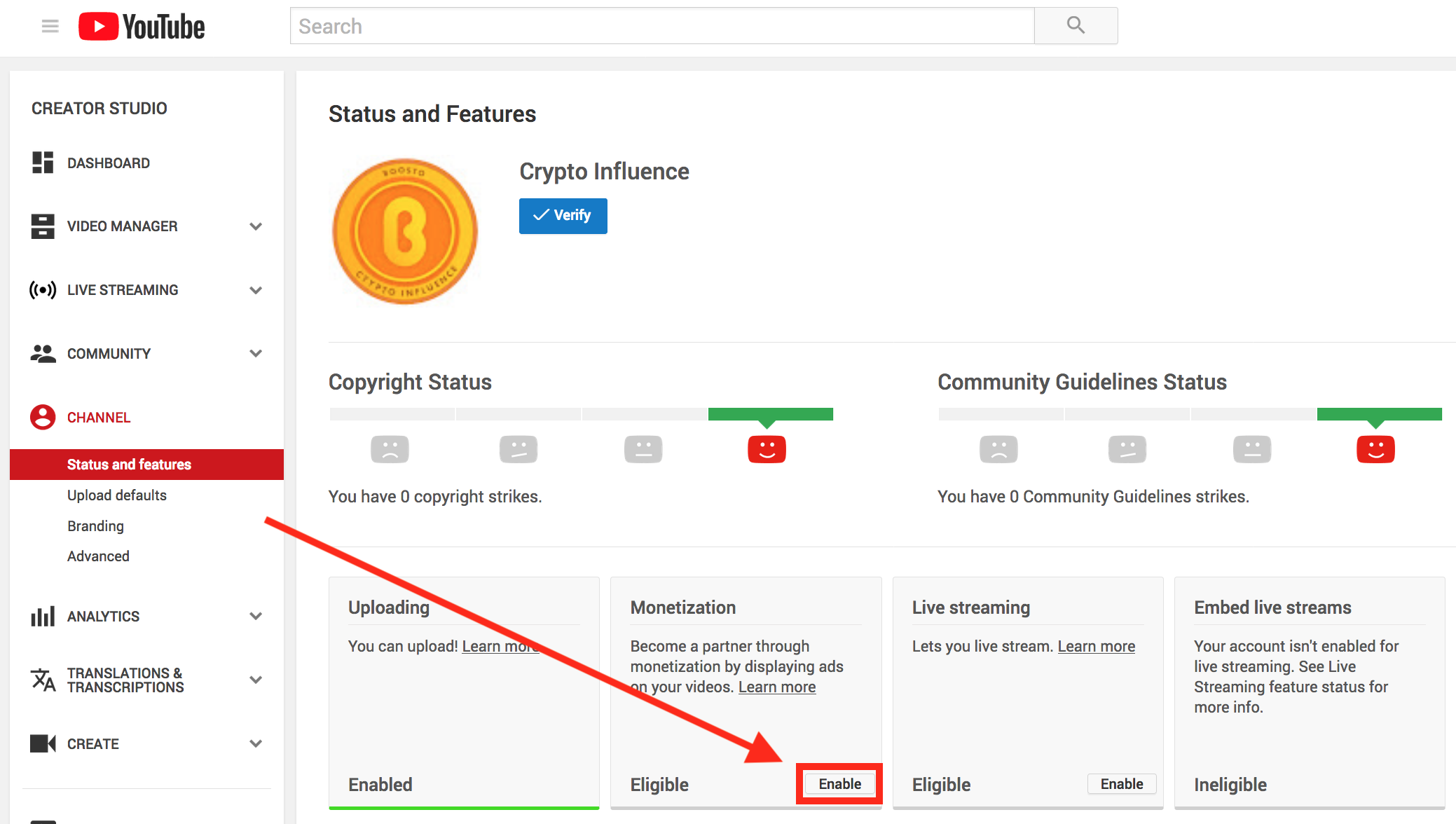
If you are not eligible, Google AdSense would still notify you and in that case, you should review your “Community Guidelines Status” and “Copyright Strikes” as both of these information will definitely hold your partnership eligibility if you have violated the policies, it must be resolved before you are able to continue. You can also access this from the “Dashboard” from your YouTube channel account.
Step 4: Start Applying for Monetization
If you are sure that you haven’t violated both YouTube and Google AdSense policy, the next page will be your account status, guidelines and some of your information to answers if there are any questions you are able to encounter. Click on “Started.”
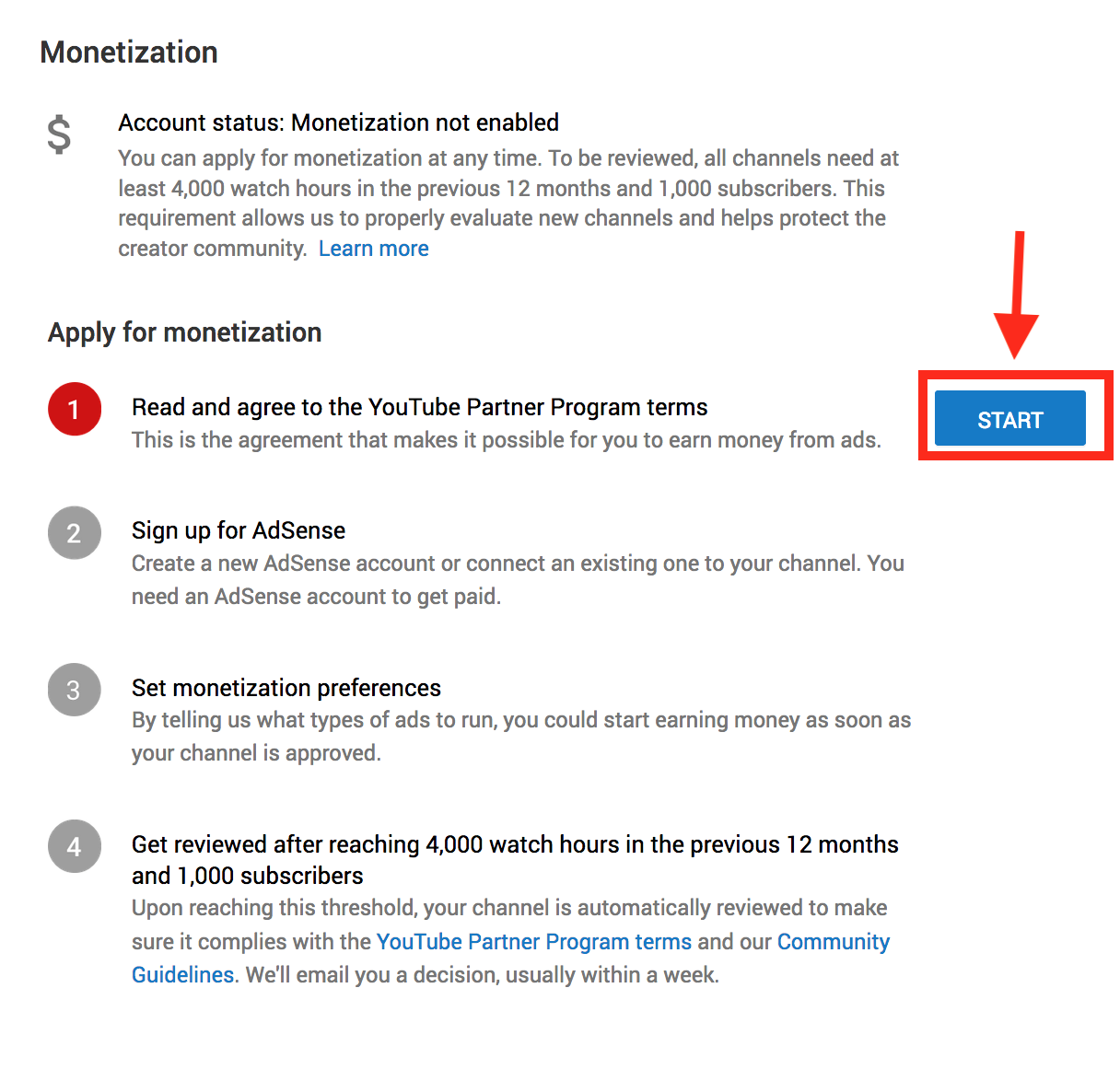
Read on the YouTube Partner Program Terms and make sure your content qualifies for the
Partner Program before marking on the first three boxes and hitting on “I accept” button. Note that those content you upload that is not truly owned by you and/or is used with permission for commercial cause, YouTube will immediately deny those for monetization.
Step 5: Setup Your AdSense Account
Afterwards, you will need to set up your AdSense Account. Click the option to set up your AdSense on the next page, verify the email address that you want to associate with Google AdSense and click on “Yes” to move forward or you may choose another account. Verify the correct language on the next page and for the semi-final step, select “Accept association.” Remember: The “My website” portion will be the YouTube channel link that you are associating with Google AdSense.
After Step 5, the next step will be skipped or if for any reason it has not been skipped, you should fill this out too. Afterwards, you will be redirected back to YouTube.
Voila! Google AdSense is enable, you’ll start earning money too! You can choose the videos you would like to monetize from the “Video Manager” page on your YouTube channel. And when you have collected enough revenue from your videos which is close to $100, you will then be asked to set up your Payment method through AdSense for payouts.
However, it is not recommended to start monetizing your channel too early because it might drive away your viewers.
To monetize YouTube channel, you will have to build a channel with good content. We have prepared the top 6 tips to become a influencer that brands want to work with.
If you are an influencer who want to
- Get brand sponsorships
- Grow your YouTube with a handy free tool
- View detailed analytics of your channel