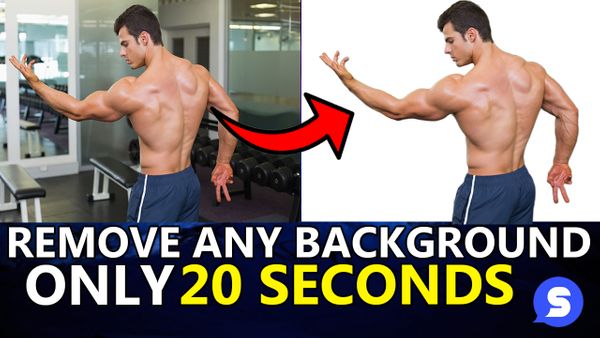TikTok…the new craze of today’s era! It isn’t just an app used for entertainment purposes anymore but has been an earning platform for millions. The app is owned by a well-known Chinese company, ‘Byte dance’, and has gained popularity globally since 2016 because you can make videos with a duration of a few seconds, and a plus point is that gaining popularity on the app is not a big hassle at all. However, we have a piece of great news for all TikTok lovers, especially those who love video games and live streaming lovers! Most of you might be very disappointed by the fact that though, there are amazing games available on the play store but no reliable way to record your skills to flex!
The game can either be recorded by holding your phone camera against P.C or phone (which can be tiring of course) or you can use the ‘mobile gaming’ feature, TikTok offers as it mirrors the screen of your device to TikTok’s live section. Though, the second way can work well for mobile phone users but what about those using PC games or console games?
In this article, you’ll get to read about how TikTok can be an amazing source for live streaming video games, the detailed way to work it out, and also the pros of using TikTok as a gaming platform.
If you missed our first gaming on Tik Tok blog, check out here on how to grow a gaming channel on Tik Tok!
How to Go Live while Using a Gaming Console via TikTok?
To live stream on TikTok while gaming on your gaming console or PC can now be done effortlessly. With just a few easy steps you can go live! Let’s look at the details of how you can go live on TikTok in just a few easy steps.
The first thing you need is the stream key. There are certain requirements you need to meet before you get the key which is necessary as without the key using this feature is not possible. There is more than one way to get the key as sometimes they don’t give it to you even after the whole process. You can use the site streamlabs.com to request a stream key for yourself as the site directly requests it from TikTok if you meet the desired requirements.
Moreover, there are other third-party apps that you can request the stream key from. They work by re-routing your streams through their website, from OBS to the TikTok app. There are high chances that you will get the stream key directly from TikTok if you have more than 1000 followers on your account. You must be wondering what the term ‘OBS’ refers to. OBS stands for Open Broadcaster software and it is a free, safe, and open source for live streaming videos. The best thing is you can use it on your PC as well.
Once you Launch OBS on your computer or mobile phone, you first need to open the settings and further click the option that says ‘Live stream settings’. Once you get the stream key, the process gets easier as you just have to paste the stream key and the stream URL (Uniform Resource Locator) into the respective field. And that’s it, you should be live now! Now, you’re all set to go live on TikTok from your PC in perfect quality. Though, just make sure that you go live consistently and as often as possible so you don’t end up losing the stream key.
Pros of Using TikTok Gaming and Live Streaming on TikTok
TikTok is one of the fastest-growing apps worldwide and now when the company has launched a few new exciting features, the hype is real! You can now play mini-games and go live using TikTok. Let’s look at a few benefits you’ll get if you use TikTok as a regular live streamer or gamer!
1. A Good and Reliable Source to Earn
Yes, you’ve read it right! TikTok has been a source of earnings for thousands of people for years. Once you get a specific number of followers and likes, earning around $50 can be a matter of great ease for you. According to a survey, the TikTok Creator Fund pays more than $300 million to the creators who use the platform regularly and are part of the program.
2. You can Showcase Your Skills
Most of us rarely get such chances to show the world our talents but for gamers and live streamers, this new feature of TikTok can do wonders! You just need to be regular, as consistency is the key to gaining followers. Thus, the more followers you have, the more your skills will be appreciated, and will soon become a source of immense love and support. Also, another good thing about live streaming is that you can cover a lot of content at once as there is no limit on how long the stream can be.
3. Connect with New People
The best thing about TikTok has to be that it lets people connect with their followers in real time using the comments section. The more you go live, the better you get to interact with your followers. This way you’ll also get to know about your strengths and weakness and also what people love about your work.
We hope that the article will prove to be helpful especially if you’re a lover of playing video games and going live. We look forward to seeing you grow in your respective field. For any further queries or if you are looking forward to similar resources and information to make things easier, make sure to log on to Socialbook.io. Hope you have fun going live and sharing your skills with the world!
The Link-in-bio Tool You Need on TikTok
For TikTok content creators and influencers, you will need this link-in-bio tool, LinkOne, to aggregate all your social media and website links on one page.
If you're a content creator, LinkOne's featured post option allows you to highlight your best work. Simply by connecting it to your account, you can create a media deck for yourself and share it with sponsors and brands who might be interested in working with you.
You can use LinkOne to put the AI to work on any post or video. It will recommend similar products with affiliate links to the post, and you will earn commissions on each sale.