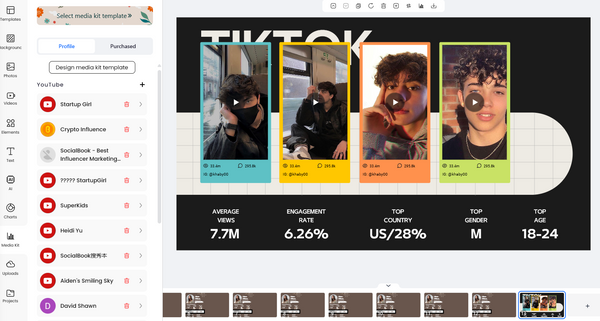Thinking about how to make your Instagram Reels pop in 2026? You're in the right place. With Instagram constantly changing how it shows content, understanding Reels is super important if you want your brand or message to get seen. We're going to break down what works now, how to actually make these videos, and some tricks to get more people watching. Let's get your content noticed!
Key Takeaways
- To make your Instagram Reels stand out in 2026, focus on creating content that grabs attention in the first three seconds.
- Using trending audio, text overlays for viewers without sound, and providing educational, entertaining, or relatable value are key to engagement.
- Consistency is vital; don't get discouraged if your first few Reels don't go viral, as it can take time and multiple posts to gain traction.
- Sharing your Reels to your main feed initially helps boost their reach, as Instagram uses early engagement to decide who else sees them.
- Understanding Instagram Reels specs, like the 9:16 aspect ratio and optimal video length (under 60 seconds for Explore page visibility), improves performance.
1. Start Strong: The Basics of Making Great Instagram Reels

Getting started with Instagram Reels can feel a bit daunting, especially if you're aiming for those Viral Instagram Reels. But honestly, it's not as complicated as it seems. Think of it like learning any new skill – you start with the basics. The goal here is to build a solid foundation so your videos have a good chance of catching people's eyes. We're talking about making sure your content is clear, engaging, and easy to follow right from the start. This is where those core Instagram Reels tips come into play, helping you understand how to go viral on Instagram even as a beginner. It’s all about making sure your first few seconds really count.
How to Create an Instagram Reel from Scratch
To start from zero, you'll want to open up your Instagram app. Look for the plus (+) icon, usually at the bottom center of your screen, and tap it. From the options that pop up, select 'Reel'. This will open the camera interface specifically for Reels. You can then start recording by holding down the record button. You can record in short bursts or one continuous take. Don't forget, you can also add music or effects before you even start filming, which can make the process more fun.
Steps to Create a Reel Directly in the Instagram App
Creating a Reel directly in the app is pretty straightforward. First, access the Reel camera as mentioned above. Once you're in the camera view, you have a few options. You can tap the record button to start filming, or if you want to use pre-recorded clips, look for the gallery icon (usually in the bottom left) to upload them. You can record multiple clips by tapping the record button multiple times. After you've captured your footage, you'll move to the editing screen where you can add text, music, and other effects. Finally, you'll write a caption, add hashtags, and share your Reel.
How to Turn Your Photos and Videos into an Instagram Reel
If you've already got content on your phone, you can easily use that. When you're in the Reel camera interface, tap the gallery icon, typically found in the bottom left corner. This will let you browse your phone's camera roll. You can select multiple photos or videos to include in your Reel. Once selected, you can arrange the order of these clips and then proceed to the editing screen to add music, text, and any other creative elements. This is a great way to repurpose content you already have, making it perfect for Instagram Reels for beginners.
The first few seconds of your Reel are super important. Think about what will grab someone's attention immediately. A strong visual, a question, or even showing the end result first can make a big difference in keeping people watching. Don't just start with a blank screen or a slow intro; make it count!
2. Refine Your Reel to Keep Viewers Hooked

Alright, so you've got your footage, but how do you make it actually pop? Polishing your Reel is where the magic happens, turning good clips into something people can't stop watching. It’s all about those little touches that keep viewers hooked.
How to Add Music, Effects, and Voiceovers to Your Instagram Reel
Adding music is pretty straightforward. You can pick from Instagram's library, which is huge, or use sounds you've saved from other Reels. Using trending audio can give your Reel a nice boost, but make sure it actually fits the vibe of your video. Don't just slap a popular song on there if it doesn't make sense. Voiceovers are great for explaining things or adding your own commentary. You can record them directly in the app. As for effects, Instagram has a ton, from simple filters to more complex AR stuff. Play around with them! Some effects can really make your Reel stand out, especially if they tie into a trend or your video's theme.
How to Use Green Screen, Align, and Timer Tools in Reels
These are some of my favorite Reels editing tricks. The green screen effect is awesome for putting yourself in different backgrounds – think travel vlogs without leaving your room, or tutorials where you can show graphics behind you. The 'align' tool is a lifesaver for transitions; it shows a ghost image of your last frame, so you can line up your next shot perfectly. This makes outfit changes or object movements look super smooth. And the timer? It’s essential if you’re filming yourself. You can set it for a few seconds, giving you time to get into position before recording starts. It means no more awkward reaching for the record button!
How to Make Instagram Reels Longer Than 15 Seconds
Yes, you absolutely can! Instagram Reels can be up to 90 seconds long now. If you're using the app's camera, you'll see a timer at the bottom where you can select your desired length before you start recording. If you're uploading clips, just make sure the total duration of your selected videos and photos doesn't exceed the 90-second limit. Longer Reels give you more space to tell a story or show a process, which can be great for engagement if you keep the pacing tight. Just remember, watch time is key, so even with more time, you need to keep people watching.
3. Advanced Techniques to Create Viral and Captivating Instagram Reels

Alright, so you've got the basics down, but how do you actually make a Reel that people can't stop watching? It's all about getting a little more creative and thinking about what makes people hit that share button. The key is to make content that feels both unique and relatable.
How Beginners Can Create Viral and Professional-Looking Reels
Starting out, it can feel like everyone else has it all figured out. But honestly, most viral Reels aren't super polished. They often feel more like a peek into someone's real life or a quick, helpful tip. Think about starting with a strong hook – maybe show the end result first, then rewind to show how you got there. This makes people curious. Using trending audio is good, but make sure it actually fits what you're doing. Don't just slap it on because it's popular. Also, text is your best friend. Most people watch with the sound off, so captions or key phrases on screen help a ton. Try to make your Reels educational, entertaining, or something people can really connect with. If you can get people to tag their friends or share it to their stories, you're on the right track. Remember, consistency matters, so try to post a few times a week. You can find some great Instagram Reels ideas to get you started.
Tips for Creating Engaging Instagram Reels for Businesses and Brands
For businesses, Reels are a fantastic way to show off your personality and connect with customers. Instead of just showing products, try creating content that solves a problem or answers a common question your customers have. Think about behind-the-scenes looks, quick tutorials, or even fun challenges related to your brand. Using user-generated content, where customers share their experiences with your product, can also be super effective because it feels authentic. Make sure your Reels are shareable – maybe a funny skit or a helpful tip that people will want to send to their friends. Keep them concise; longer isn't always better if it's just filler. Focus on providing value, whether that's through entertainment or education.
How to Create Scrollable or Multi-Image Instagram Reels
Creating scrollable Reels often means making a series of short clips that flow together, or using a technique where you reveal information piece by piece. For multi-image Reels, you can use the app's features to stitch together photos and short video clips. A popular method is to create a carousel-like effect within a single Reel, where each image or short video segment presents a new point or visual. This keeps viewers engaged as they wait to see what comes next. Think about using text overlays to guide the viewer through the sequence, perhaps with prompts like "Swipe to see" or "Next step." This format is great for lists, step-by-step guides, or showcasing different aspects of a product or idea. It encourages viewers to watch the entire Reel to get the full picture, which boosts watch time – a big win for the algorithm.
The most important thing is to experiment. What works for one account might not work for another. Pay attention to what your audience responds to, and don't be afraid to try new things. Authenticity and providing genuine value are usually the winning ingredients.
4. Boosting Reach and Performance for Your Instagram Reels

Getting your Reels seen by more people is the name of the game, right? It’s not just about making something cool; it’s about making sure people actually see it. Think of it like this: you wouldn't shout into an empty room and expect a crowd. You need to know where to stand and how to project your voice. Instagram’s algorithm is kind of like that, but way more complicated. It decides who sees what, and understanding how it works, even a little bit, can make a huge difference.
How to Share Your Instagram Reel to Feed, Explore, and Targeted Audiences
So, you’ve made a masterpiece, and now it’s time to share it. When you hit that share button, Instagram gives you a few options. You can share it straight to your feed, which is like putting it on your main profile wall. This is good for your followers who are already tuned in. Then there’s the Explore page. This is where Instagram shows people content they might like, even if they don’t follow you. Getting on Explore is a big deal for reaching new eyes. You can also choose to share it only with specific people, maybe your close friends, if it’s not for everyone. It’s all about controlling who sees your work and where you want it to be discovered.
Key Metrics to Track for Improving Your Instagram Reels Performance
To really get better, you gotta look at the numbers. Instagram Insights is your best friend here. You want to pay attention to a few key things. First, reach – how many unique accounts saw your Reel. Then there’s plays, which is pretty straightforward, but also look at average watch time. If people are dropping off after 2 seconds, something’s not grabbing them. Likes, comments, shares, and saves are super important too. Saves, especially, tell Instagram that your content is useful or interesting enough for someone to want to revisit. If you see a Reel getting a lot of saves, try making more content like that.
Here’s a quick look at what to watch:
Metric | What it means |
|---|---|
Reach | How many unique accounts saw your Reel. |
Plays | Total number of times your Reel was viewed. |
Avg. Watch Time | How long, on average, people watched your Reel. |
Saves | How many people saved your Reel to their collection. |
Shares | How many people shared your Reel with others. |
How to Download or Save Someone Else’s Instagram Reel
Sometimes you see a Reel and think, 'Wow, I want to keep that!' or maybe you want to use a clip for inspiration (but, like, legally and ethically, of course). Instagram doesn't make it super obvious to download someone else's Reel directly from the app, mostly to protect creators' content. If you want to save a Reel for yourself, you can use the little bookmark icon under the Reel. This saves it to a private collection within your own Instagram account, so only you can see it. If you’re looking to download it to your phone, you’ll usually need to use a third-party app or website. Just be careful with those – stick to reputable ones and always respect copyright. It’s generally best to ask the original creator for permission if you plan to reuse their content in any way.
5. How to Monetize and Earn Money from Instagram Reels
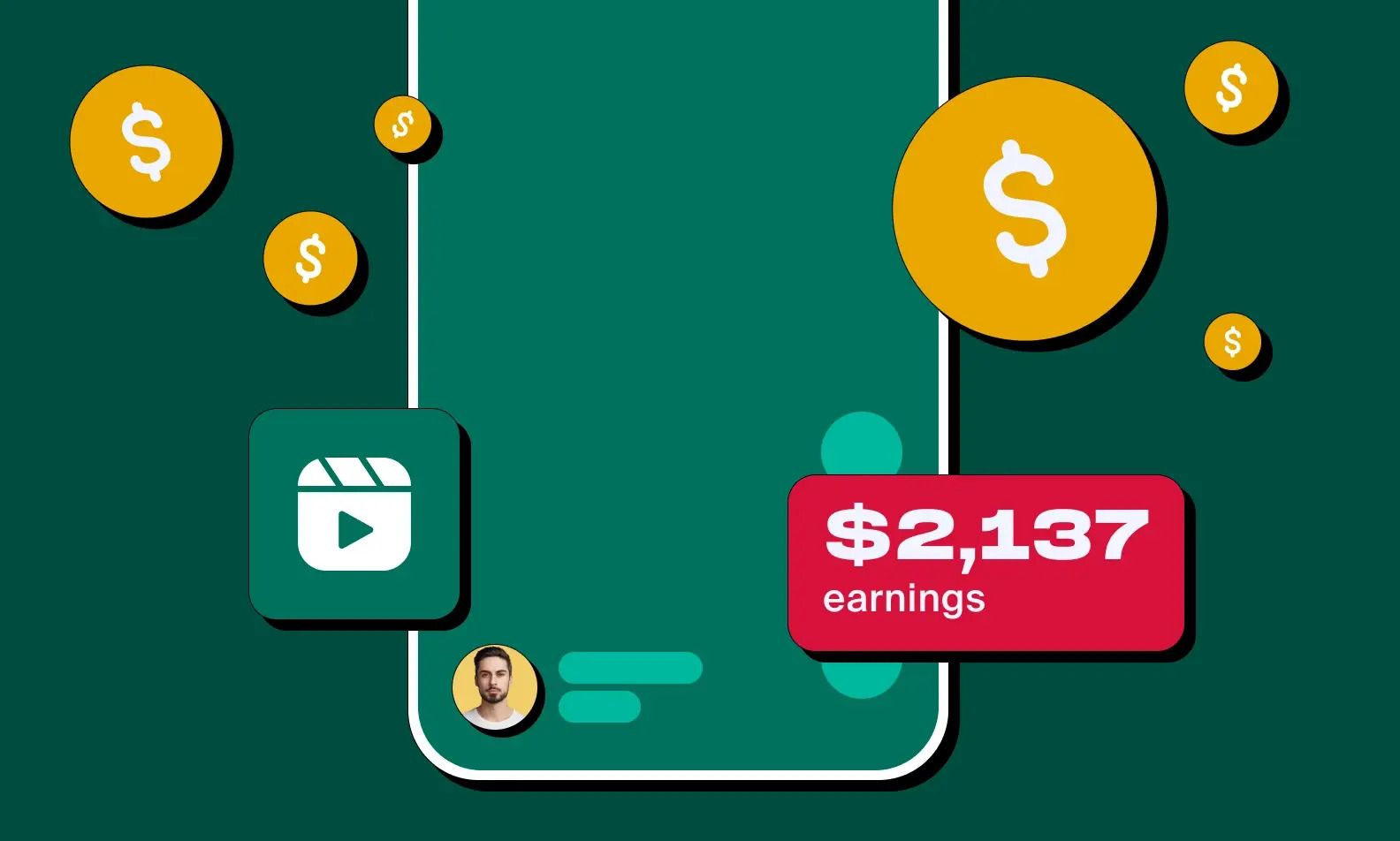
So, you've gotten pretty good at making those short videos, huh? Now, let's talk about how you can actually make some money from all that effort. It's not just about likes and follows anymore; you can turn your creativity into cash. Making money from Instagram Reels is becoming a real thing for a lot of people.
Ways to Make Money from Instagram Reels
There are a few ways to go about this. Think of it like building different income streams. You're not limited to just one method, which is pretty cool.
- Brand Partnerships: This is a big one. Brands will pay you to feature their products or services in your Reels. It's like being an influencer, but specifically for these short videos. You need to build up a decent following and engagement first, though. Brands want to see that you have an audience that listens to you.
- Affiliate Marketing: You can promote products and include a special link. When someone buys through your link, you get a commission. This works well if you already talk about certain types of products naturally in your content.
- Selling Your Own Products/Services: If you have something to sell, like merchandise, courses, or even consulting services, Reels can be a fantastic way to show people what you offer. You can create quick demos, customer testimonials, or behind-the-scenes looks at your business.
- Instagram Bonuses: Sometimes, Instagram itself offers bonus programs for creators who hit certain milestones with their Reels. Keep an eye out for these invitations, as they can be a nice little boost.
Remember, consistency is key. The more you post engaging Reels, the more opportunities you'll create for yourself. It's a marathon, not a sprint, so keep at it!
It's important to be transparent with your audience when you're promoting something. Use hashtags like #ad or #sponsored so people know it's a paid promotion. Building trust is super important if you want people to keep watching and buying from you. You can also explore Instagram's creator tools to see what monetization options are available directly on the platform.
If you’re looking for a straightforward way to connect with brands and find paid collaboration opportunities, platforms like SocialBook Product Launcher can be a game changer. It’s designed to help influencers—whether you’re just starting out or already growing your audience—discover brand tasks that fit their style and apply easily without any fees. By linking your social media accounts, you can quickly browse campaigns across categories like fashion, gaming, beauty, and fitness, then manage your collaborations smoothly with built-in tools. This kind of platform not only helps turn your content creation into a real income stream but also provides transparency and security, making influencer partnerships less daunting and more rewarding.
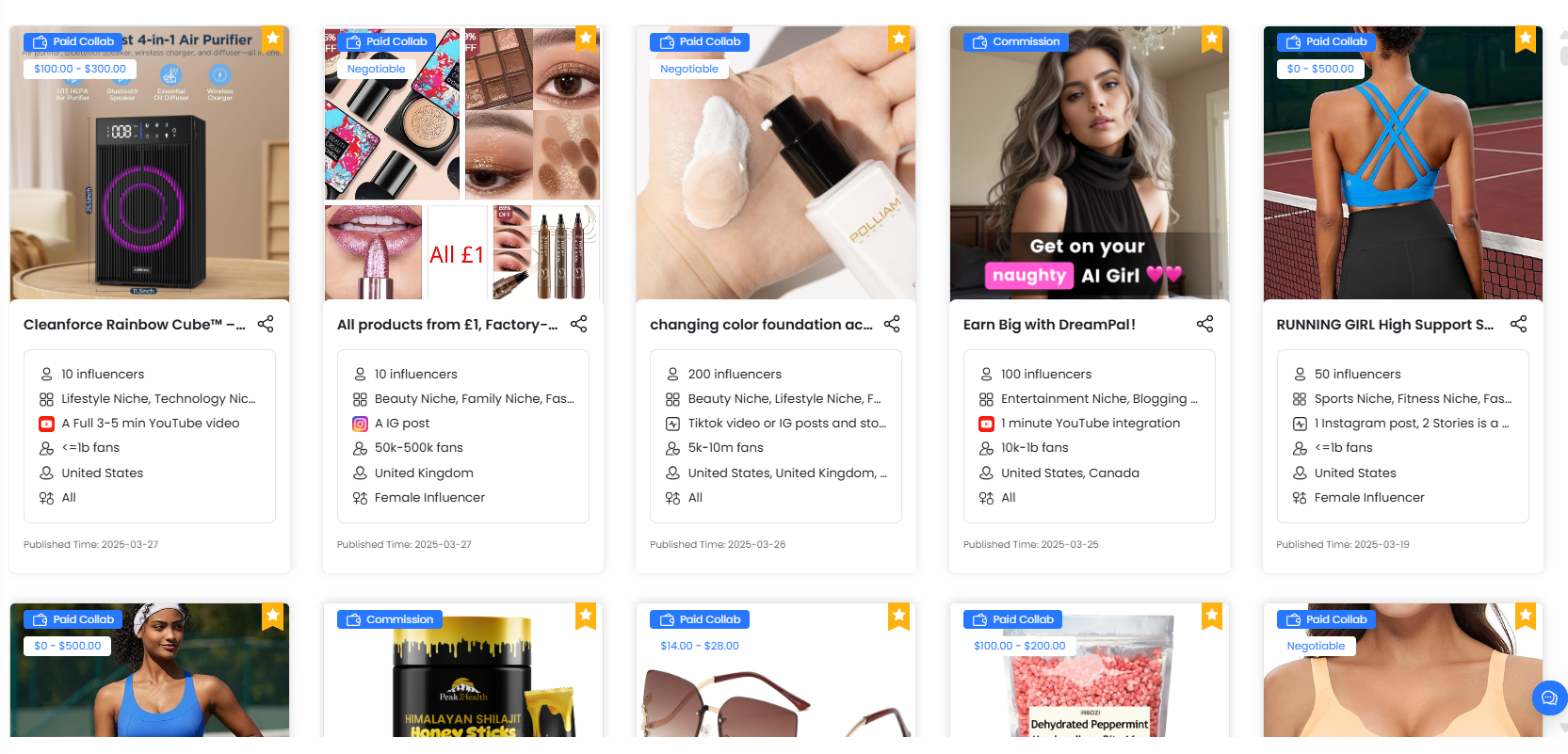
Conclusion
So there you have it. Making Reels that actually get seen takes a bit of effort, sure, but it's totally doable. Remember to hook people fast, give them something useful or fun, and jump on trends when you can. Consistency is key, so don't get discouraged if your first few videos don't blow up. Keep posting, keep trying new things, and pay attention to what works for your audience. With a little practice and by following these tips, you'll be well on your way to creating Reels that people want to watch and share in 2026.
Frequently Asked Questions
How do I record a reel on Instagram from scratch?
To start making a Reel, open the Instagram app and tap the plus (+) icon at the bottom. Then, select 'Reel' from the options. You can record clips directly using the camera or upload videos and photos you already have.
How do I add music, effects, or voiceovers to my reel?
You can easily add music or sounds by tapping the music icon before or after you record. Instagram also offers various effects and filters you can apply. For voiceovers, record your video first, then tap the microphone icon to add your voice.
Can I make a reel longer than 15 seconds, and how?
Yes, you can make Reels longer! While you can record clips up to 90 seconds directly in the app, you can upload longer videos from your camera roll, potentially up to 15 minutes. However, shorter videos often perform better for grabbing attention.
What are some tips for making engaging reels for businesses or brands?
To create eye-catching Reels, start with a strong hook in the first 3 seconds. Use trending audio, add text overlays because many people watch without sound, and provide value by being educational, entertaining, or relatable. Making content that people want to share or watch again helps a lot.
How do I share a reel to my feed, explore, or with specific audiences?
You can share your Reel to your main feed, which helps your followers see it. Reels also appear on the Explore page and a dedicated Reels tab, reaching people who don't follow you yet. You can also share them directly via messages.
How do I download or save someone else’s reel?
To save someone else's Reel, tap the share icon below the Reel. If the creator allows downloads, you'll see a 'Download' option. If not, you might need to use a screen recording tool, but always remember to credit the original creator if you plan to share it.