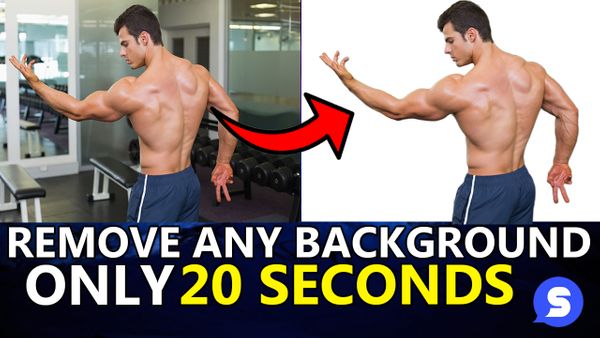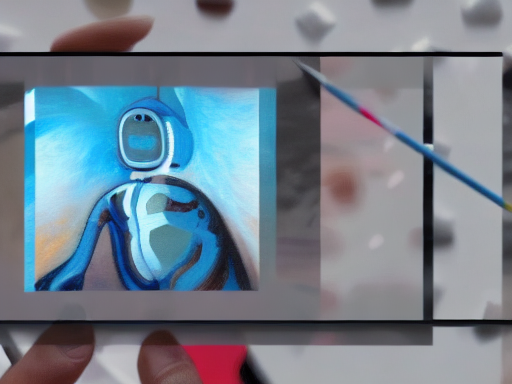Living in the shoes of content creators is not easy. Sure, the world of content creators seems all glitz and glam but what happens behind the camera is a true hardship story. What we, the viewers, see on our screens is the fruit of the efforts that consumed the blood, sweat, and tears of content creators. Behind every pop of color that we see, is a sleepless night full of hours of work. Creating video content is not as easy as it sounds. It’s not just about holding a camera and recording a voiceover, it takes much more than that. Hours of recording, days of editing, and weeks of revising are just some of the aspects of a content creator’s life. And let’s not forget the investments of hundreds of dollars.
So to make it big in the realm of content creators, you need your video content to be absolutely perfect! And when it comes to video content, the most important factor that can make or break your video creation game is the background of your video. You must be wondering “Why?” Read on to find out!
Why is the Background of Your Video Important?
The most essential element in a video that is bound to get your subscriber count soaring is the background of the video. The background of your video needs to be relative to the theme of your video. You cant shoot a cooking video in the garage, and similarly, you cant film a car repairing video in your kitchen. You need to link up the background of your video with your content. You can modify the background of your recorded video by either changing it or by removing it completely.
How can you Change or Remove the Background of your Video?
You probably know by now that for creating top-grade video content, you are going to need a lot more than just a camera. You will need tons of equipment to make your video the talk of the internet. One such accessory is the green screen. A green screen solves 90% of your background problems. A green screen particularly helps you to add a relative background to your video in the editing process. For instance, if you want to film a wintery video in the spring, then there is no need to go all the way to Iceland for that, just set up the green screen and let your viewers know you’re in Antarctica! Although the green screen takes care of half of your video creation problems, the only drawback - it’s not easy on the pockets. Green screens are very expensive and most newbie content creators can’t afford to make such a hefty investment at the beginning of their career.
If we rule green screens out of the picture, the next video background removing tool on the list is online softwares such as the Chroma Key. Online softwares can also help you to edit or to remove the background of your video completely, but in order to do so, you need to become an expert in using them. In most cases, you need a full-fledge editing team at your disposal to assist you in removing the background of your video. In addition to the extremely tedious workload, these softwares are very time-consuming and they are also not free. So the whole video background removing or editing process becomes a hassle.
However, there is one such tool that can solve this background problem for you and that is the SocialBook Video Background Remover tool. What does it do and how does it work? Keep reading to find out!
The SocialBook Video Background Remover Tool:
The SocialBook Video Background Remover tool takes care of all your background issues. All you need to do is to just record a video and let this tool do the rest. There is no need to spend hours in front of the screen trimming down the background of your video. You can just sit back, relax, and let AI take care of the rest. The SocialBook Video Background Remover is free of cost for SocialBook users so you can use it to remove the backgrounds of your videos without spending any extra money. The tool is very easy to use and produces flawless results in a matter of minutes! For removing the background of your videos, just follow the simple steps mentioned below! Give it a try of SocialBook Video Background Remover Tool today!
Step # 1: Sign Into SocialBook
The first thing that you need to do in order to access the tool is to sign in on SocialBook. Simply go to SocialBook.io, add in your credentials, and press Sign in. If you do not have an account on SocialBook yet, then you can sign up by just filling up some information like your username, email, etc.
Step # 2: Open Growth Tools
Once you have successfully logged into SocialBook, the next thing you need to do is to open up the growth tools. You will find the option for Growth Tools present on the menu bar at left most of the screen. Simply click on it. A number of different tools will open up in a side menu. The interface for this step looks something like the below:
Step # 3: Open the Video Background Remover tool
Now that you have your growth tools menu opened up, it’s time to open the video background remover tool. For this purpose, just navigate through the different tools options present on the side menu and click on the one which says ‘Video Background Remover’. Once you do, the following interface will open up:
Step # 4: Upload Your Video
Next up, all you need to do is to upload your video. The maximum size limit for uploading your video is 200 MB. If you don’t want to upload a video and want to access a video already present on the internet, then simply copy the URL of that video and paste it in the box that says ‘Enter URL’. Once you have clicked ‘Upload’, wait for a few moments for the video to upload. If you want to test the tool before uploading a video, then you can do that as well. For testing the tool, simply select any one of the videos present in the ‘Try These’ option. Simply click on it and wait for a few moments for the video to load. It is always preferred to use videos that contain humans to make your background removal process even more efficient and flawless. This step is shown below:
Step # 5: Edit the Background
Once the loading process is complete, you will see your video modified without the background. The background of your video has been successfully removed! You can edit the background in any way that you want. You can either choose any color options present below the video or you can also choose a photo and a video as your background by clicking on the photo and video option. You can even upload any photo or video of your own as a background or search one directly from the internet. If you are not pleased with the modifications and wish to start over then there is no need of restarting the tool, simply click on the ‘Reset’ option and all your changes will be automatically reverted.
Step # 6: Download the Video
Once you have made all the modifications and changes, all that there is left for you to do is to click on the download option and download the video. And that’s it! In just 6 easy peasy steps you can remove and change the background of any video in a matter of minutes! You can download the first 10 videos for free.
Want a more in depth video about our tool? Here's a comprehensive tutorial video for you:
This concludes our blog on using the video background remover tool on SocialBook. Do try it out and share your experience!
We proudly created more FREE tools for you:
- Cartoonizer Tool: turn your photo into a cartoon avatar with one simple click.
- LinkOne Tool: a must-have for TikTok and Instagram creators to have all your links in one place.