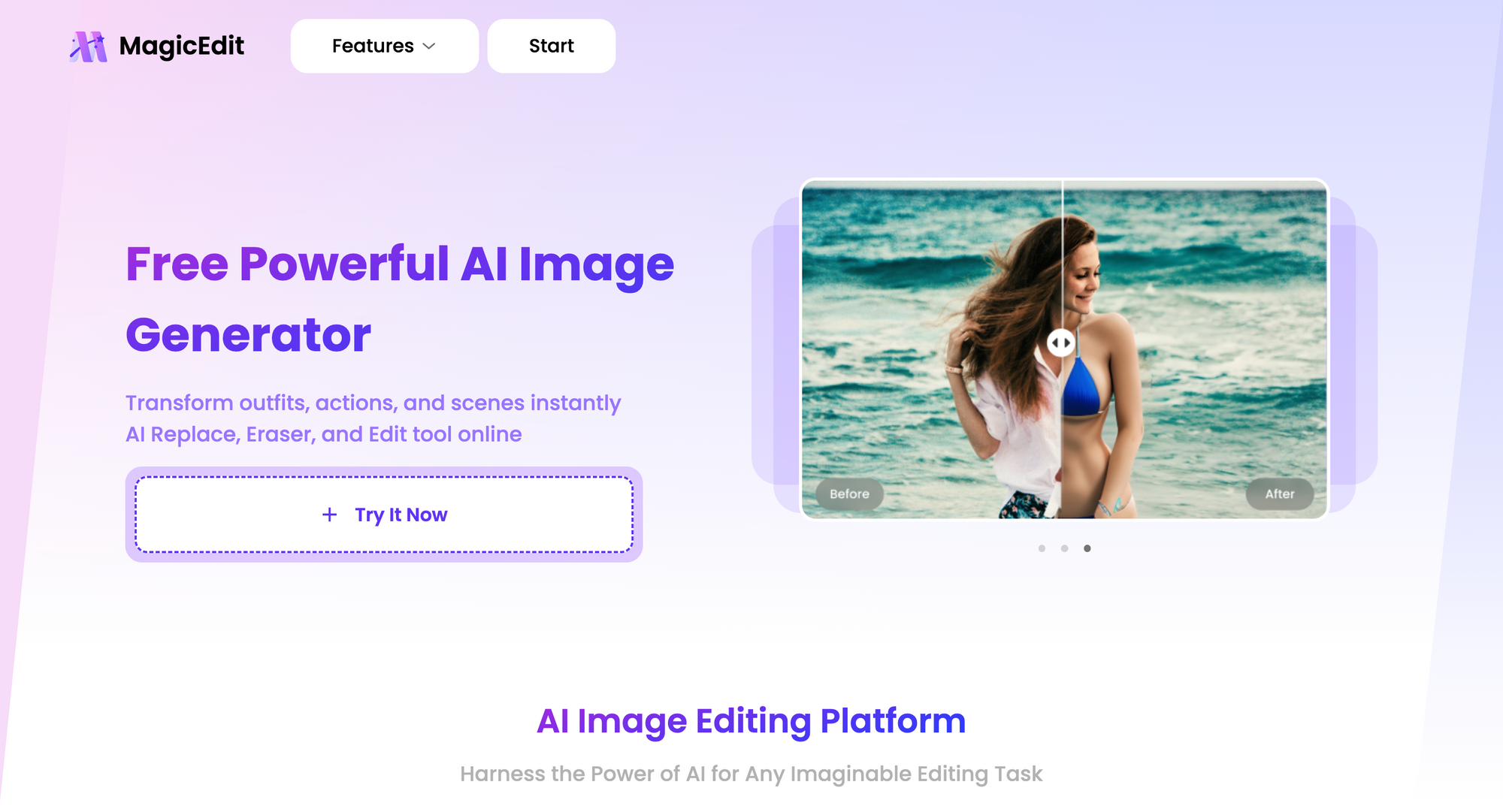MagicEdit is an AI-powered photo editing tool offering AI background removal, object erasing, and image upscaling for eCommerce, social media, and branding. Simplify your workflow with AI-driven editing!Try MagicEdit for free and experience AI-powered photo editing today!
With the explosive growth of digital content creation, image editing has become an important part of brand promotion, e-commerce display and social media operations. MagicEdit is based on AI technology and provides three major functions: AI Replace, AI Eraser and Image Extender.
It not only simplifies the image processing process, but also demonstrates powerful creative potential in practical applications. The following will explore the application of these three functions in different scenarios to reveal the unlimited possibilities of AI image editing.
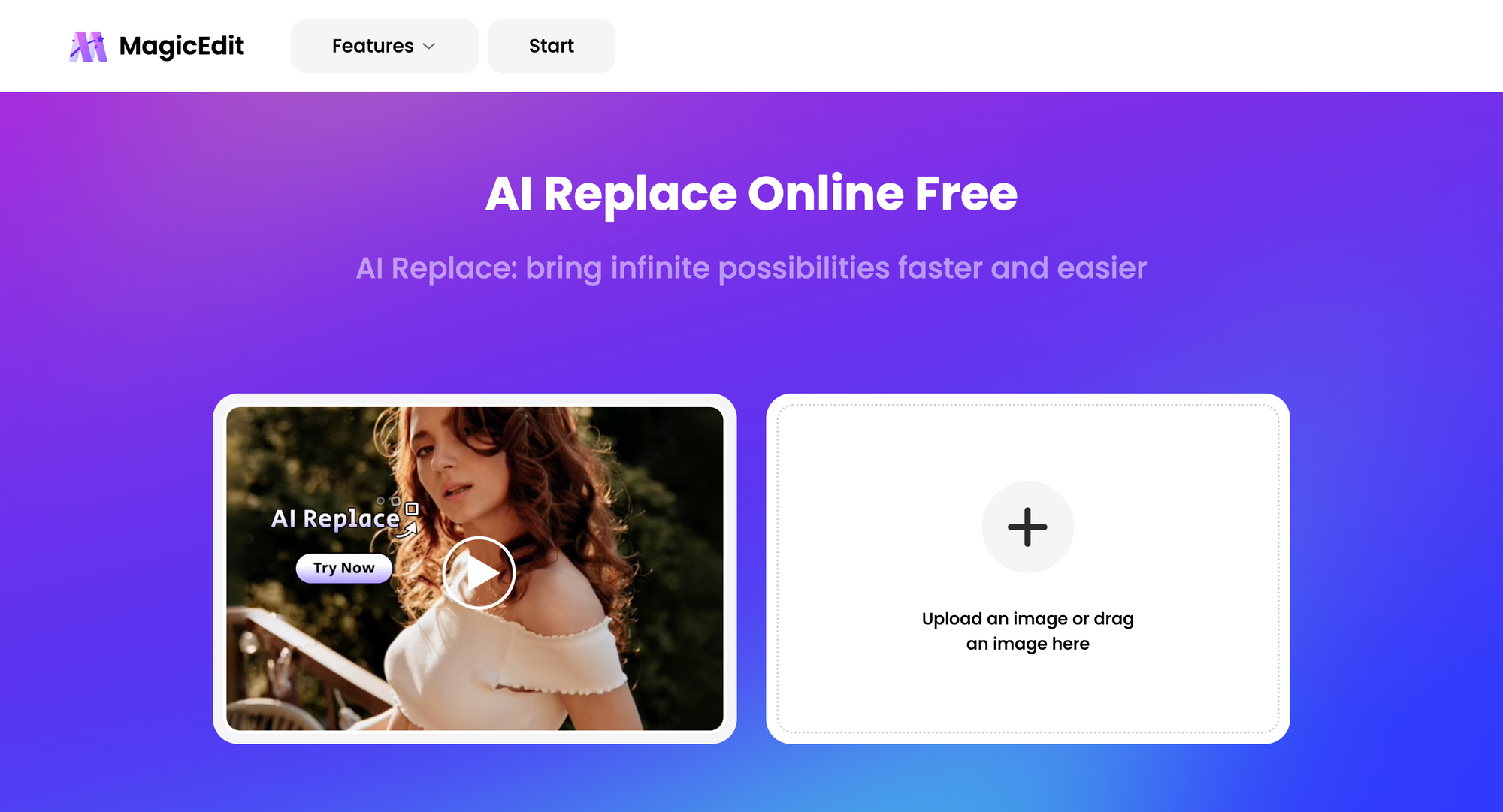
AI Replace: Intelligent replacement, let the picture style be as you like
The AI Replace function can easily replace specific elements in the picture with what you want, whether it is clothing, objects or backgrounds, you can change them with one click. This function is particularly useful in e-commerce, social media operations and creative design.
E-commerce: Quickly generate diverse product images
On e-commerce platforms, the diversity of product images can significantly increase click-through rate and conversion rate. However, traditional methods often require a lot of shooting and post-processing. With MagicEdit's AI-powered clothing swap tool, you only need to upload a product image to quickly replace the color, style or background scene of the clothing. For example, a dress can easily generate different versions such as red, blue, and green to meet diverse display needs and save shooting and photo editing costs.
Social media operations: creating personalized creative images
For content creators and KOLs, it is crucial to keep images fresh and diverse. Automatically replace objects in images using AI can turn ordinary photos into creative visual blockbusters. For example, replacing the home background with a beach or a bustling city can instantly make everyday photos look new. At the same time, you can also change the style of clothing, turning casual clothes into evening dresses in seconds, making the content on social platforms more attractive.
Brand promotion: Quickly generate multi-scenario advertising materials
In brand marketing, the diversity of materials determines the effectiveness of advertising. With AI Replace, you can easily replace models or products in different scenes, such as replacing urban street scenes with tropical resorts, or turning handheld props into brand logos, greatly improving the visual impact and flexibility of advertising.
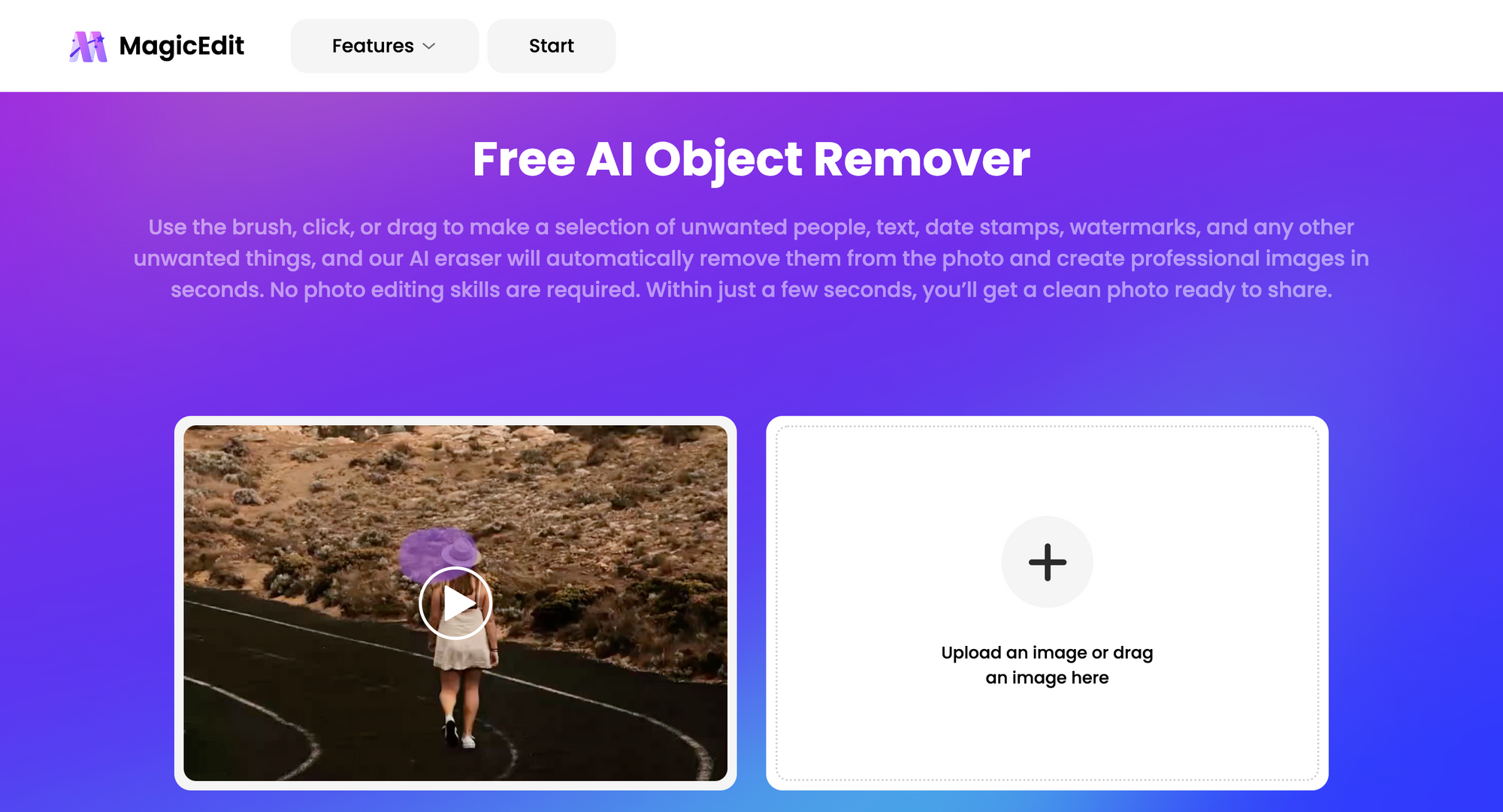
AI Eraser: One-click removal, easy repair of image flaws
AI-powered watermark removal tool can intelligently identify and delete unnecessary elements in the image, while automatically filling in the background to ensure that the picture is natural and seamless. This function is very useful in e-commerce, photography retouching and old photo restoration.
E-commerce image optimization: Easily clean up messy backgrounds
Product images on e-commerce platforms are required to be simple and clean. Too messy backgrounds will affect the product display effect. AI Eraser can quickly remove unnecessary debris, shadows or other interfering elements in the image, making the product image look more professional. For example, when taking a photo of shoes, if you accidentally bring in wires or debris on the ground, you only need to paint the debris area, and AI can automatically remove and repair the background to make the image purer.
Post-photography: Remove passers-by to keep the picture pure
When shooting outdoors, it is inevitable that passers-by or debris will accidentally appear in the frame. AI Eraser can easily erase these interfering elements and automatically repair the background. For example, when a couple is taking photos on the beach, there are other tourists next to them. Using MagicEdit's AI Eraser function, passers-by can be easily removed to present a clean and beautiful picture.
Old photo restoration: make memories look brand new
Best AI tool for restoring old photos can also play a powerful role in scratches, stains or faded areas in old photos. It can automatically detect and repair flaws on photos, making blurred or damaged memories look clear and detailed, giving old photos new life.
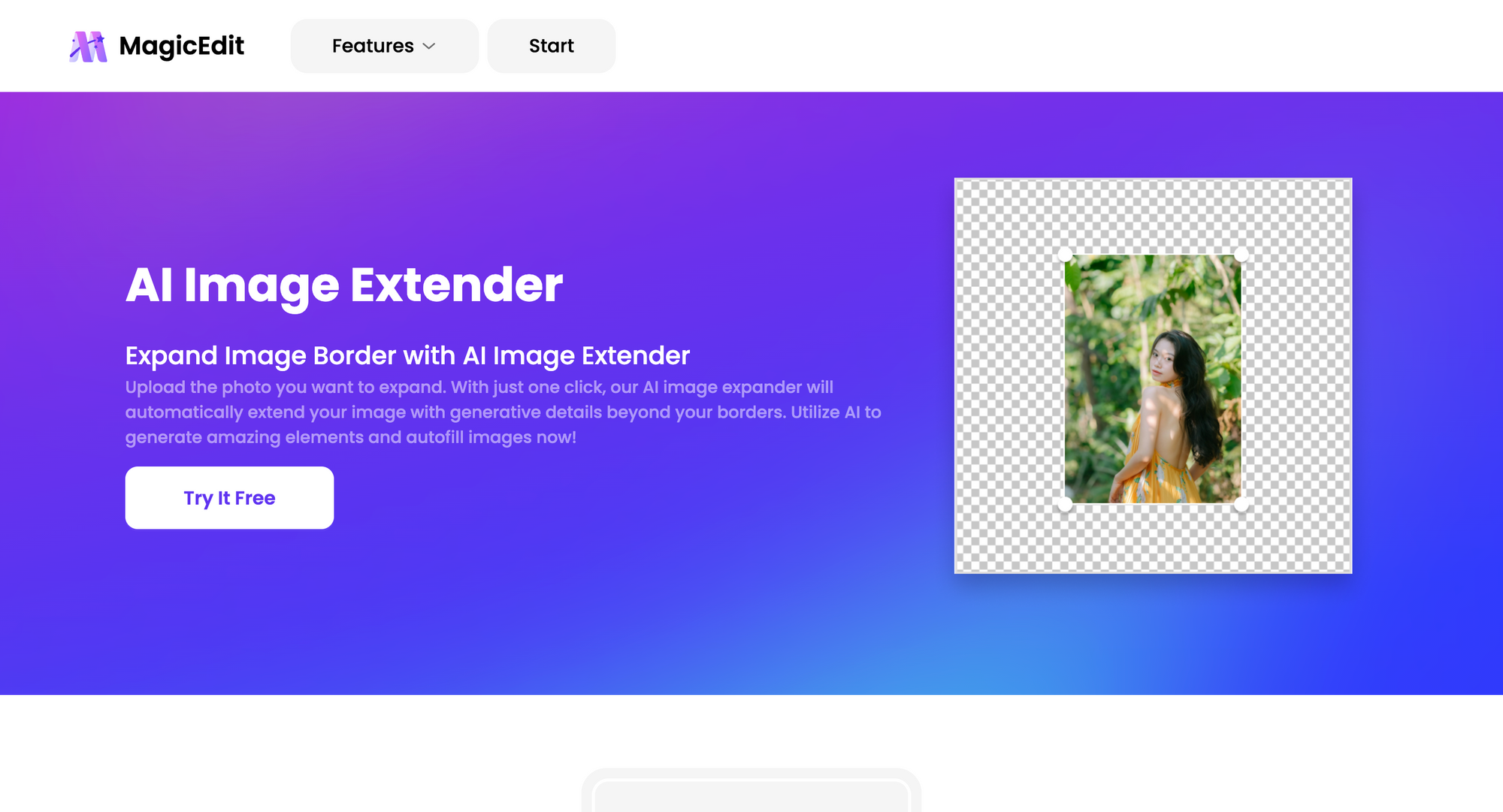
Image Extender: Intelligent extension, breaking the boundaries of images
AI image expansion tool can intelligently extend the image canvas to generate new content that is consistent with the original image style and naturally connected. This function has great application value in advertising design, e-commerce visual extension and social media operations.
Advertising design: Best AI tool for creating widescreen images
In advertising design, designers often face the problem of insufficient image size. Traditional methods require reshooting or tedious splicing and retouching, but Image Extender can easily solve this problem. For example, if you want to expand a close-up photo of a model into a banner poster, just use MagicEdit's extension function, and AI can automatically generate a naturally connected background, placing the model in a wider scene, with natural and high-quality images.
E-commerce visual extension: easily fill in the background and optimize product images
E-commerce platforms often have strict requirements on the size and proportion of product images. Insufficient image size will affect the overall appearance. Image Extender can intelligently supplement the background to make product images reach the standard size. For example, if you take a product photo, but the background is not wide enough, you can use Image Extender to seamlessly expand the background, keep the overall style of the picture consistent and transition naturally, without additional shooting or retouching.
Social media operation: resize images for Instagram & Facebook
On social platforms, widescreen or long images often bring stronger visual impact. However, many images are limited by their original size and cannot meet the needs of large-screen display. With Image Extender, you can expand vertical images to horizontal images, or expand square images to long images, to generate a more visually impactful display effect. For example, a portrait can be expanded to a wide coastal background, enhancing the overall atmosphere and visual beauty.
FAQ
1. Is there an app for Magicdit's Object Removal?
We support Object Removal online and app. You can choose the method you like to use this feature.
2. Is the image HD quality after background removal?
MagicEdit will retain the original image resolution and output it in high-definition format to ensure that the image quality is not affected. You can use it for design or printing with confidence.
3. How to extend image backgrounds with AI?
With MagicEdit, you can effortlessly extend or fill image backgrounds using advanced AI technology, making your photos look more seamless and professional.
- Select Aspect Ratio or Canvas Size:
- Determine the desired dimensions of the extended image. You can choose a specific aspect ratio or manually adjust the canvas size.
- Generate the Extended Background:
- Once you've selected the desired dimensions, click on "Expand," "Generate," or a similar option to initiate the AI extension process.
4. How to use MagicEdit to remove the background of an image?
The steps are very simple:
Upload the image: Click the "Upload" button and select the image you want to remove the background from.
AI automatic processing: MagicEdit will automatically identify and remove the background.
Download high-definition images: After processing, you can preview and download high-definition images without background.