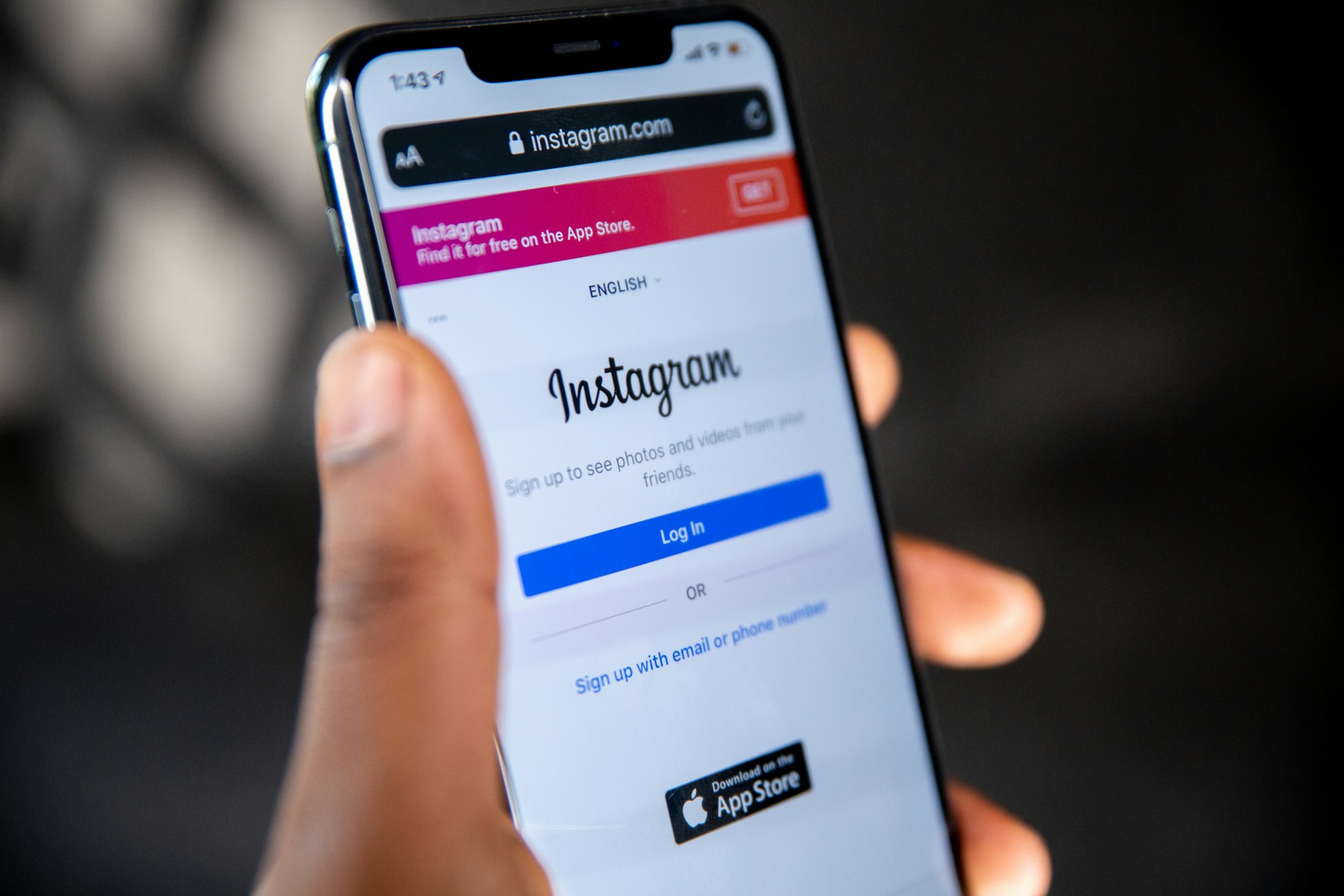Instagram - The Unrivaled Platform for Influencer Marketing
Instagram is a social network/ platform that keeps people connected to each other from all over the world and has the highest popularity when compared to any other social site. Recently a survey was conducted which proved that Instagram has almost 1.74 billion users worldwide. This might be the shortest time in which any social site has gained so much popularity as it has become an obsession for many people.
People can share their precious moments, spread awareness about important social, economic, and political matters and inspire others in a very positive way, all with the use of a single platform ‘Instagram’ which is why it has more significance than any other social site. The positives mentioned above also play an important part in the fact that we can stay connected to well-known personalities, which of course, play a big role in the betterment of our society. We can also connect to bloggers and famous influencers e.g. Huda Kattan and Manny Gutierrez on Instagram too! Especially, in the present time when COVID has taken over the world, it is clearly seen that people have been more active on social media platforms and have lately been raising their voices on issues worth noticing.
The Challenges of Instagram Influencer Marketing
The current landscape of Instagram influencer marketing presents significant hurdles for brands attempting to execute campaigns through conventional methods. Most organizations still depend on manual processes that prove extraordinarily time-intensive and inefficient. Marketing teams routinely spend countless hours manually scrolling through Instagram feeds to identify potential collaborators, followed by painstaking individual outreach through direct messages and emails. This antiquated approach requires maintaining complex spreadsheets to track communication threads and laborious negotiation processes that drain valuable resources.
The limitations of this manual methodology manifest in several critical pain points that hinder campaign success. Recent industry data reveals that 72% of digital marketers dedicate more than ten hours per week solely to the influencer identification phase - time that could be better spent on strategy and content development. Perhaps more troubling, cold outreach efforts typically yield abysmal response rates between just 3-5%, creating tremendous inefficiency in the recruitment process. The manual approach also fails completely when attempting to scale campaigns, as human teams simply cannot effectively manage relationships with more than 100 influencers simultaneously without specialized tools. Compounding these issues is the near-total absence of meaningful performance analytics, leaving brands without crucial data to optimize future campaigns.
Beyond these operational challenges, brands face fundamental strategic dilemmas in their influencer selection process. A persistent industry challenge involves distinguishing between authentic, engaged audiences and artificially inflated follower counts - a distinction that requires sophisticated analysis beyond surface-level metrics. Equally critical is the often-elusive quest to identify influencers whose personal brand values and content aesthetics genuinely align with the sponsoring company's identity and campaign objectives. The selection process further complicates itself with the need to strategically balance different tiers of influence, weighing the broad reach of macro-influencers against the higher engagement rates typically seen with micro-influencers. Perhaps most fundamentally, marketers struggle to develop accurate methodologies for measuring true campaign performance and return on investment, as vanity metrics like likes and comments often fail to correlate with meaningful business outcomes.
Introducing Product Launcher - Your Complete Influencer Marketing Solution
What is Product Launcher?
Product Launcher is an AI-powered influencer marketing platform that provides:
- Access to 200,000+ verified Instagram influencers
- Advanced search and filtering capabilities
- Automated outreach and campaign management
- Performance tracking and ROI measurement
3.2 Key Features and Benefits
3.2.1 Massive Influencer Database
Our curated database includes:
- Nano-influencers (1K-10K followers)
- Micro-influencers (10K-100K followers)
- Macro-influencers (100K-1M followers)
- Mega-influencers (1M+ followers)
All influencers are verified for:
- Authentic follower growth
- Engagement rate quality
- Audience demographics
- Content relevance
3.2.2 AI-Powered Matching
Our proprietary algorithm considers:
- Brand industry and niche
- Target audience demographics
- Campaign objectives
- Budget parameters
- Historical performance data
3.2.3 Bulk Outreach Automation
- Send personalized invitations to 1000+ influencers with one click
- Automated follow-ups to increase response rates
- Template library for different campaign types
- Response tracking and management
3.2.4 Campaign Performance Analytics
- Real-time engagement tracking
- ROI calculation tools
- Audience demographic reports
- Content performance insights
Chapter 4: How Product Launcher Works - A Step-by-Step Guide
4.1 Setting Up Your Campaign
- Define campaign objectives (awareness, conversions, etc.)
- Set target audience parameters
- Determine budget and compensation structure
- Choose campaign timeline
4.2 Finding the Right Influencers
Use advanced filters:
- Follower count range
- Engagement rate thresholds
- Location and language
- Content categories
- Audience demographics
- Review AI-generated recommendations
- Save shortlisted influencers
4.3 Automated Outreach
- Select from pre-approved templates or create custom messages
- Personalize at scale with merge tags
- Schedule outreach for optimal timing
- Set up automated follow-up sequences
4.4 Managing Responses
- Centralized inbox for all influencer communications
- Response rate tracking
- Negotiation tools
- Contract management
4.5 Campaign Execution & Analysis
- Content approval system
- Performance monitoring dashboard
- ROI calculation
- Final reporting
Chapter 5: Success Stories & Case Studies
5.1 Beauty Brand Case Study
Challenge: A mid-sized cosmetics company needed to launch a new product line with limited budget and time.
Solution: Used Product Launcher to:
- Identify 500 relevant micro-influencers
- Automate initial outreach
- Manage collaborations in-platform
Results:
- 87% response rate
- 214 confirmed collaborations
- 3.2M total reach
- 14:1 ROI
5.2 E-commerce Store Case Study
Challenge: An online fashion retailer wanted to increase holiday sales.
Solution: Leveraged Product Launcher to:
- Find 300 nano-influencers in target demographics
- Run a coordinated campaign
- Track performance in real-time
Results:
- 28% increase in holiday sales
- 63% lower customer acquisition cost
- Gained 8,200 new followers
Chapter 6: Additional Free Tools to Enhance Your Marketing
6.1 AI Marketing Diagnostic Tool
- Competitor analysis
- Influencer recommendations
- Strategy suggestions
6.2 Video Background Remover
- Professional-quality edits
- No watermark
- Unlimited usage
6.3 Cartoonizer Tool
- Brand avatar creation
- Social media content generation
- One-click transformation
Chapter 7: Getting Started with Product Launcher
7.1 Pricing Plans
We offer flexible plans for:
- Startups
- Growing businesses
- Enterprise brands
Special Offer: New users receive:
- 50 free outreach credits
- Database access trial
- Strategy consultation
7.2 Why Choose Us Over Alternatives?
- Largest verified influencer network
- Most advanced AI matching
- Comprehensive campaign tools
- Transparent pricing
Conclusion: Transform Your Influencer Marketing Today
Instagram influencer marketing delivers unparalleled results, but only when done right. Product Launcher eliminates the guesswork and manual labor, letting you:
- Scale your campaigns effortlessly
- Work with perfectly matched influencers
- Achieve measurable ROI
- Save time and resources
Whether you're looking to boost brand awareness, drive sales, or grow your TikTok presence, SocialBook Product Launcher provides a seamless, risk-free way to scale your marketing efforts. Start your first campaign today and unlock the power of influencer-driven UGC!
We proudly recommend more FREE tools for you:
- SocialBook Al Requirement Diagnosis: AI Demand Diagnosis is an intelligent solution that uses AI technology to analyze competitor data, recommend influencers, and generate tailored marketing strategies based on business needs, enabling more precise and efficient market promotion.
- SocialBook Video Background Remover: the tool allows you to make unlimited changes to the backgrounds of your videos without spending a single cent.
- Cartoonizer Tool: turn your photo into a cartoon avatar with one simple click.
- If you are looking for more online video background remover tools, please check the Top 5 Online Video Background Remover Tools for 2022.