SocialBook's photo editing app, Pandora AI, has launched a new feature called Pandora Avatar - an AI avatar generator.
You just need to upload 15-30 images of yourself, wait for an hour or so, and AI will create an exquisite and unique set of avatars for you. This article will show you how to create your own AI avatars using Pandora AI app.
Step 1 Download Pandora AI
Find the download link here. Click "Download Pandora AI" to install the app.
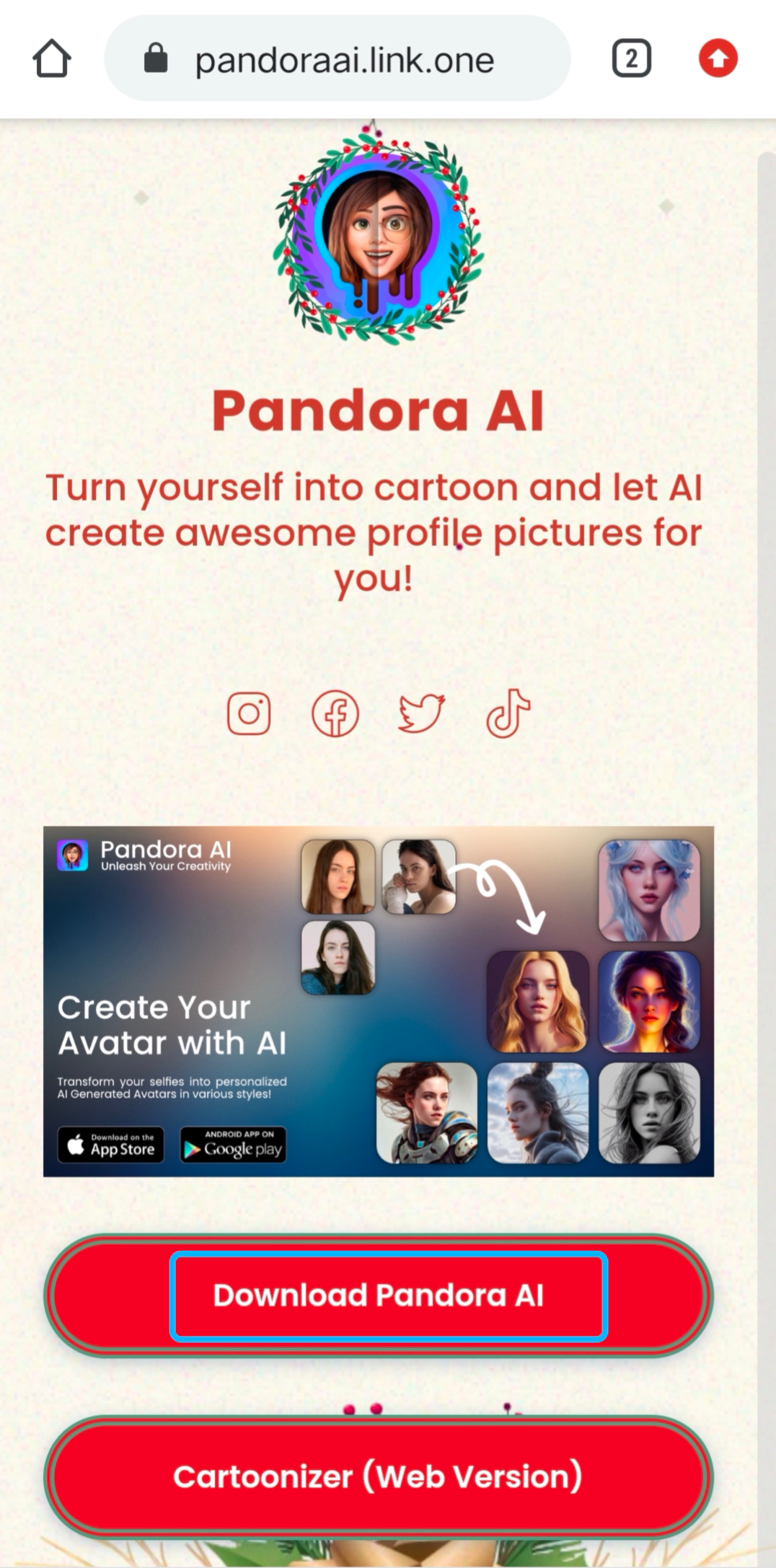
Alternatively, you can also search for "Pandora AI" in App Store or Google Play, find the app and click “Install”.
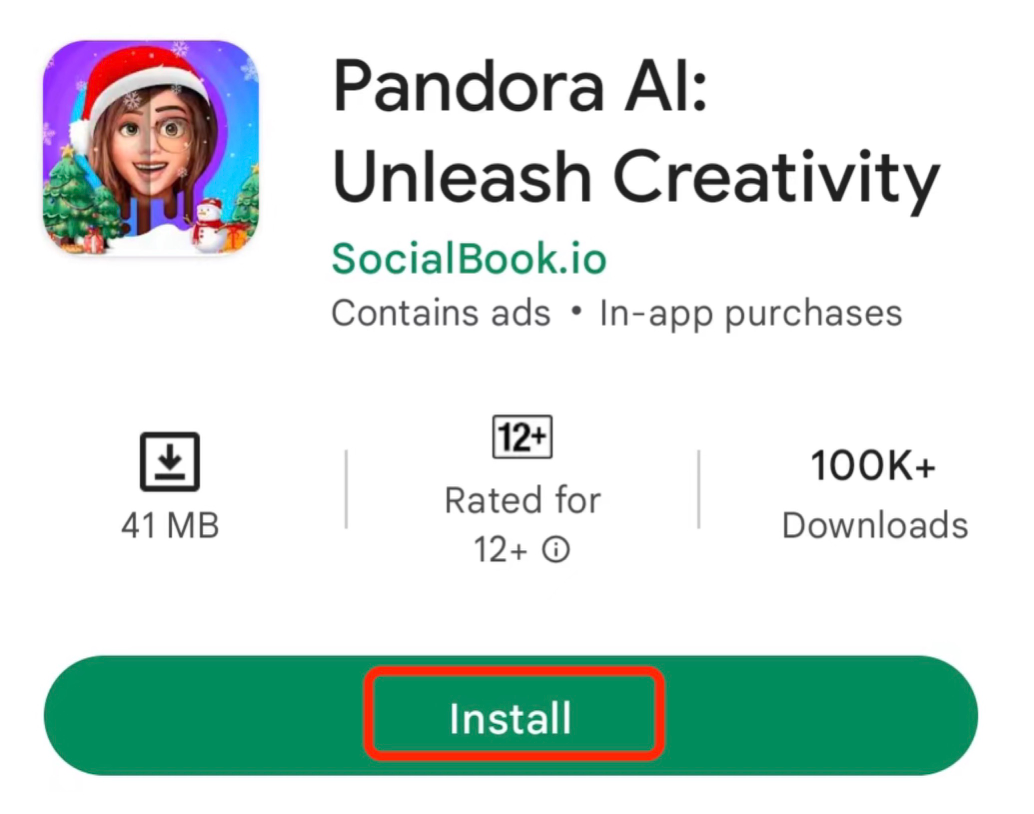
Step 2 Log in or sign up
Open Pandora AI, and click “My” in the menu. Sign up or log in to your SocialBook account.
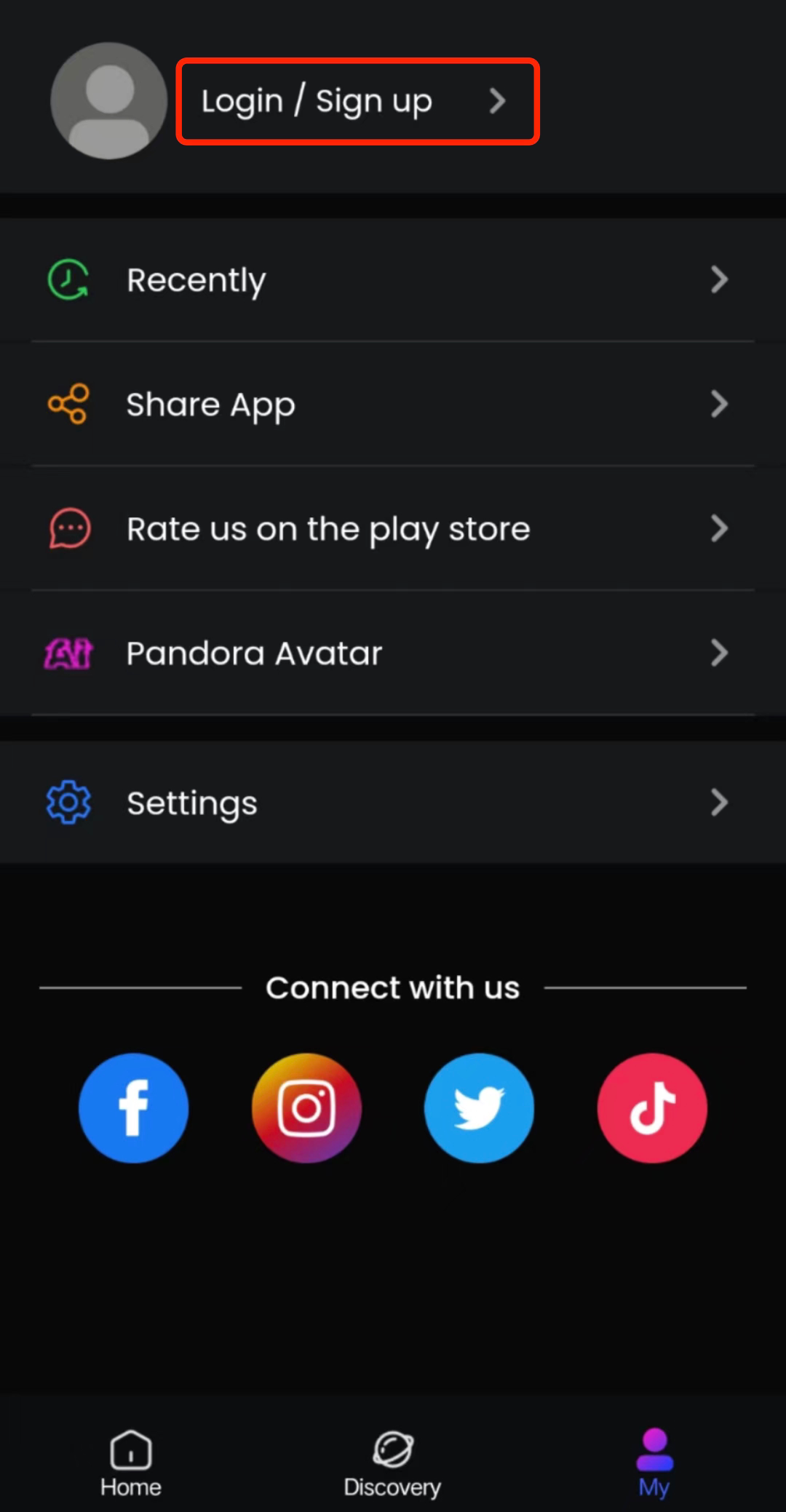
Step 3 Open Pandora Avatar
There are two ways of going to Pandora Avatar:
- After logging in, click the “Pandora avatar” option.
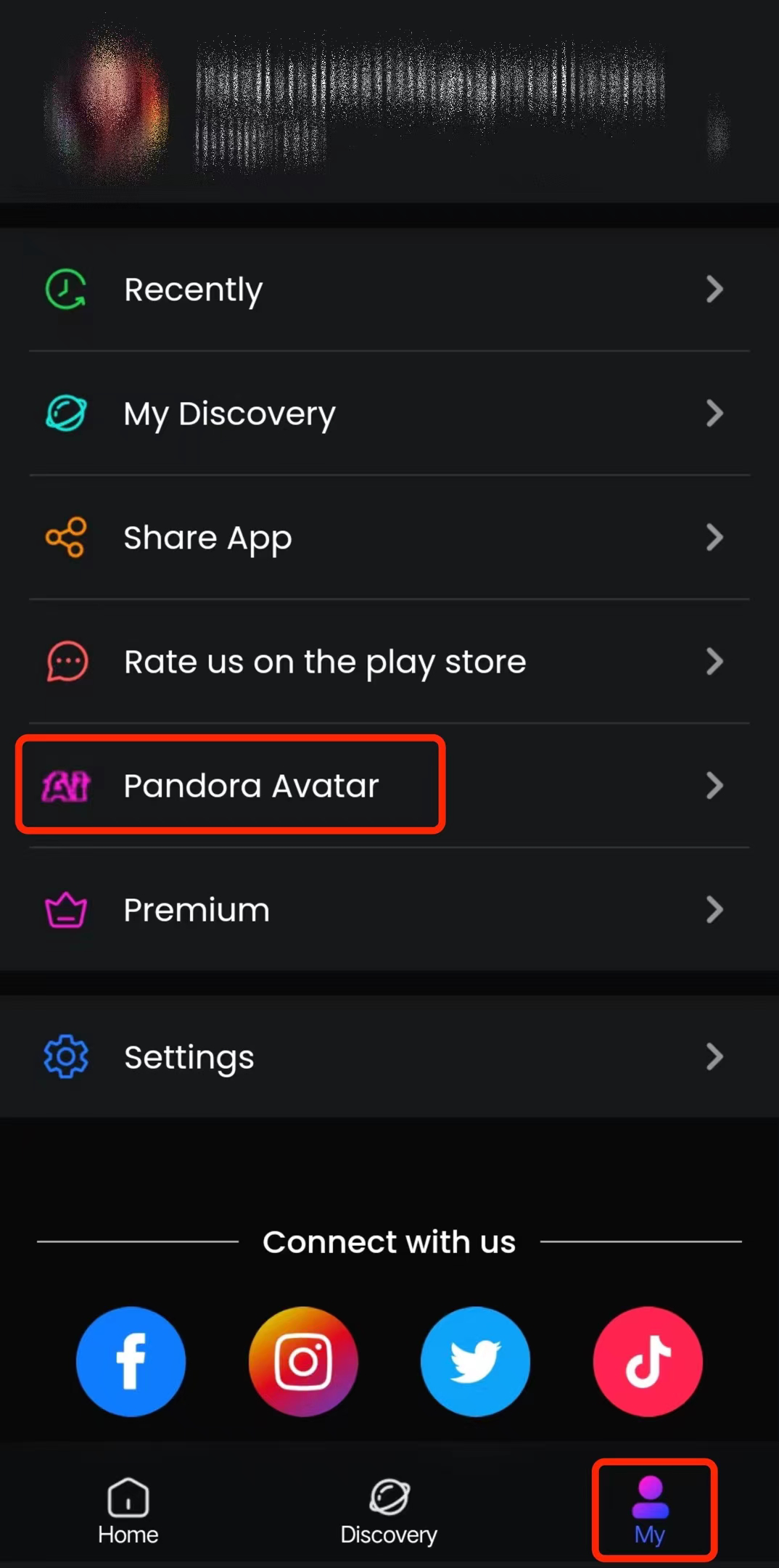
- Or you can find the "Pandora Avatar" button on the homepage.

Step 4 Name your avatar set
Firstly, click "Continue" to start creating your avatars. Then, you should name your avatar set and select a style from "woman", "man", "cat" and "dog".
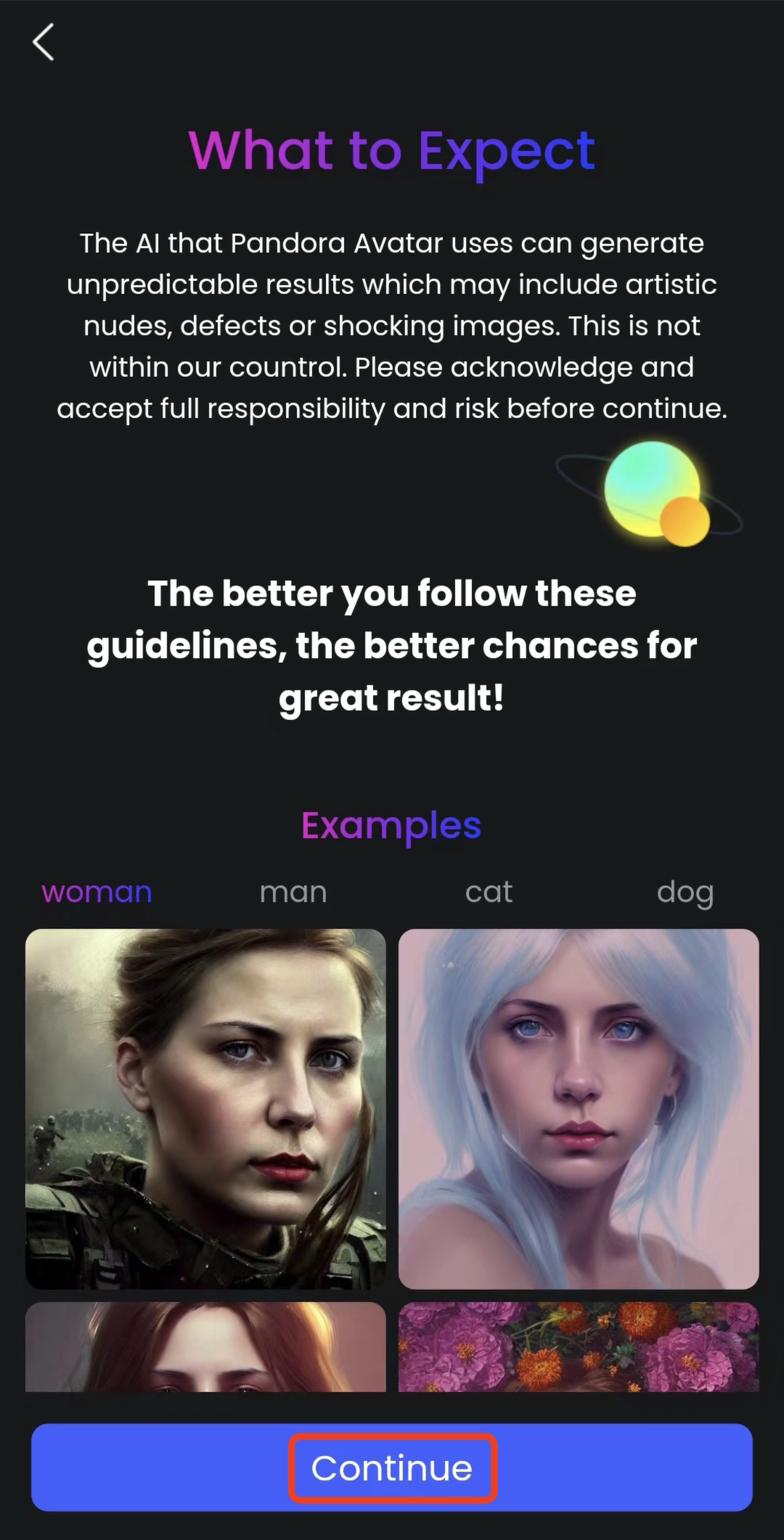
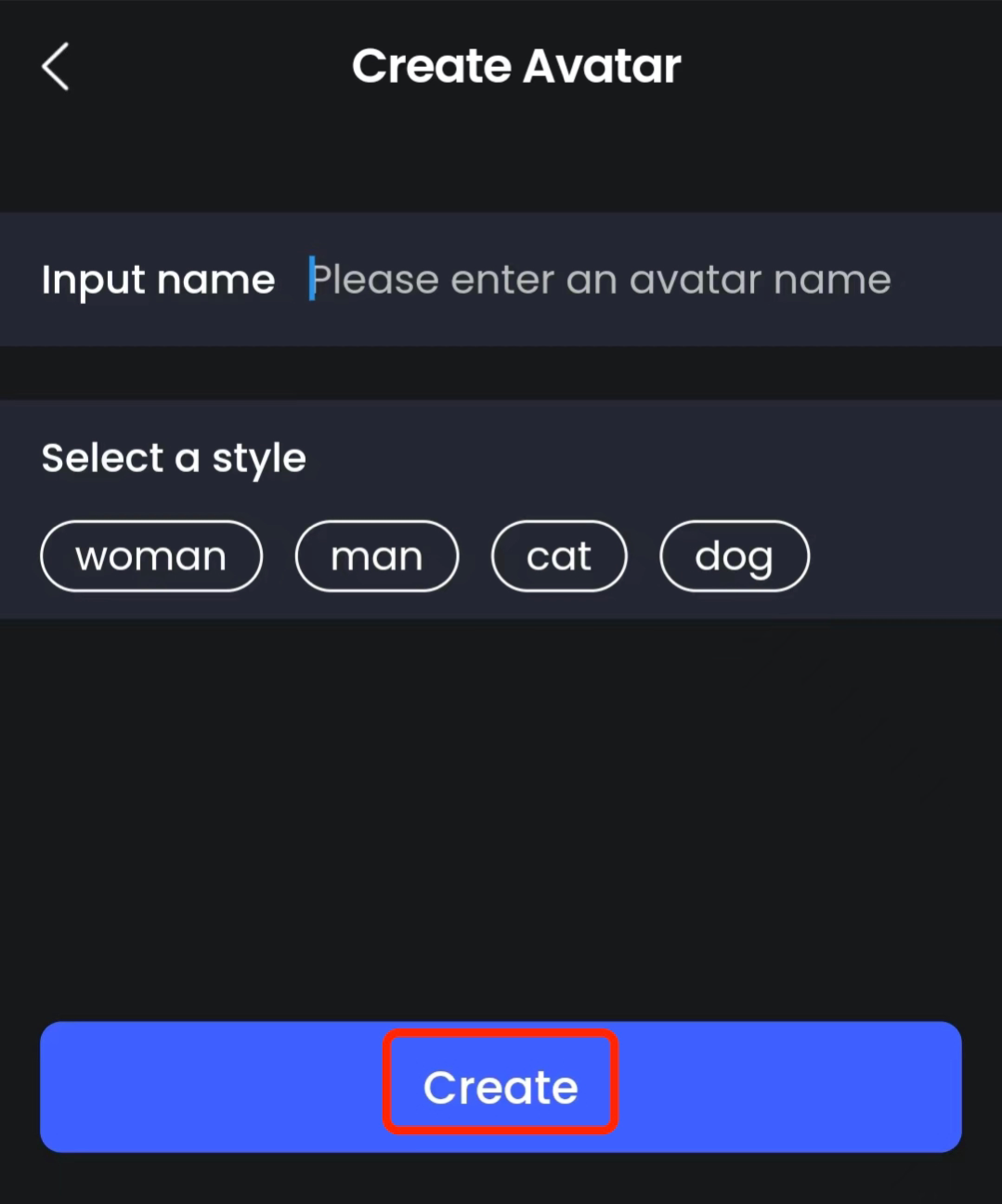
Step 5 Payment
We offer two plans for you to choose from:
- $6.99 for 50 unique avatars
- $10.99 for 100 unique avatars
Choose the plan you prefer and click the purchase button to complete the payment.
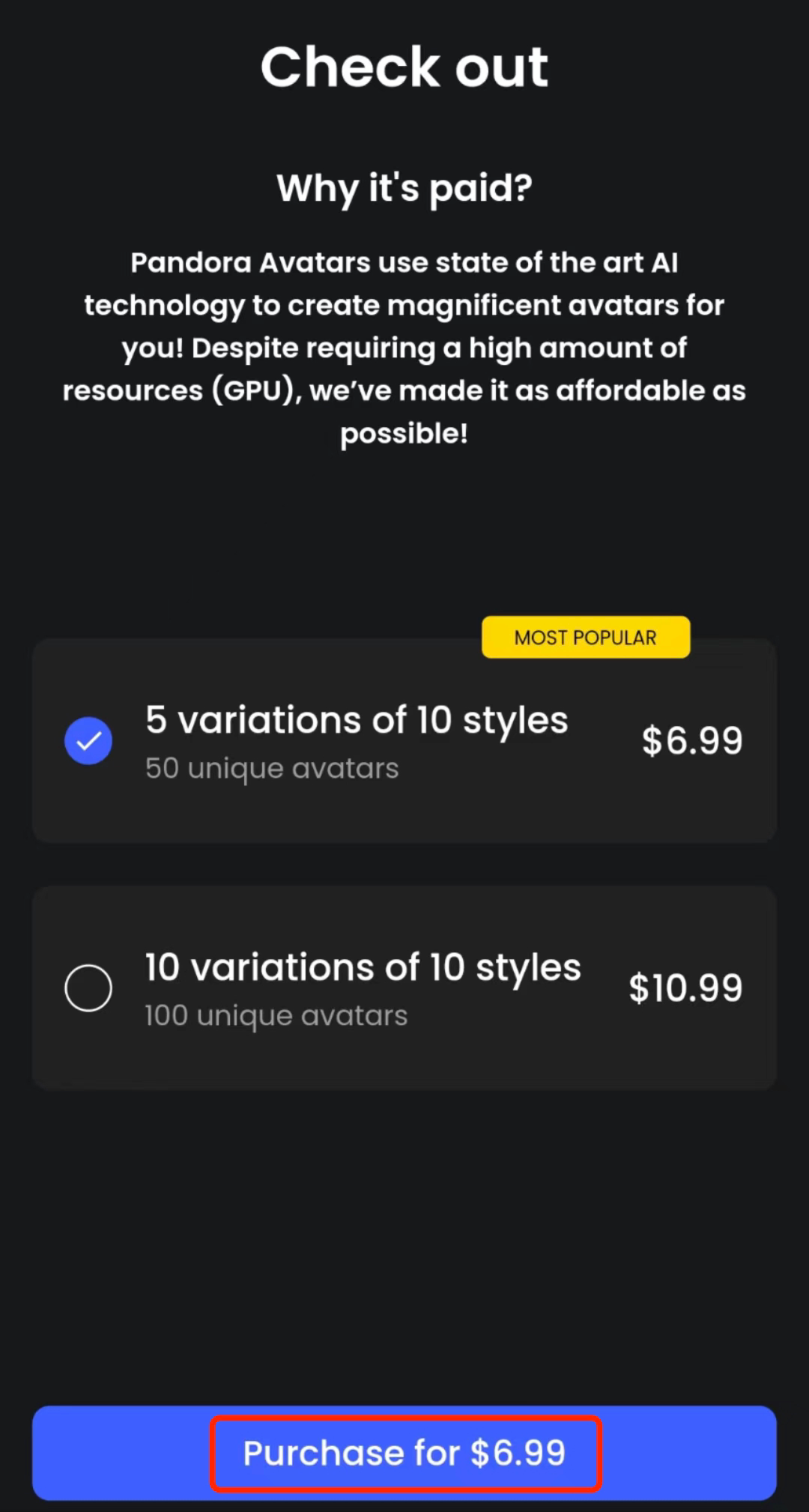
Step 6 Upload photos
After you successfully pay for the set you choose, it's time to upload your photos. Pandora Avatar needs 15-30 photos of your clear face to make the avatars. You should click the blue button to upload your photos.
*Please follow the "Good photo examples" in order to generate clear and perfect results.
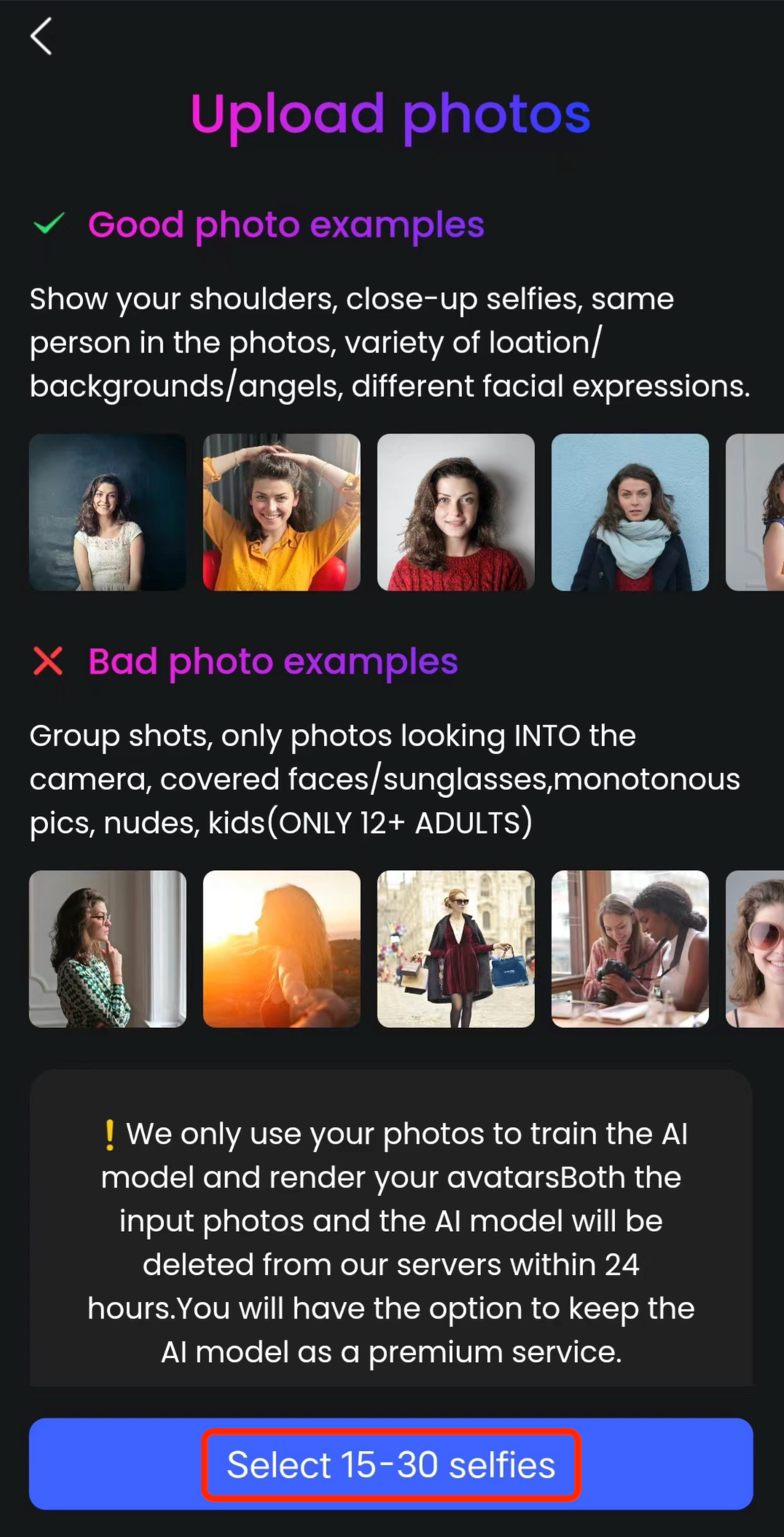
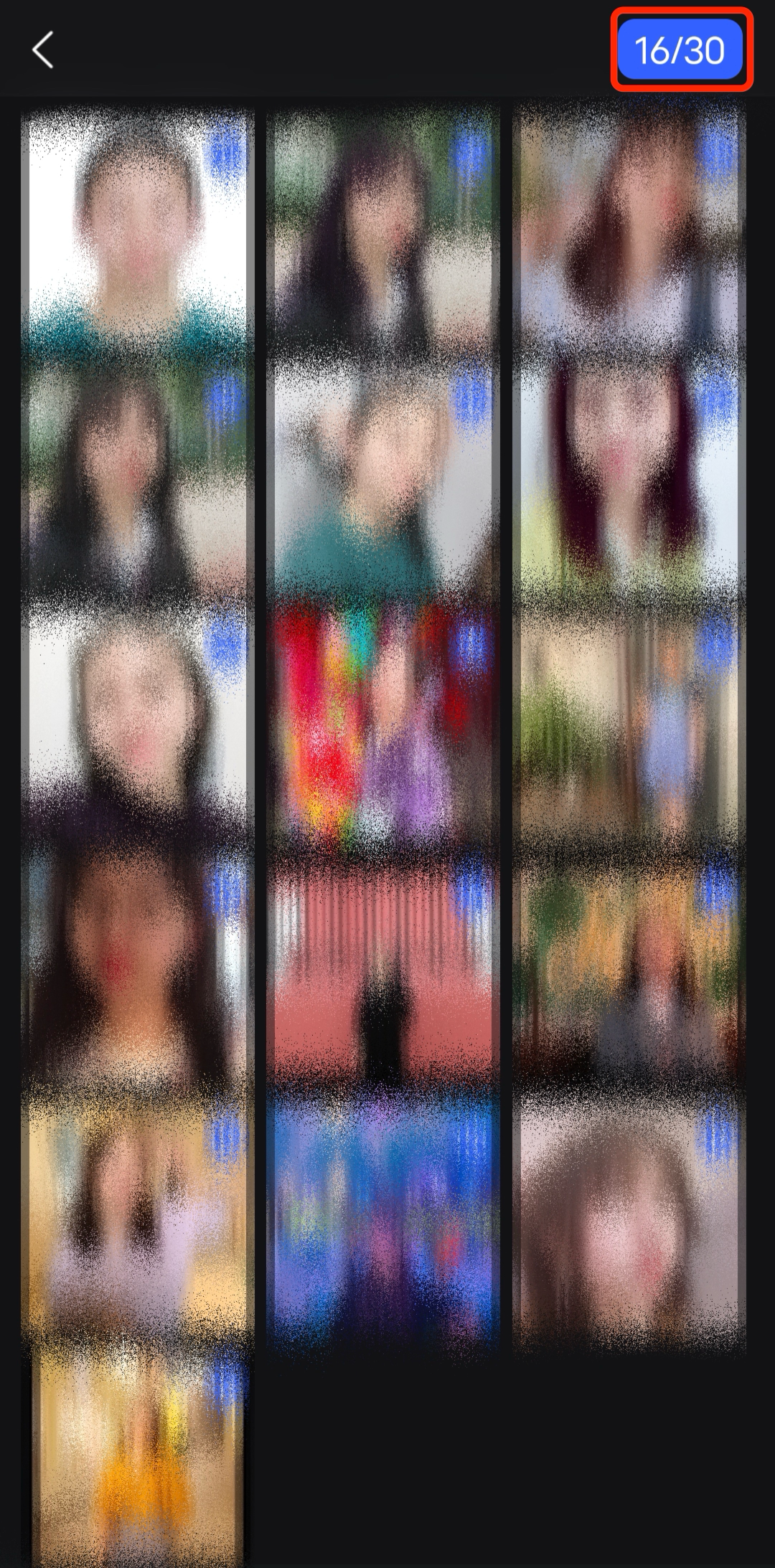
Step 7 Get avatars
You need to wait for about two hours to get the awesome avatars made by AI.
Pandora AI will send a notification to remind you when the avatars are ready. Click on the notification to view your avatars.
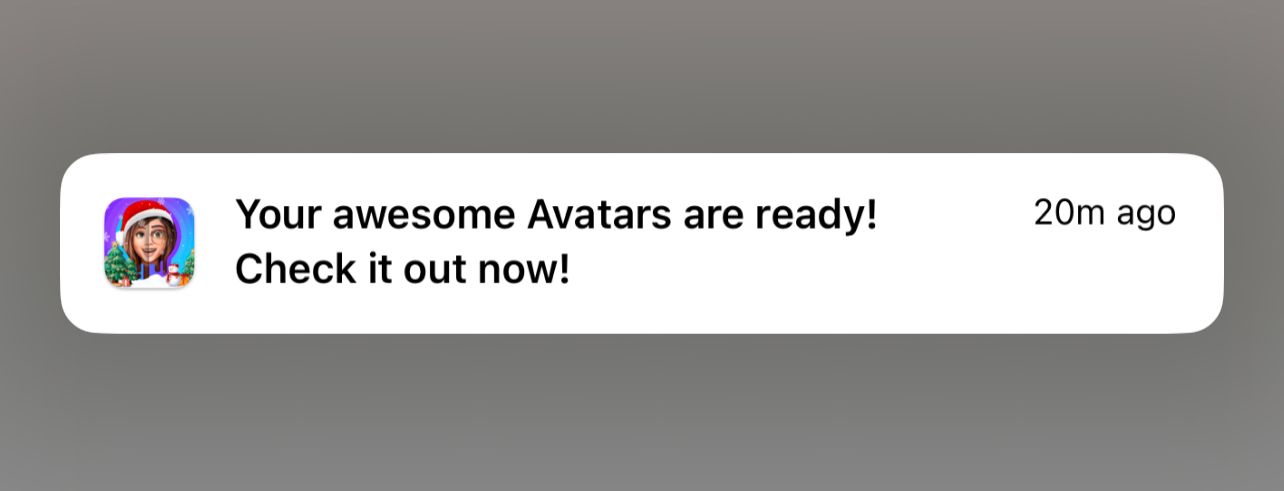
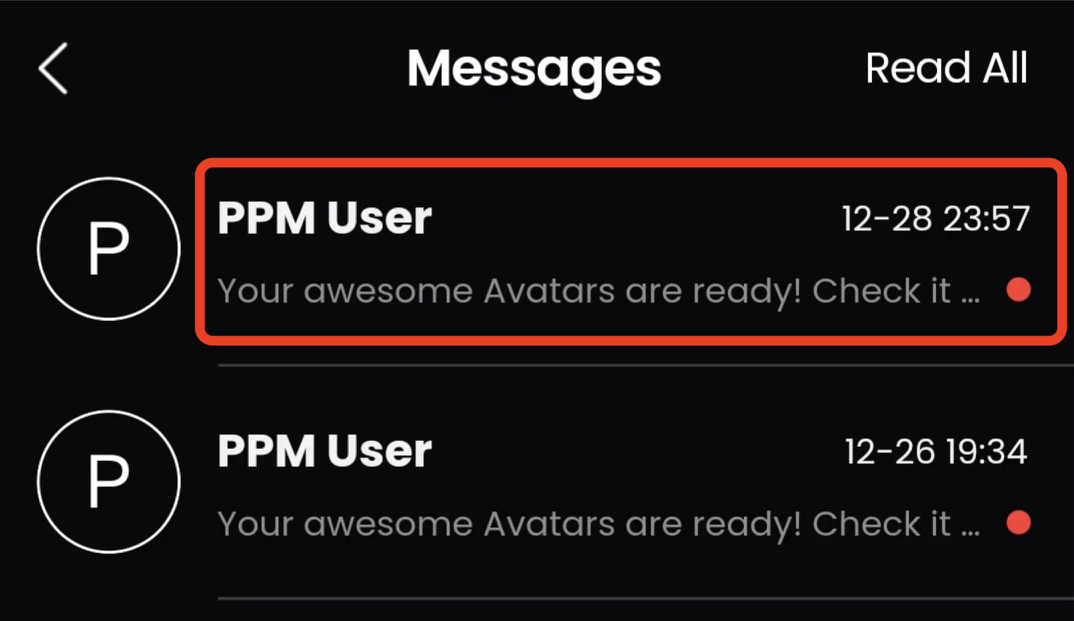
At the same time, SocialBook will also send an email when your avatars are ready. Click "Check Now" to view your avatars.
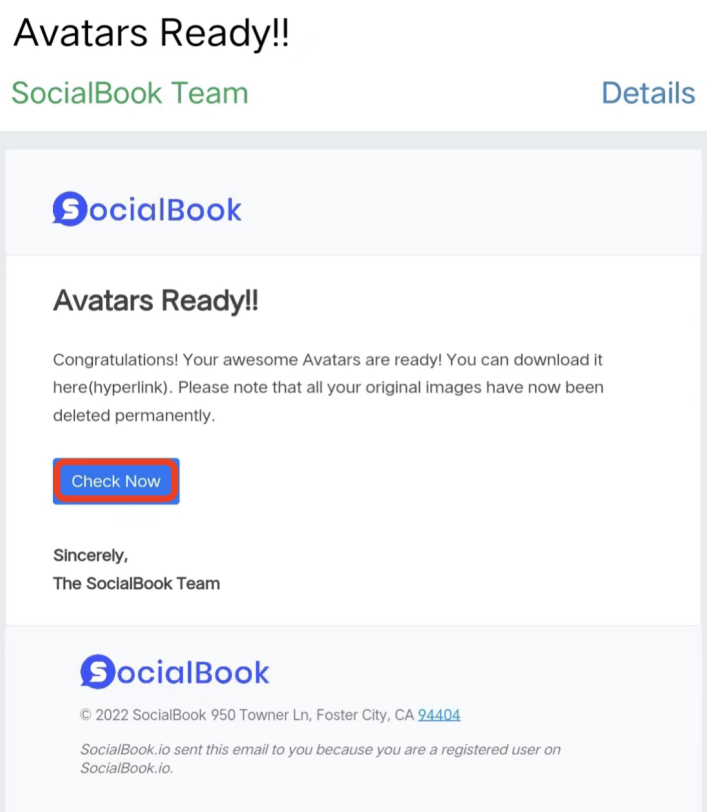
Step 8 Save and share your avatars
Here are all your avatars. Click "Save Photo" to save them to your album.
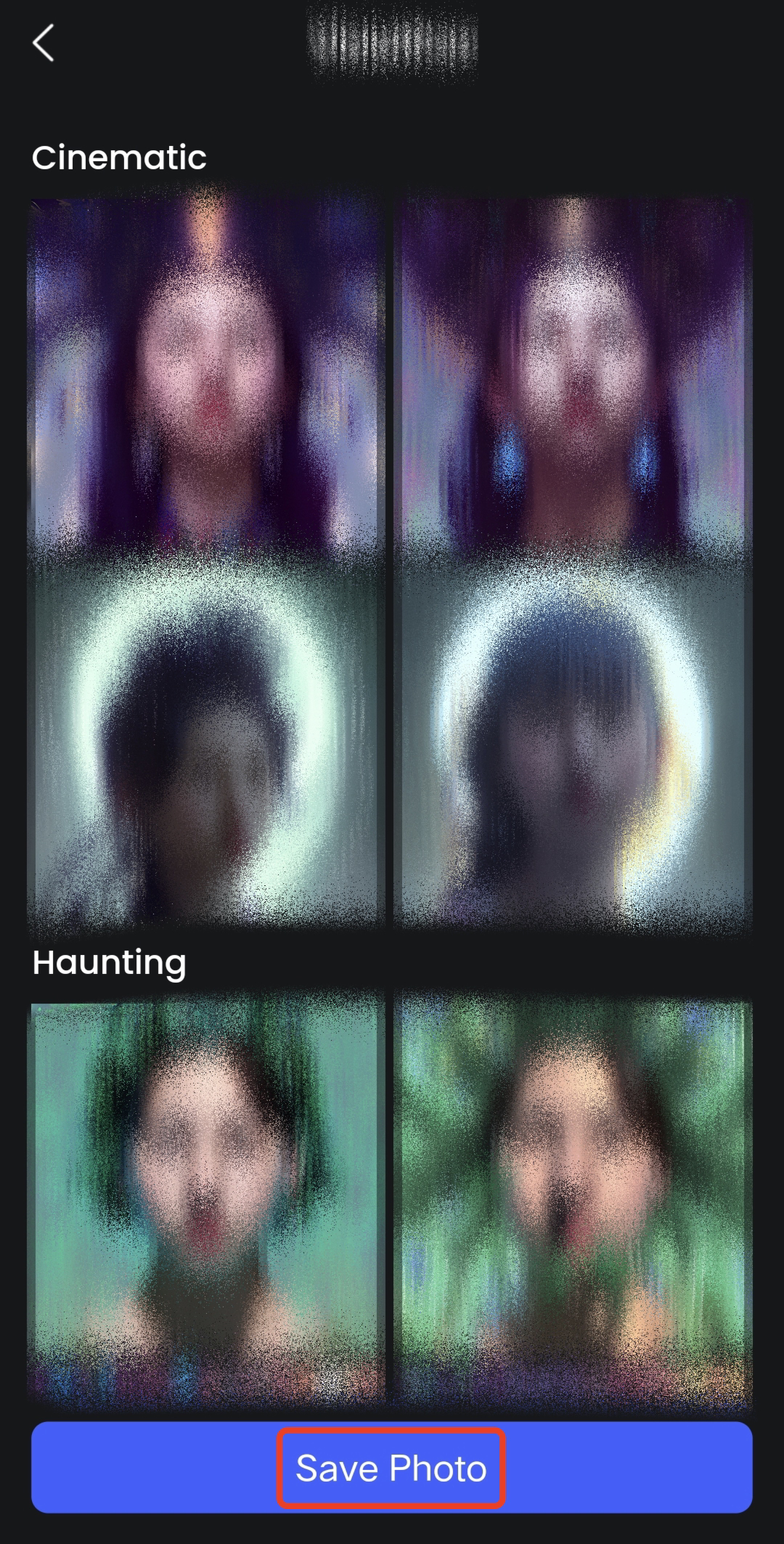
If you want to enlarge a certain avatar, just click on the thumbnail.



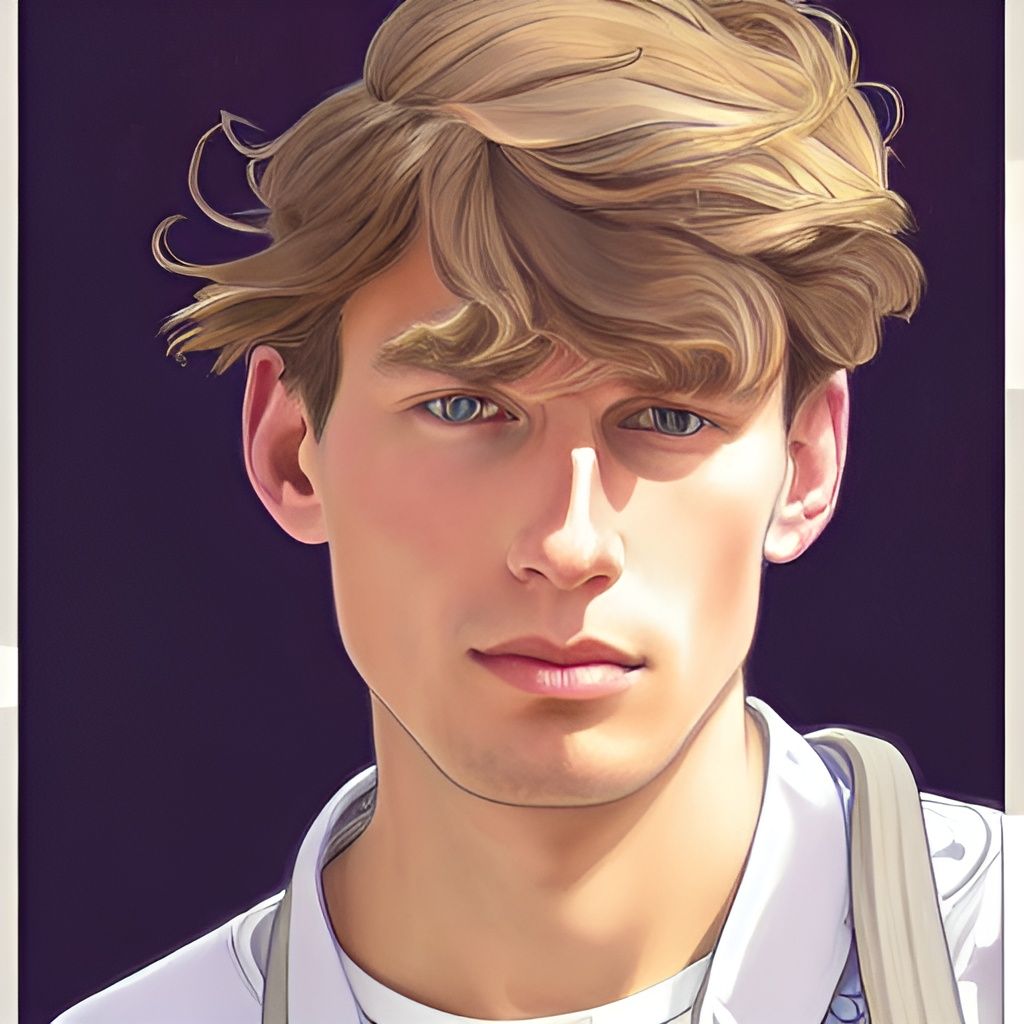



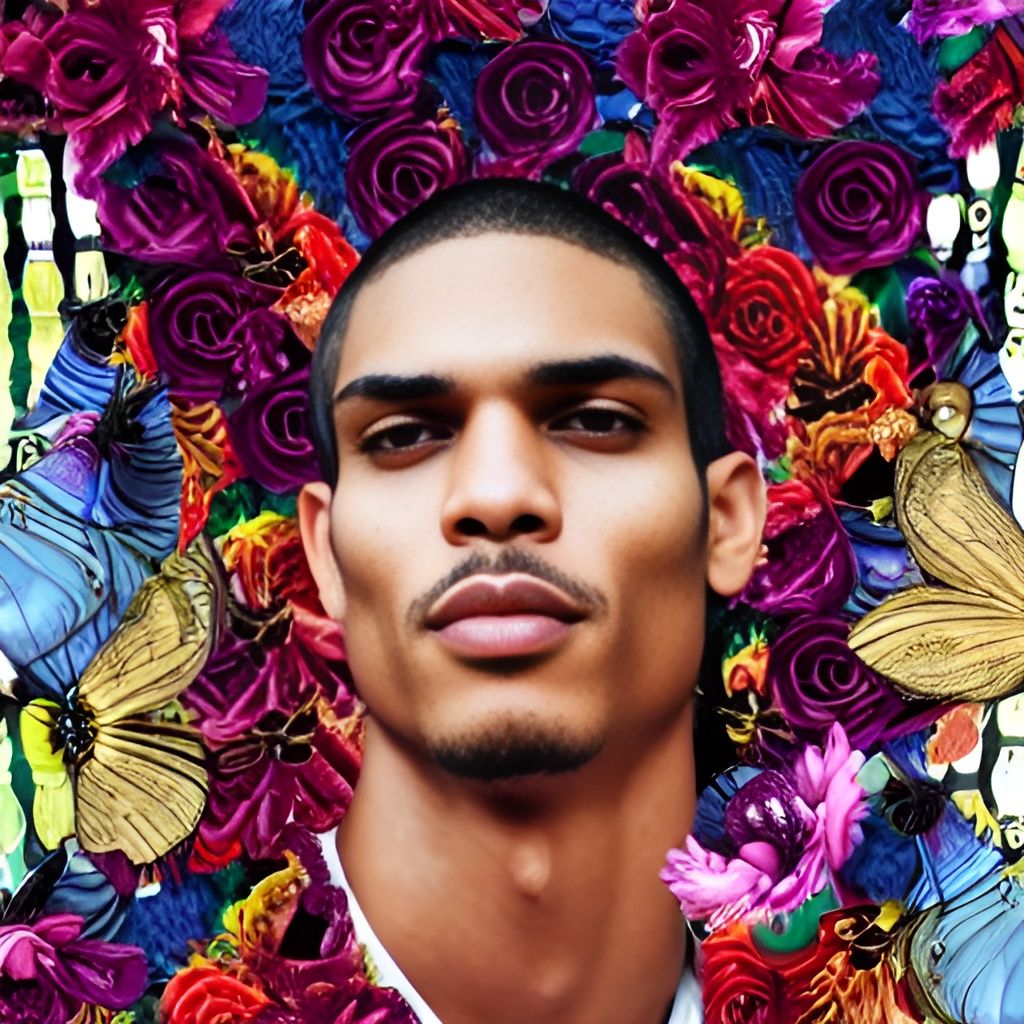

Not only can you see a larger avatar on click, but also download and share the single avatar.

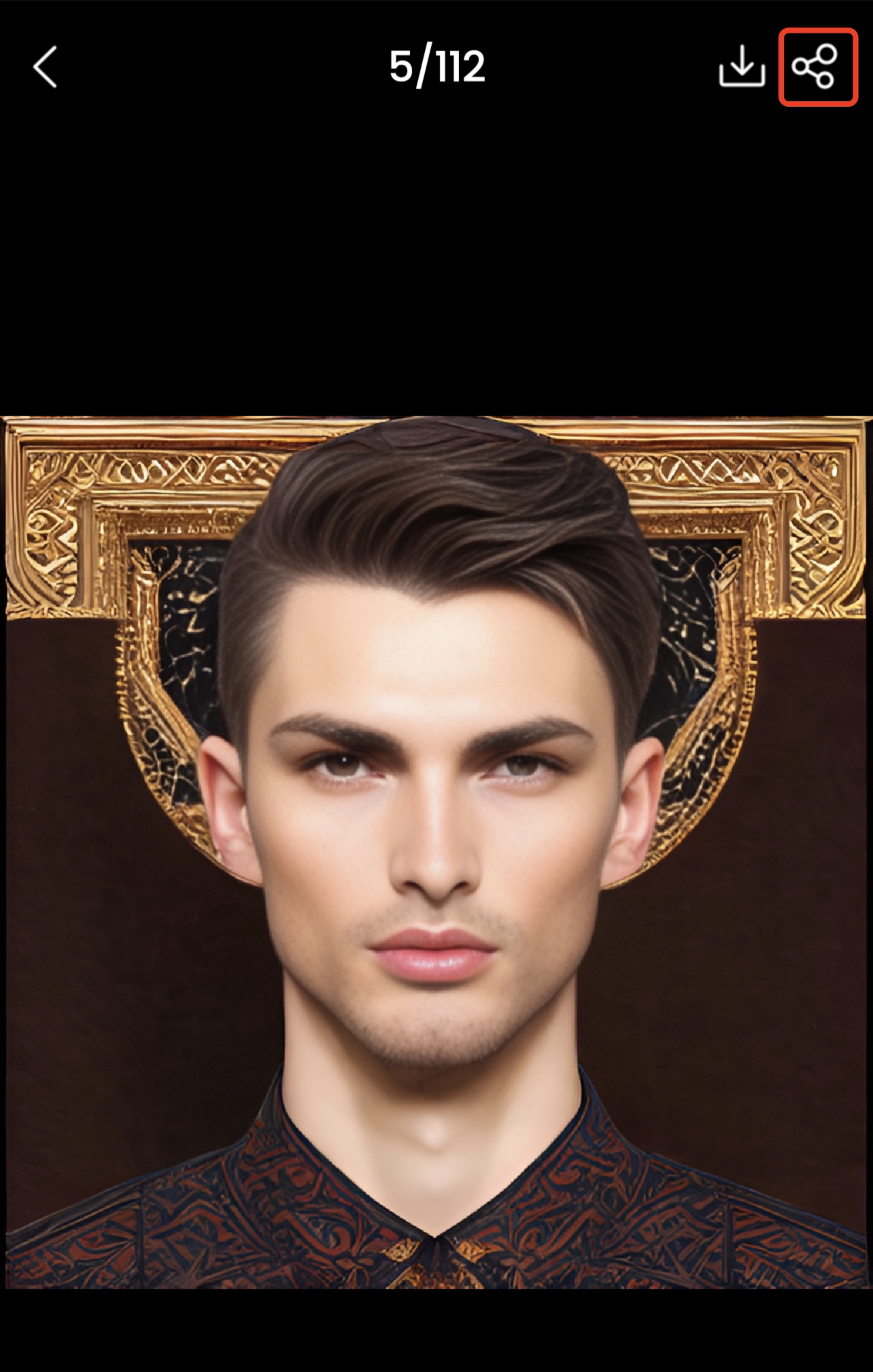
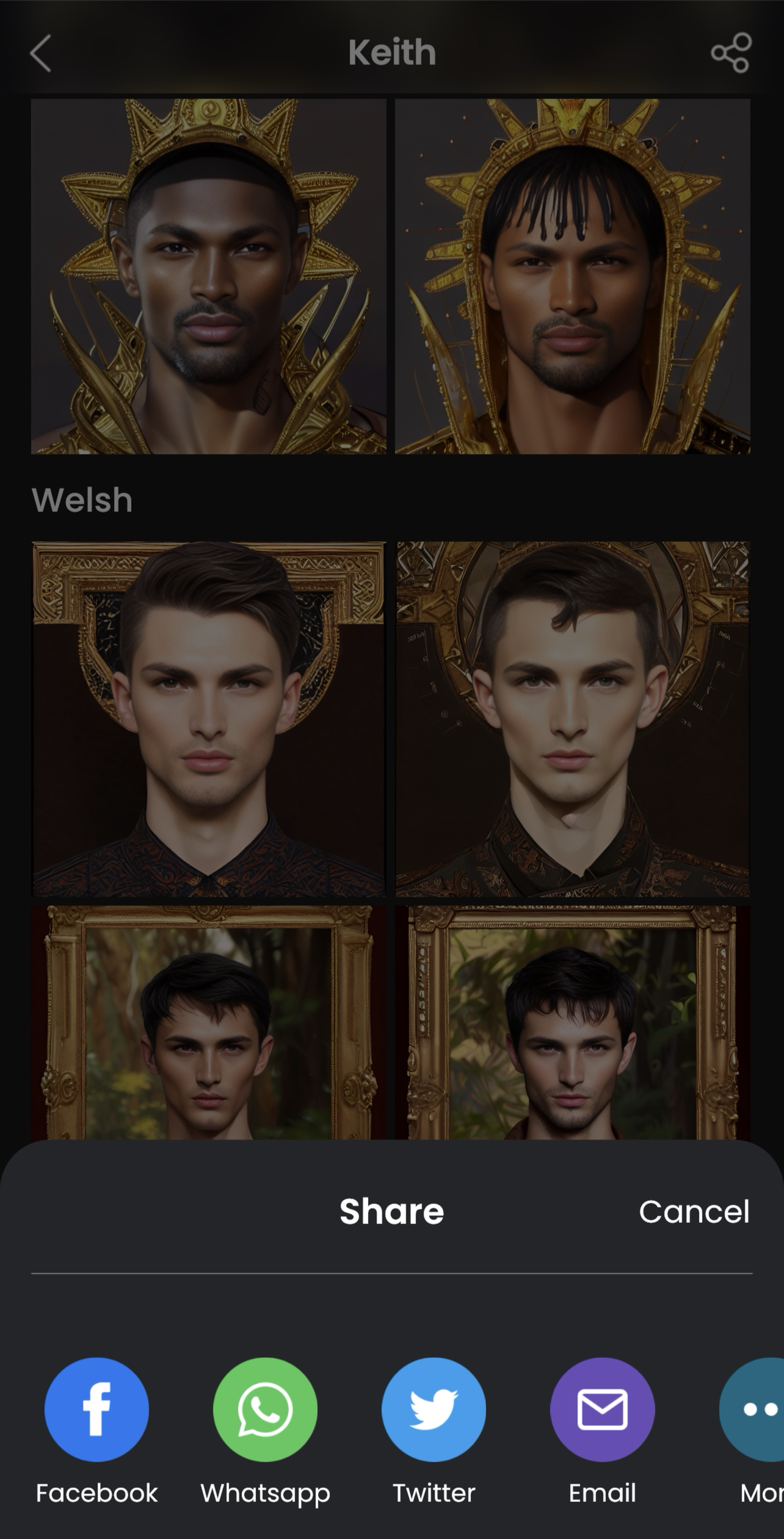
We value your privacy
Both the input photos and the Al model will be deleted from our servers within 24 hours after your avatars are created. You are the only one who has the option to keep the Al model.
Create your own AI avatars with Pandora AI now! If you want to know how to create AI avatars on your computer, here's the guideline.

