We have noticed that there are many talent agents who build and manage Link.One pages for their influencers. Here are two ways for influencers to claim their Link.One.
1) Claim with email
🚨If your influencer doesn't have a SocialBook account already, you should do it this way.
First, go to the Link.One page you'd like your influencer to claim. Click "Claim Or Authorize" at the top.
Then, choose "Claim with email" and enter the influencer's email address.
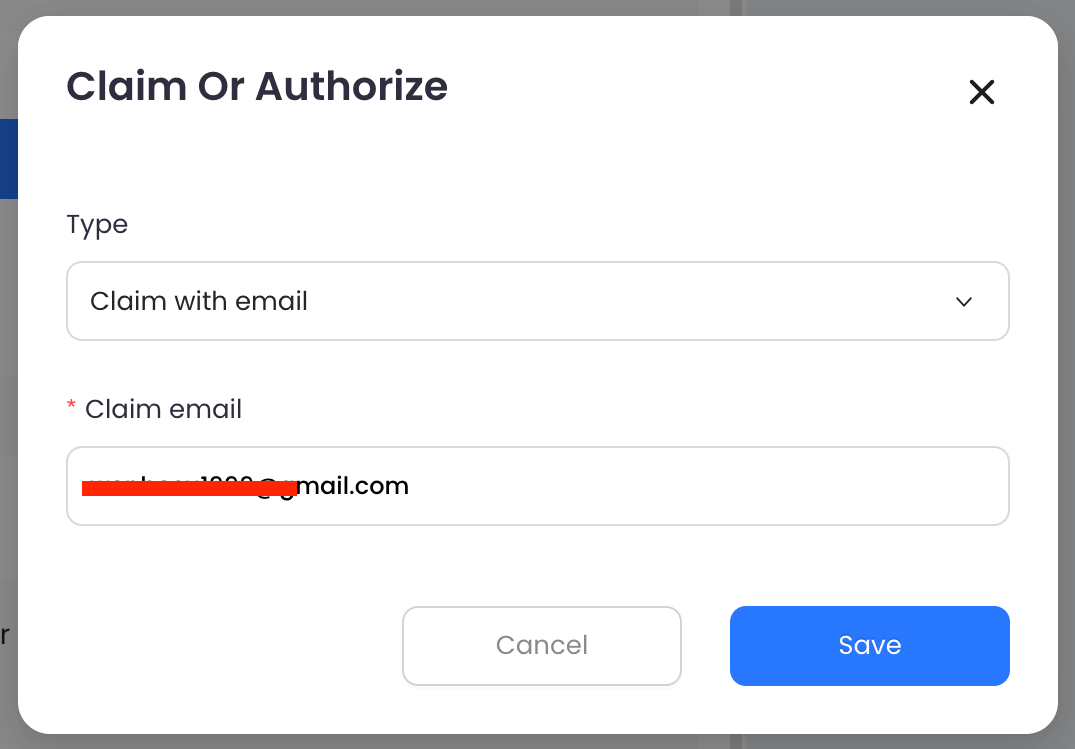
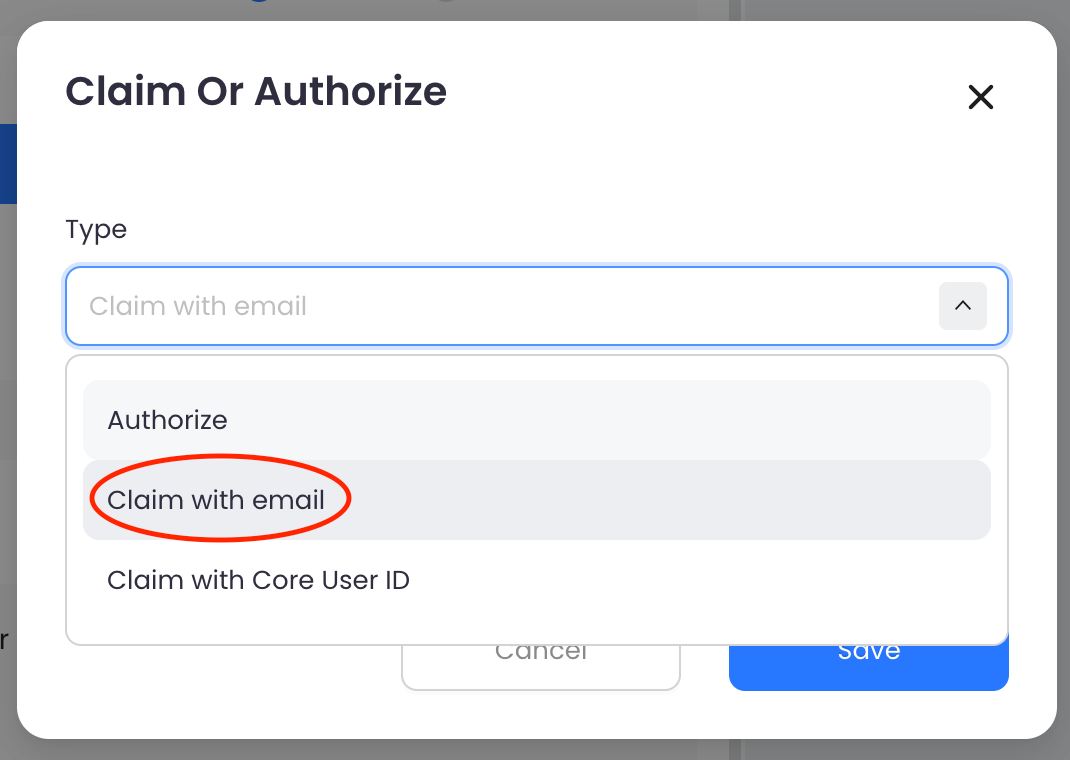
After you save, there will be a Claim URL. Copy the link and send it to your influencer to claim.
Claim with Core User ID
🚨If your influencer already has a SocialBook account that's connected to their social media, you can do it this way.
First, go to the Link.One page you'd like your influencer to claim. Click "Claim Or Authorize" at the top.
Then, choose "Claim with Core User ID" and paste the influencer's channel URL. Click the search icon on the right to get Core User ID.
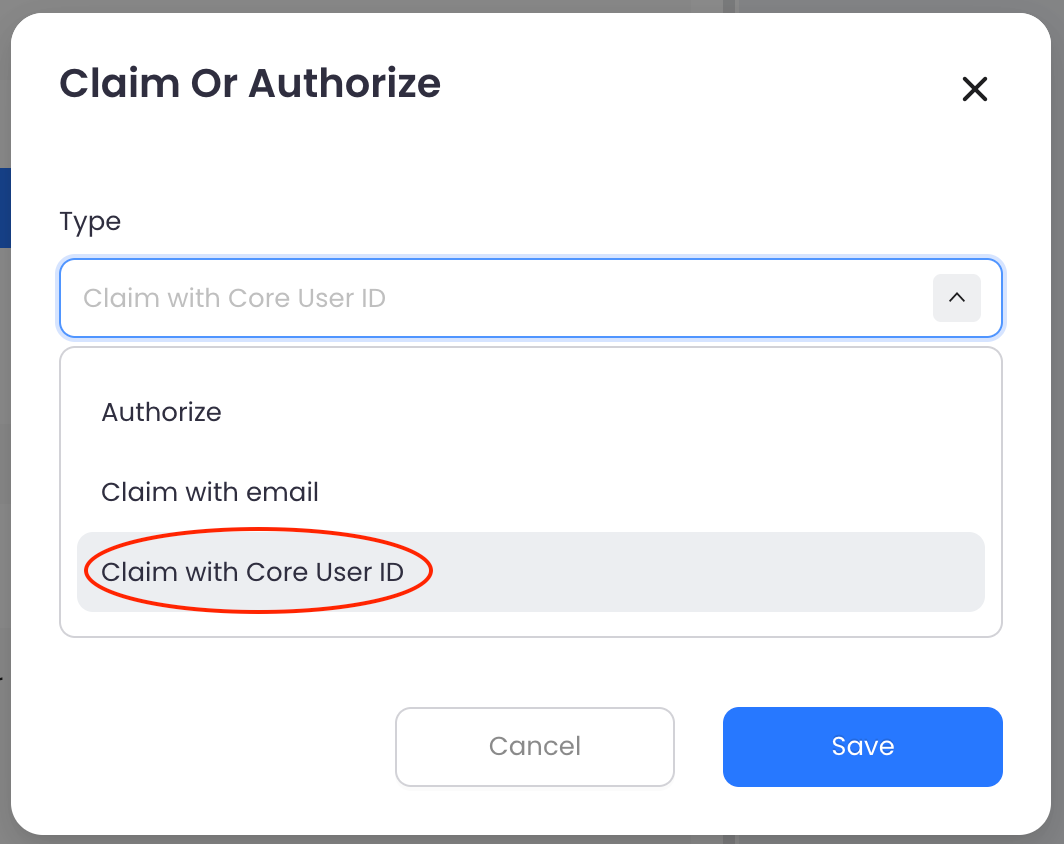
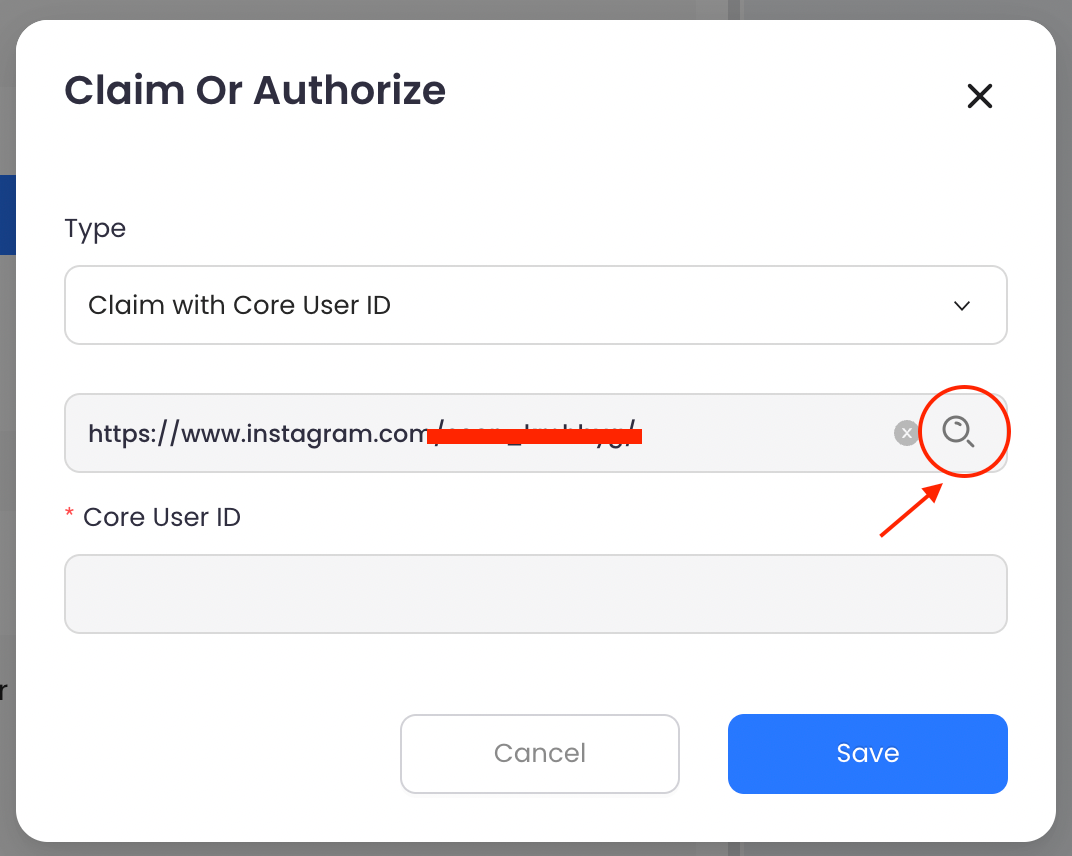
The Core User ID will automatically show up, then, click save to see the Claim URL. Copy the Claim URL and send it to your influencer to claim.
For influencers
When you get the Claim URL, open it in your browser. Click "Claim it now" at the top, then you can sign up to SocialBook or sign in if you already have an account.
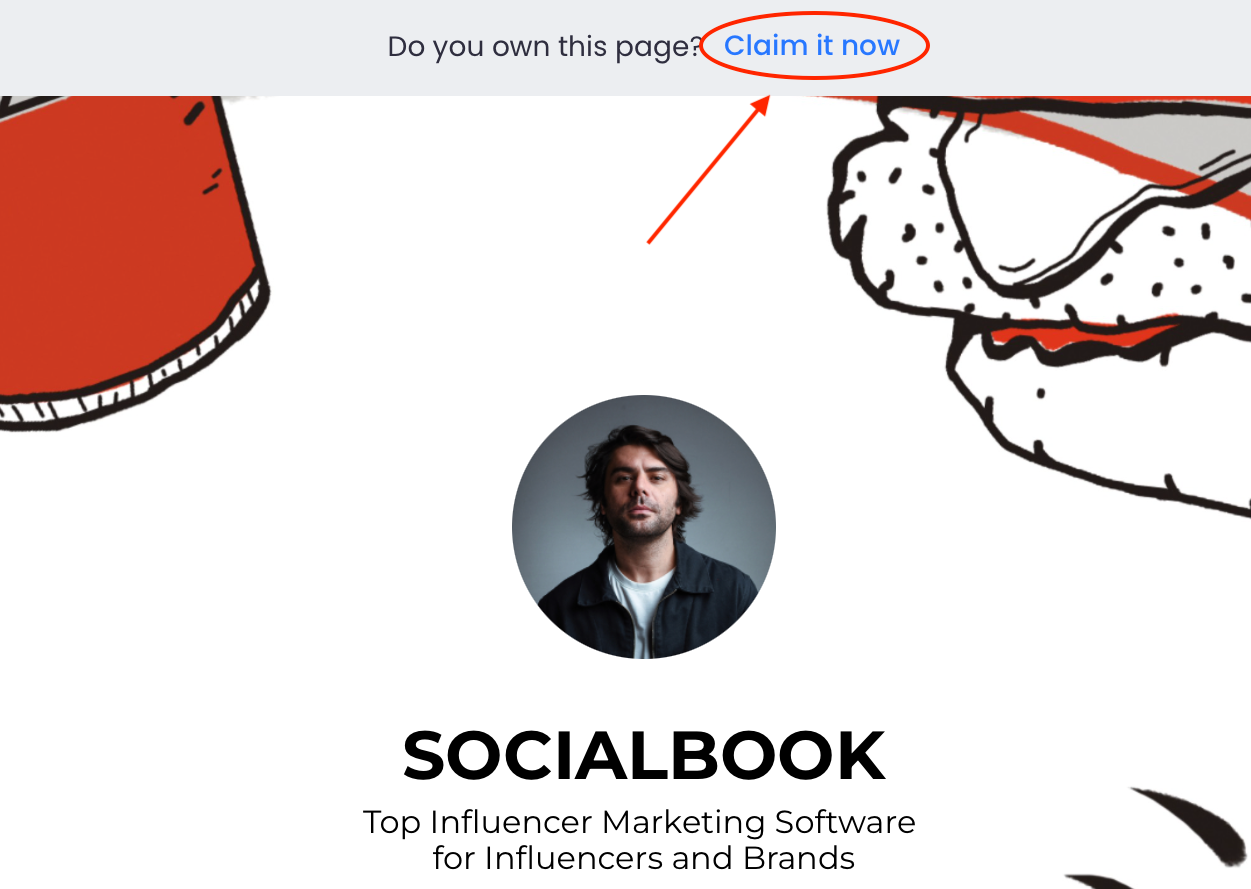
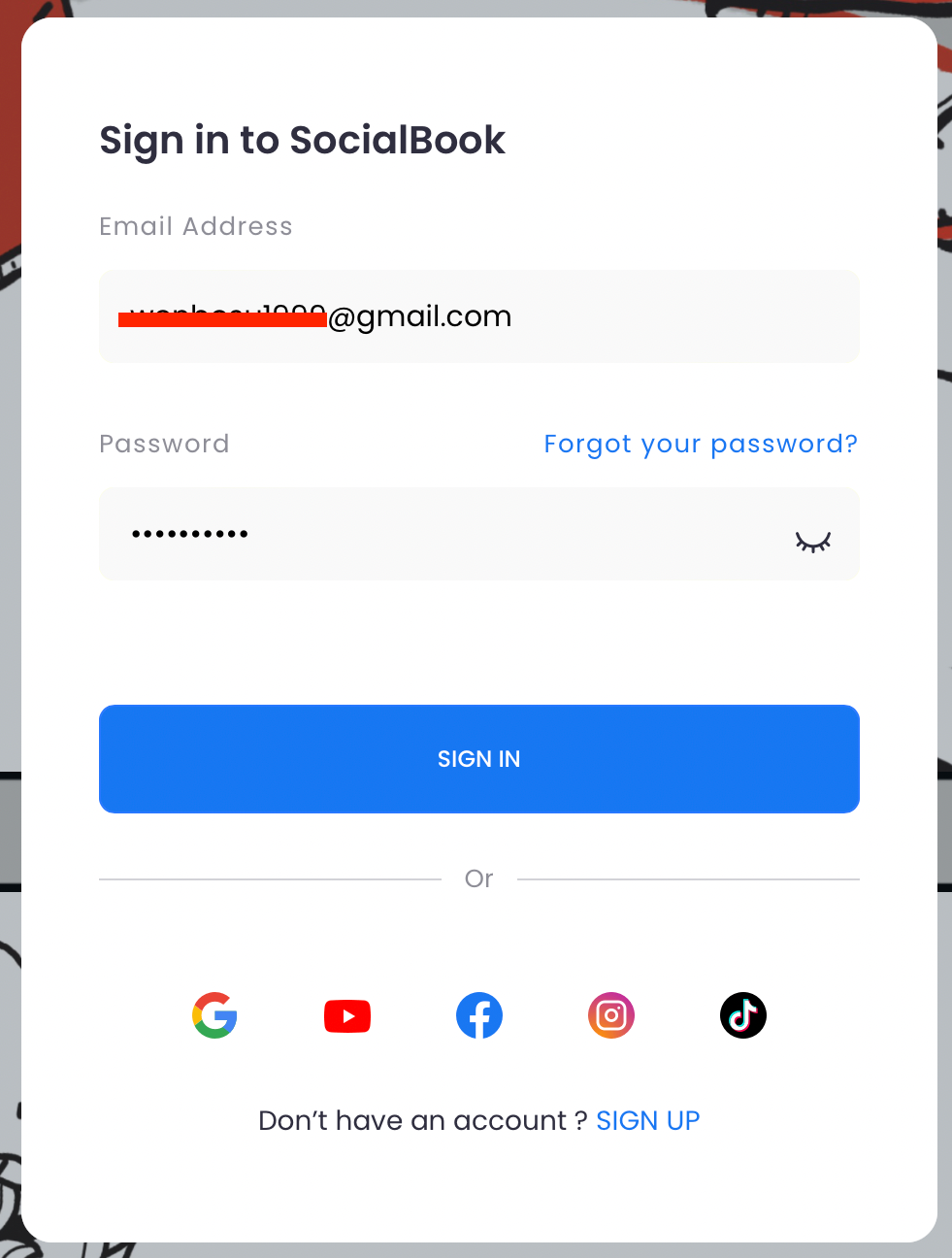
After you successfully log in, the Link.One page will be automatically claimed by you! You can edit your Link.One now!

