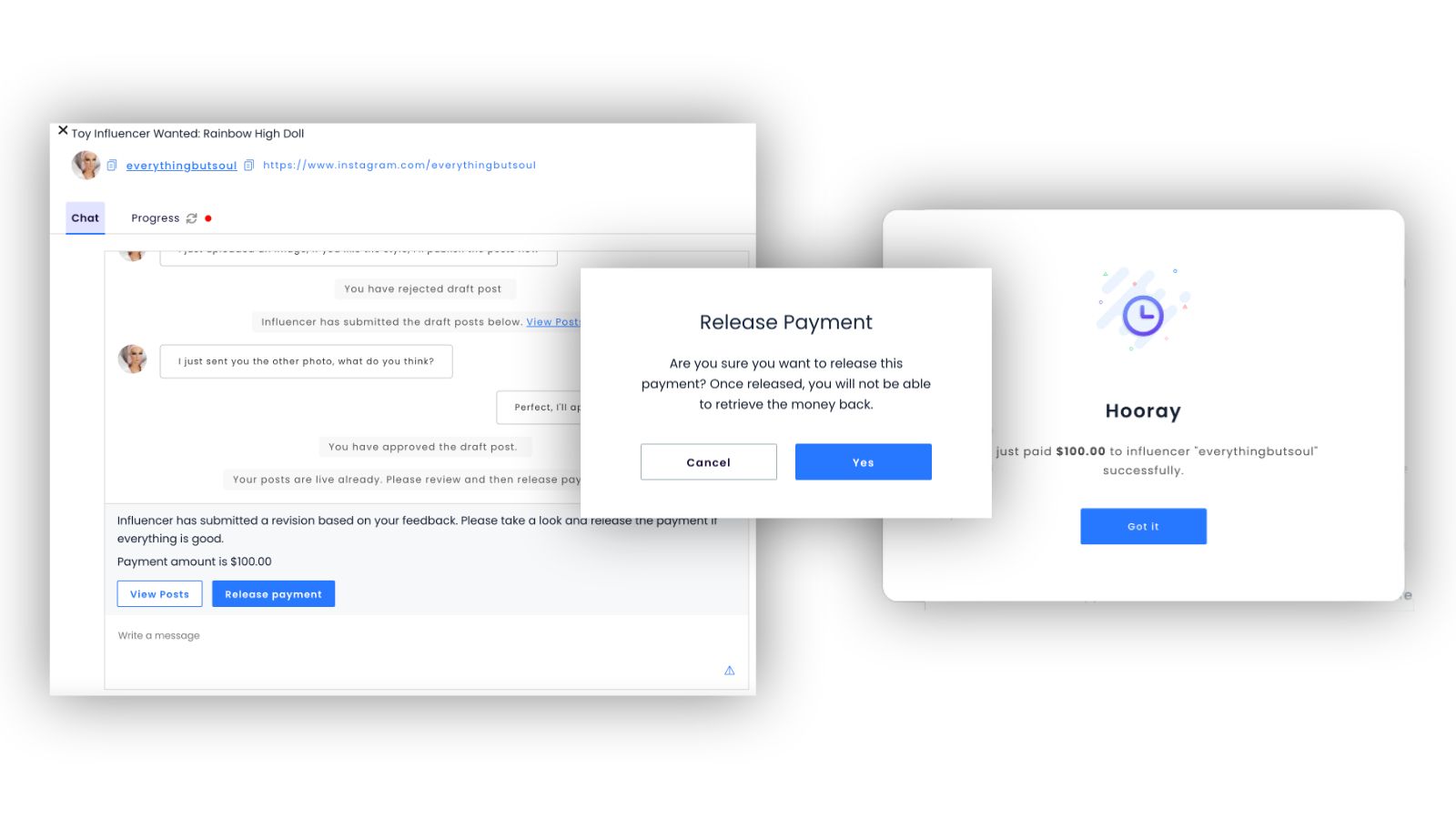SocialBook is proud to introduce Product Launcher, a platform that shortens the gap between brands and influencers, making it easier for both sides to reach out to each other and collaborate. This article will briefly introduce the features of Product Launcher and instructions for brands and content creators to use. Click here to access Product Launcher.

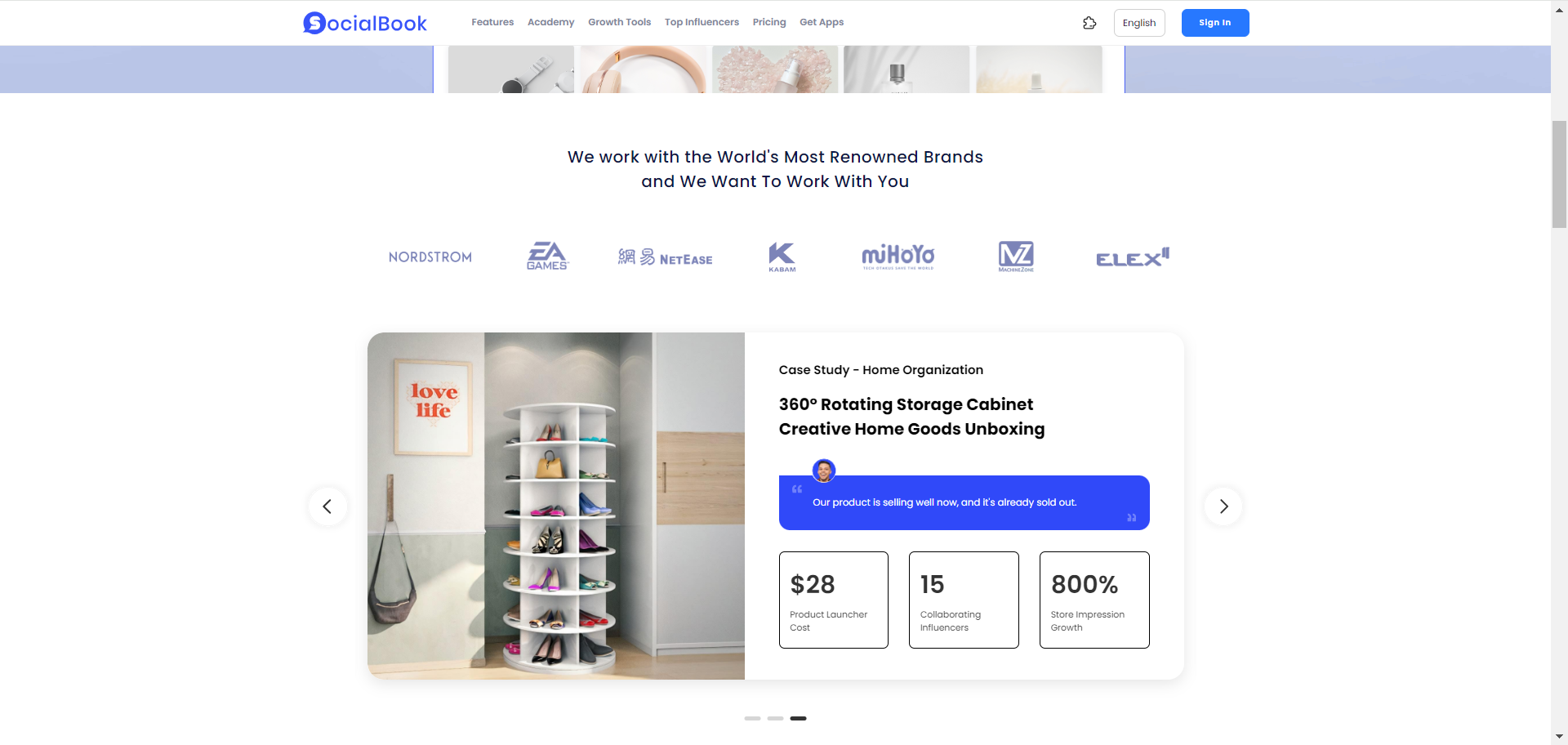
Pricing
$28 per task submitted
Features
For brands, it's very convenient to post a collaboration task. Brands can submit tasks with just one click. Then, the system will recommend the tasks to suitable influencers, and eventually find the most suitable influencers for the brands to collaborate with.
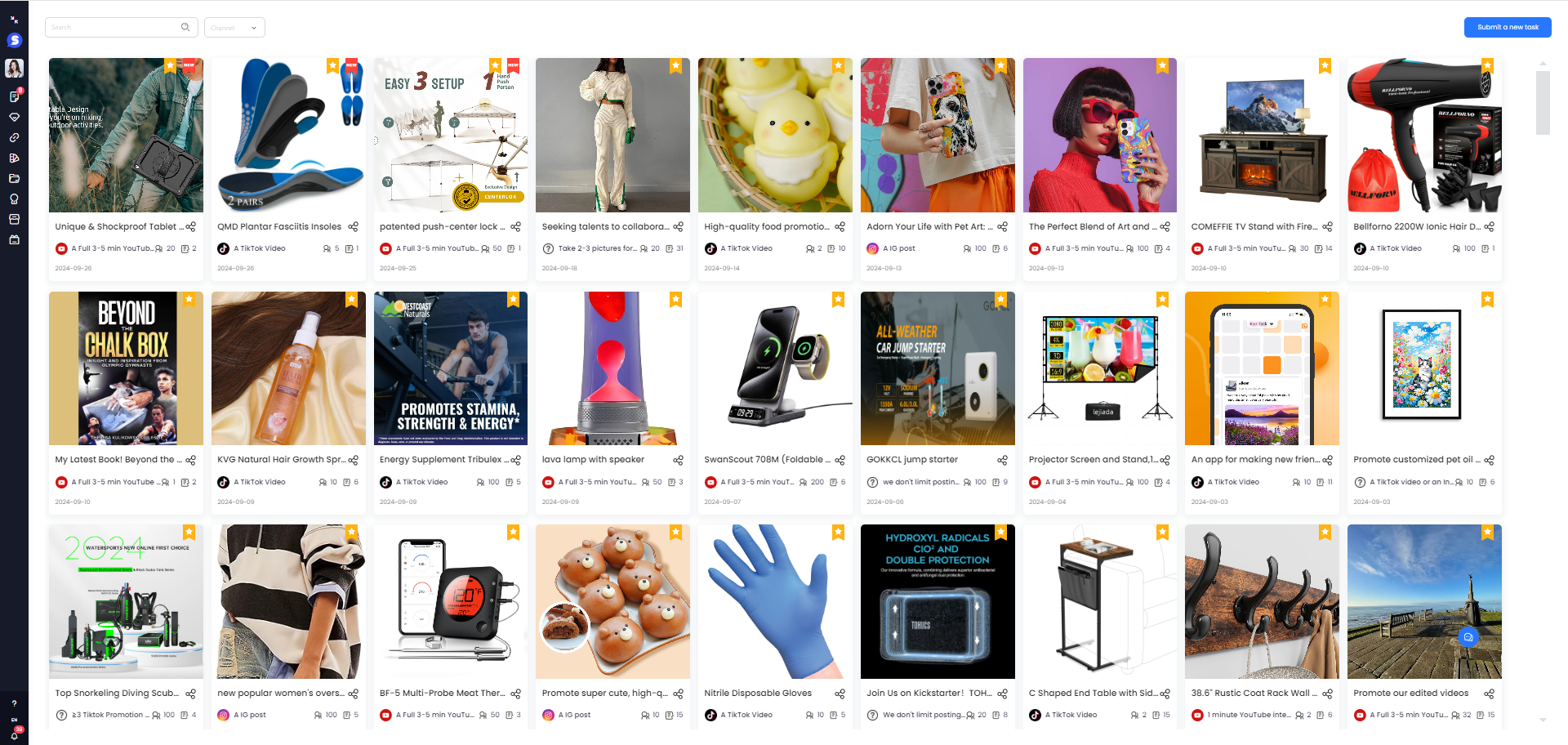
In addition, brands can also track the collaboration process very clearly. Brands can check the status of each influencer and each task, such as agreeing to cooperate, sending products, publishing posts, etc.
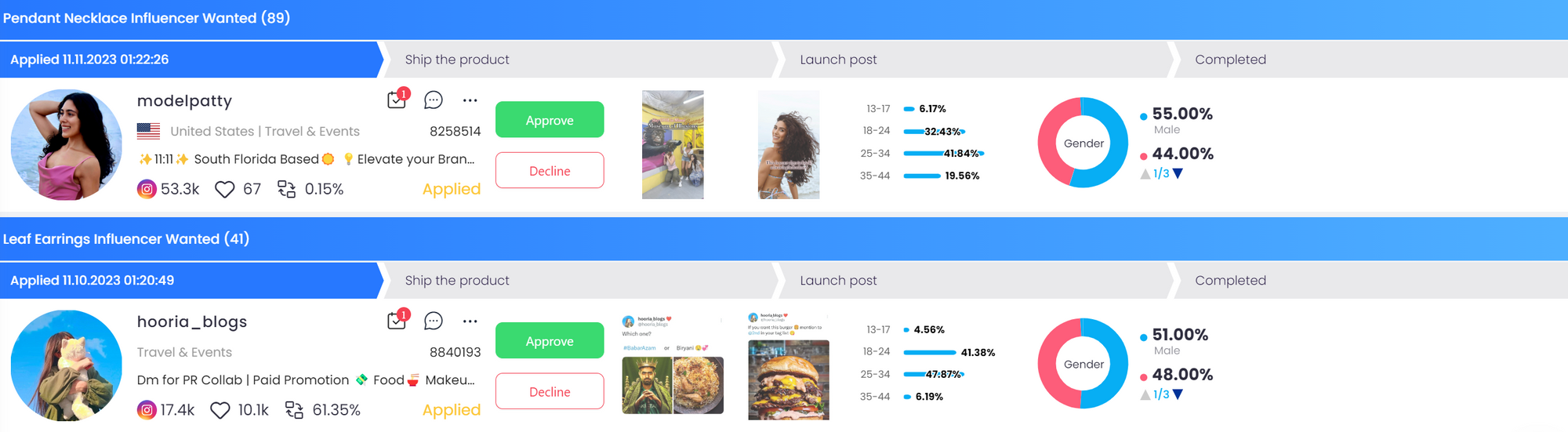
SocialBook protects the rights and interests of our clients. Your collaborations will be completed on Product Launcher throughout the entire process, including signing, communication, transactions etc. Before the collaboration is completed, SocialBook will temporarily keep the deposit paid by the brands, which avoids the situation where influencers receive money and not post anything.
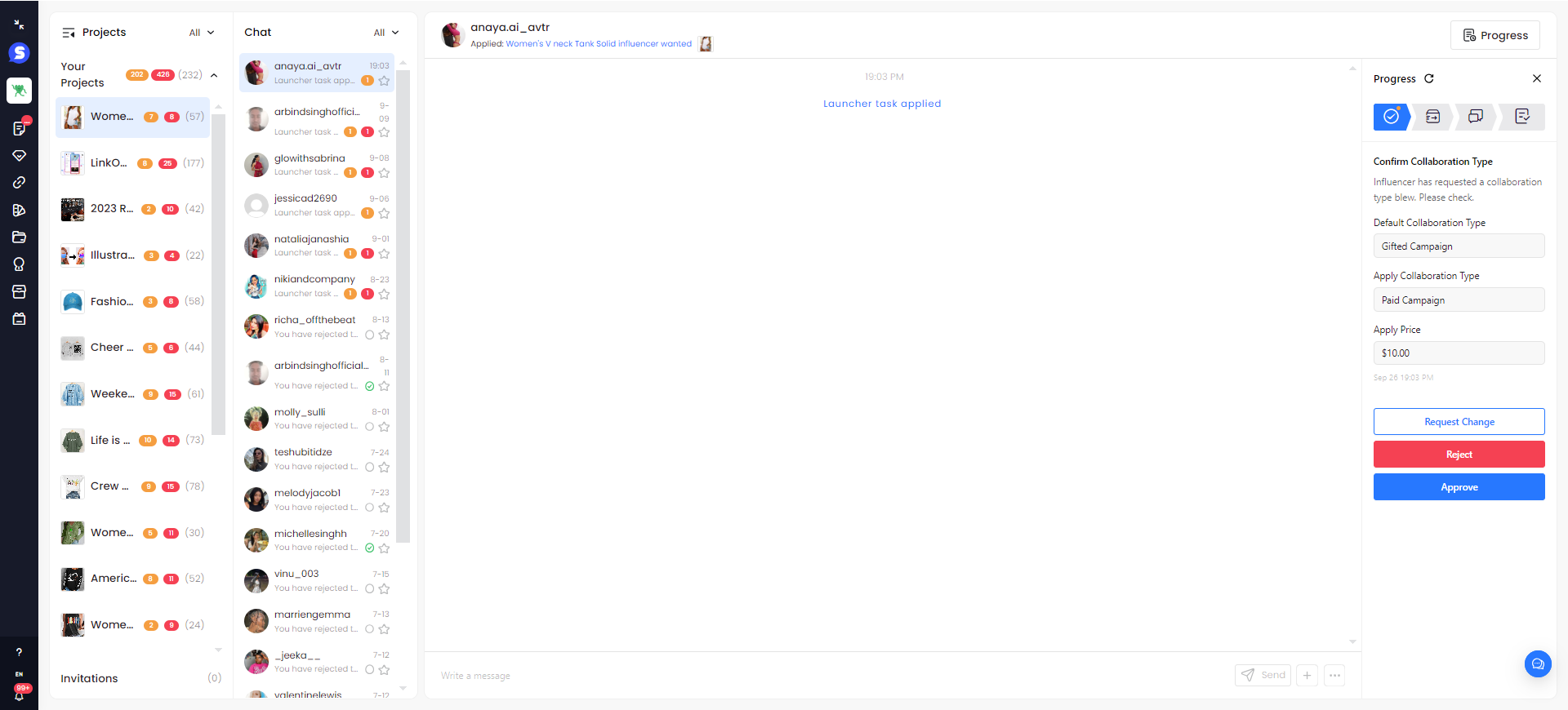
Usage Instructions
Q: How should I create a collaboration task?
A: Log in to your SocialBook account, click "Product Launcher" on the left, and then click "Product" to see all current public tasks. Click the "Submit a new task" button above, fill in the details of the task, such as name, highlight and product information. Then, you should click "Submit" to successfully create the task. Note that you must set the task to "Public" in order for the influencer to see.
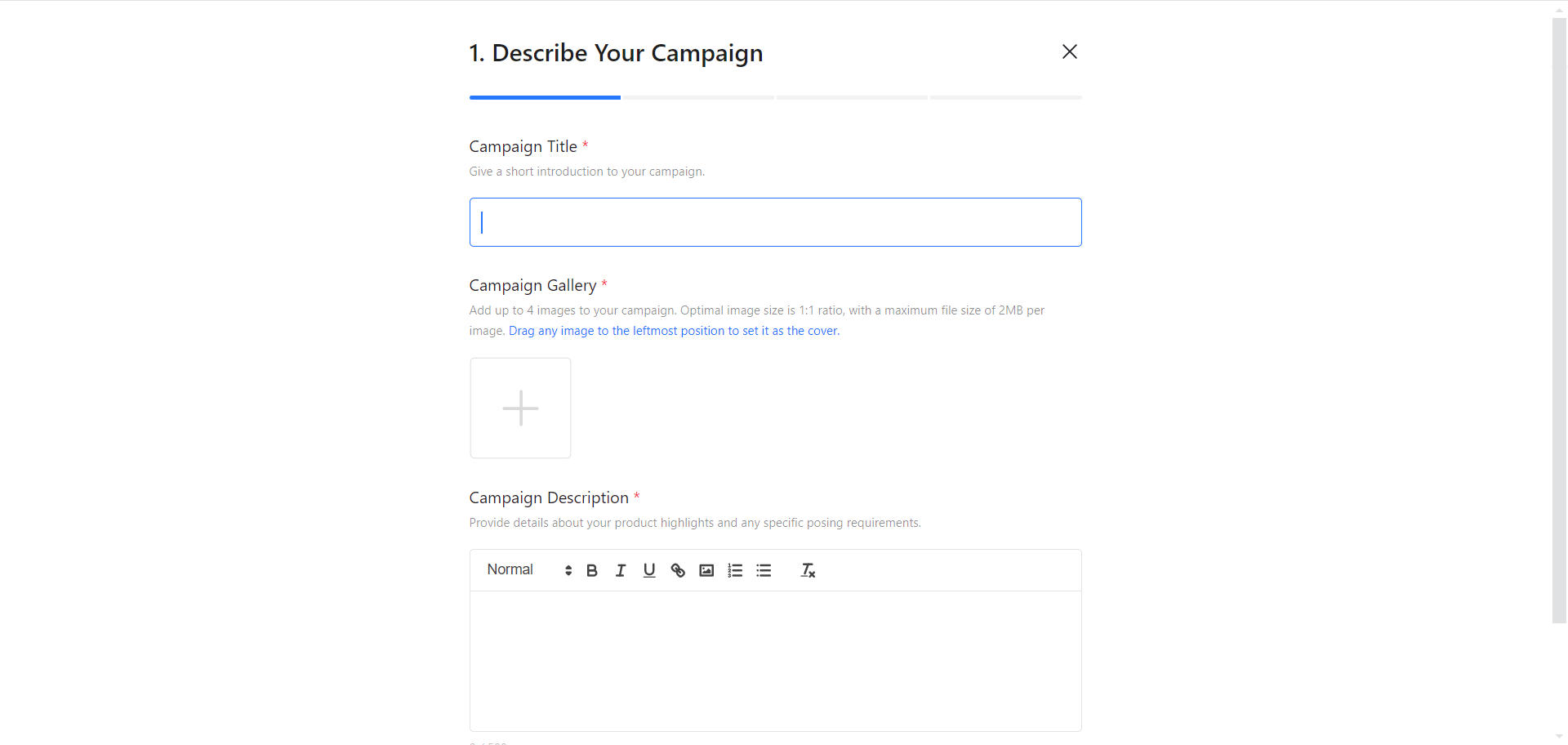
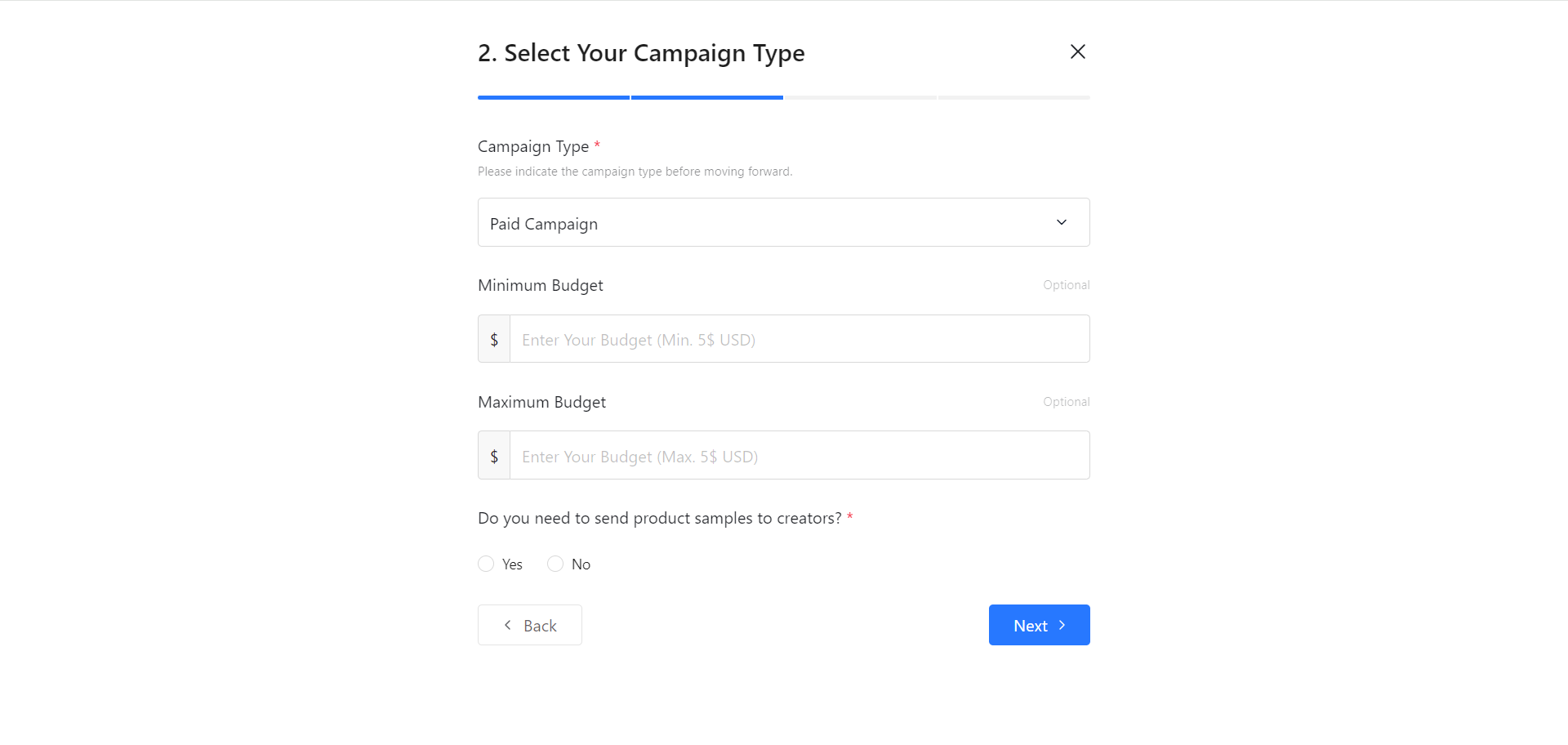
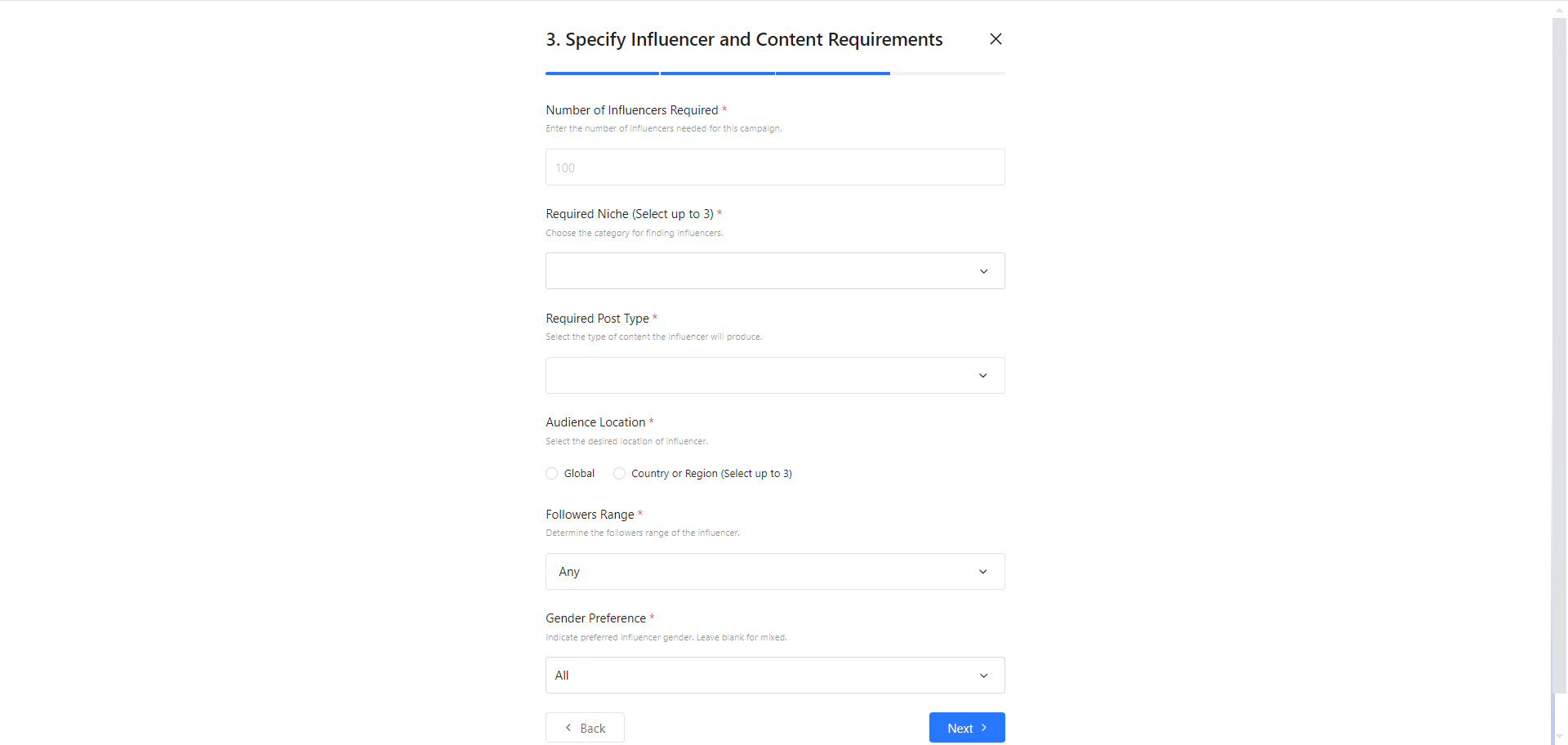
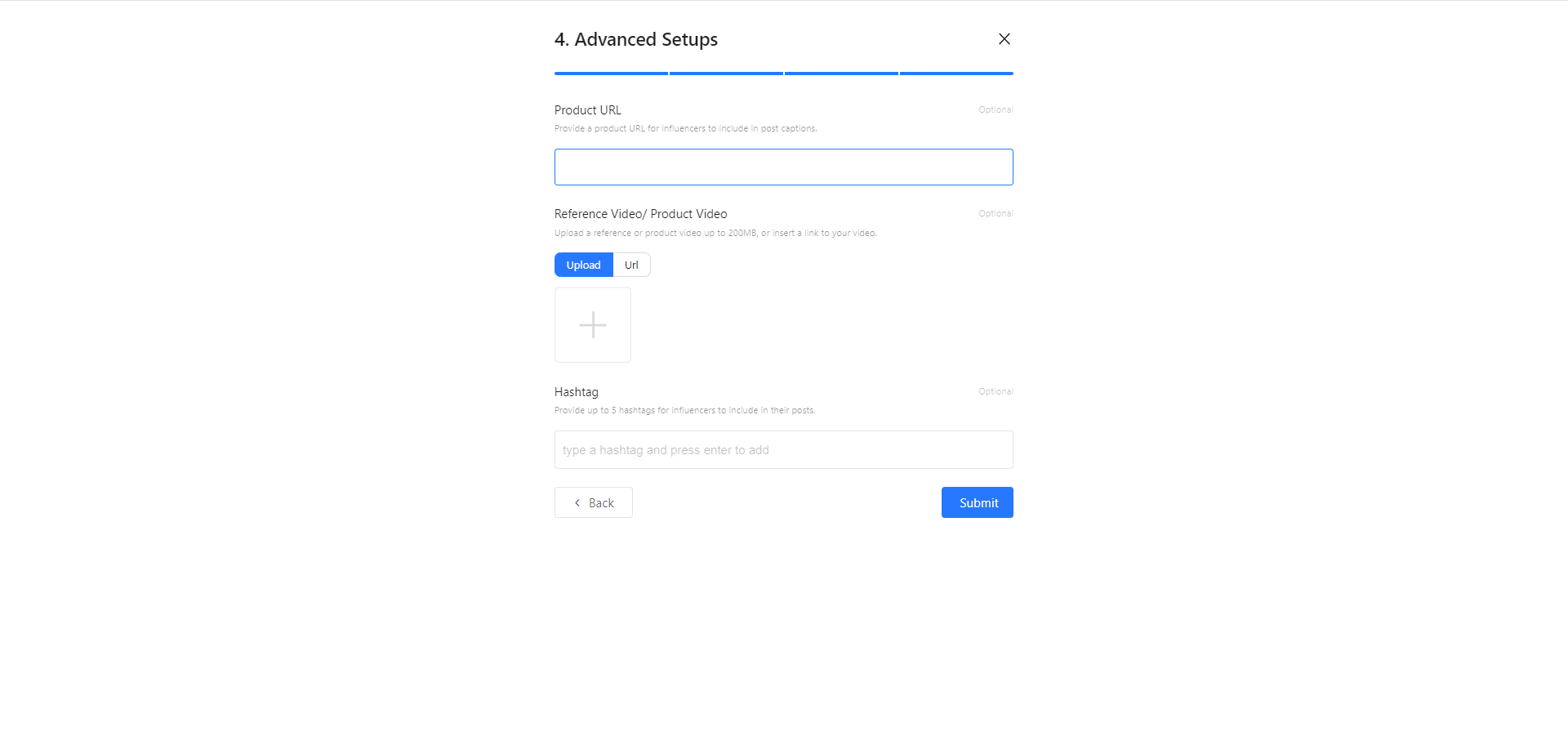
Q: How should I approve and process applications?
A: Click "Product Launcher" on the left, and then click "Influencers" to see all the influencers who have applied for the task. Click on the avatar of any influencer to start a chat with them. At the top of the chat box, you can view their Influencer Report by clicking the name of the influencer. If you want to collaborate with them, click the "Approve" button; if you think the influencer is not suitable, click the "Reject" button.
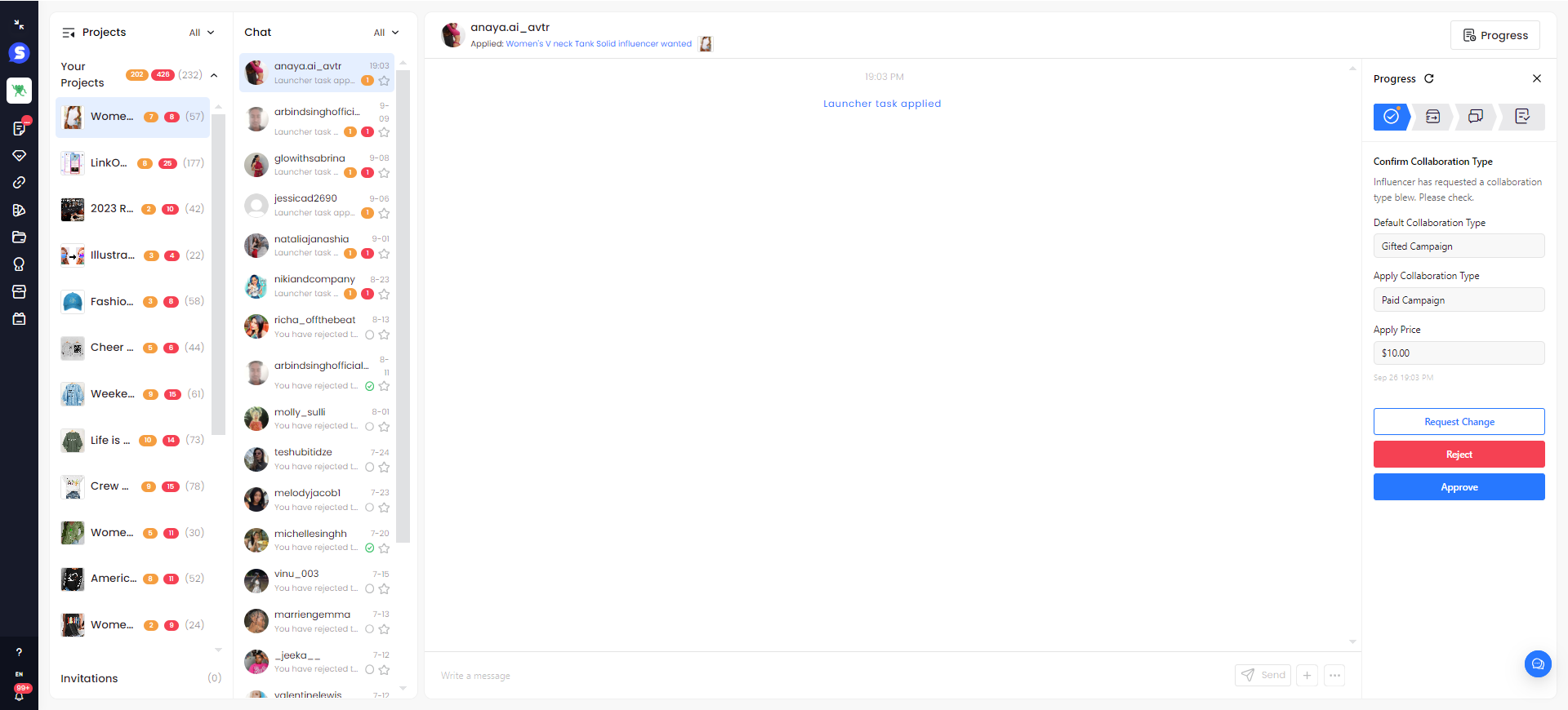
Q: How to communicate and negotiate prices with the influencer?
A: After you have approved the influencer's application, you can negotiate the price with the influencer in the chat box. You can click the "$ Your offer" button to present your offer. You can also change your price at any time before the influencer decides whether to accept it.
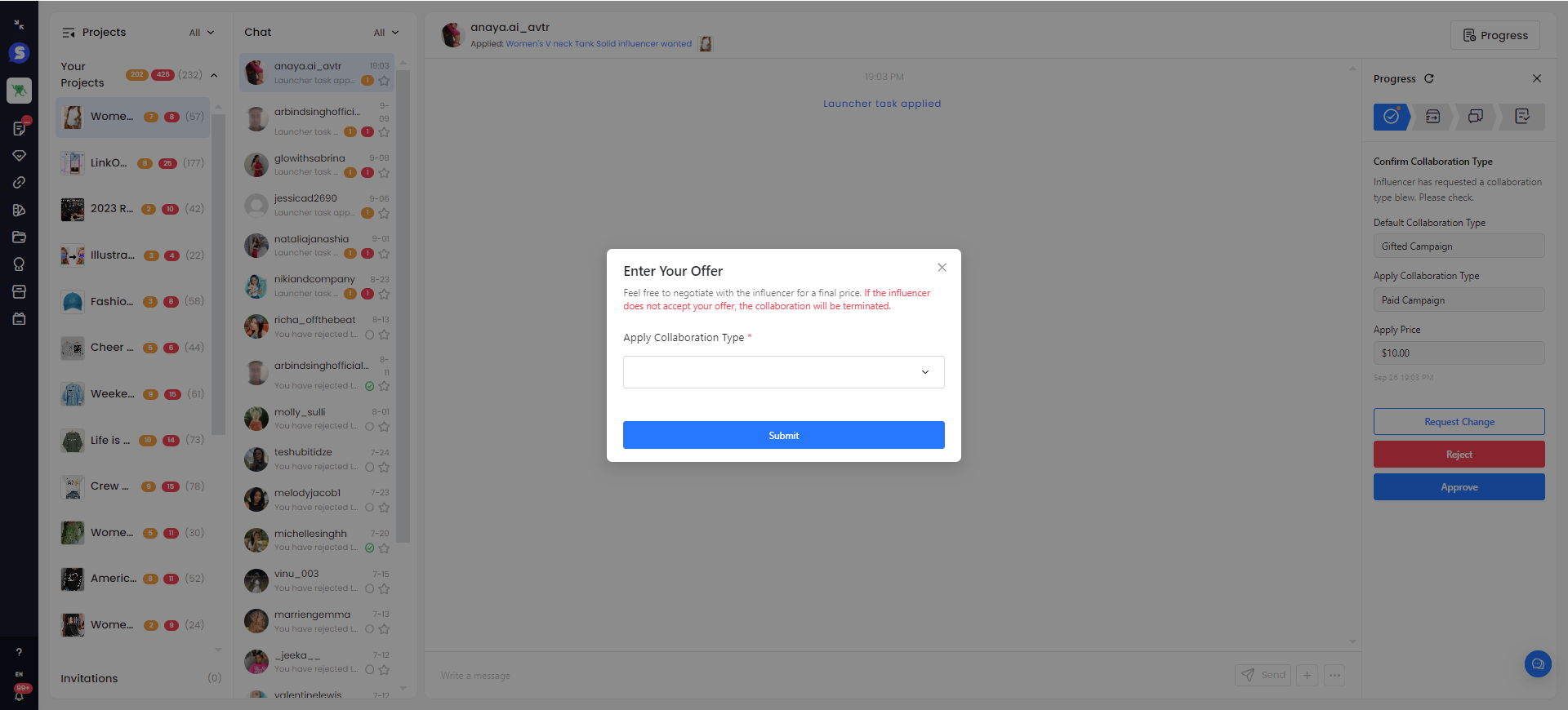
Q: How to get the address of the influencer and send the items to the influencer?
A: After the influencer accepts your offer, the brand can remind the influencer to provide the delivery address in the chat. Influencers will upload their shipping address in the chat box. After that, the brand can deliver the goods according to the information shown on the page, and click the part that's circled in the below image to fill in the tracking number.
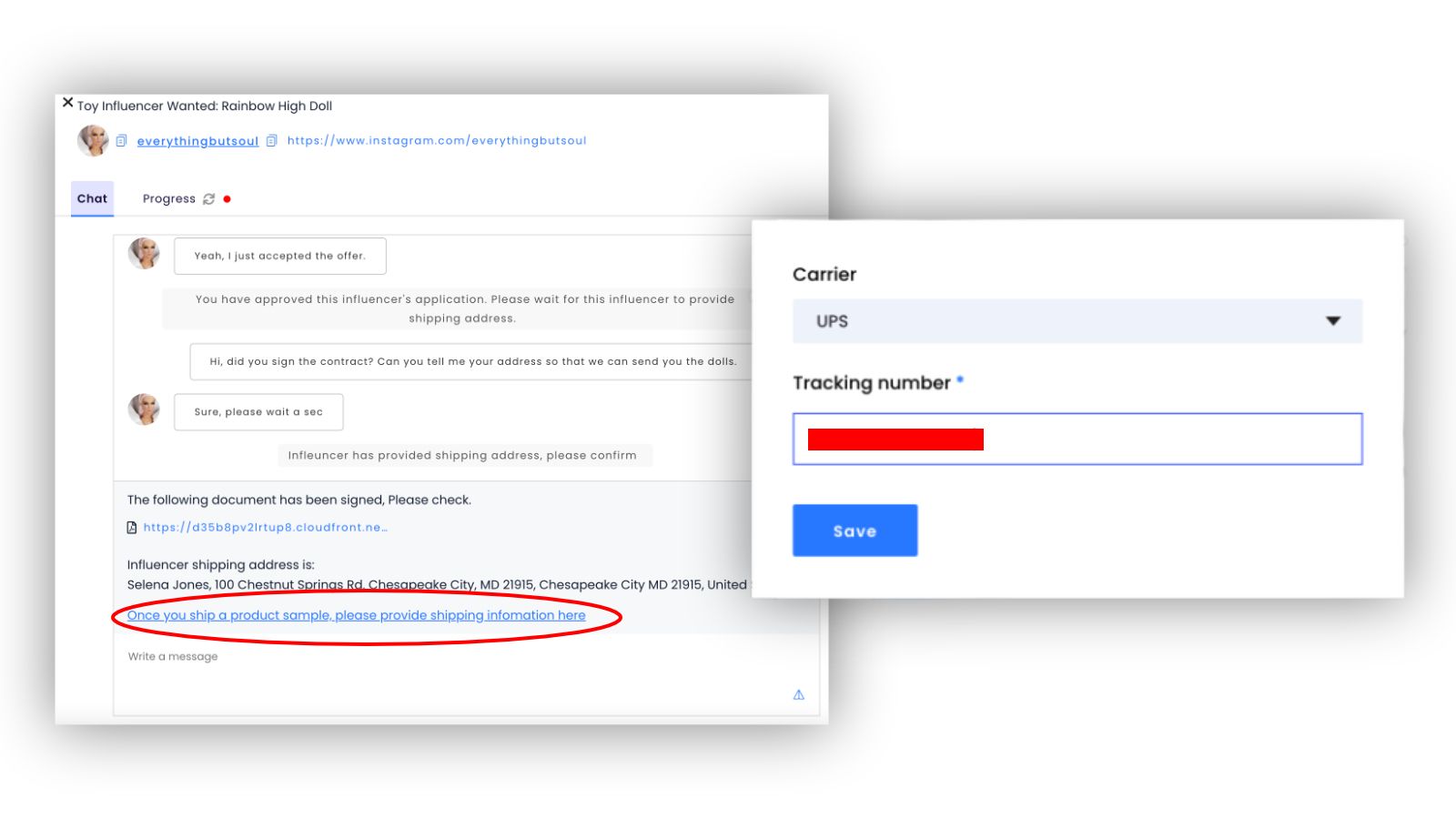
Q: How to agree on the time of draft review and release?
A: After receiving the product, the influencer will select the time to submit the draft in the chat box. After the influencer submits the time, the brand can click the "Confirm" button to confirm, and the influencer needs to submit a draft for review purpose before the scheduled time.
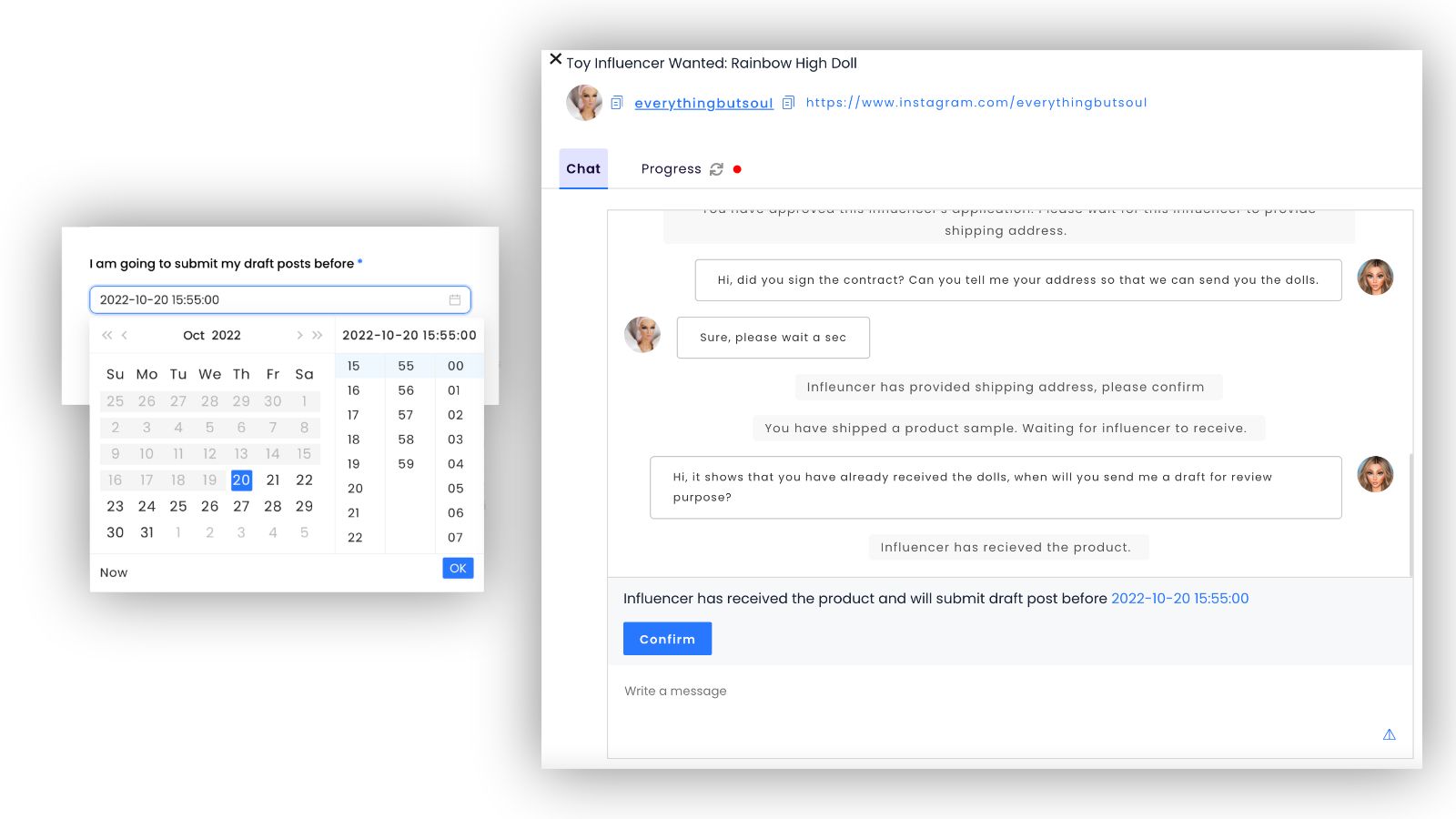
Q: How to review, approve, and launch content?
A: The influencer needs to submit a draft within the agreed time. The brand can select "View posts" to view the draft files, click "Approve" to approve the influencer's work, or click "Request edit" to propose more revisions for the influencer.
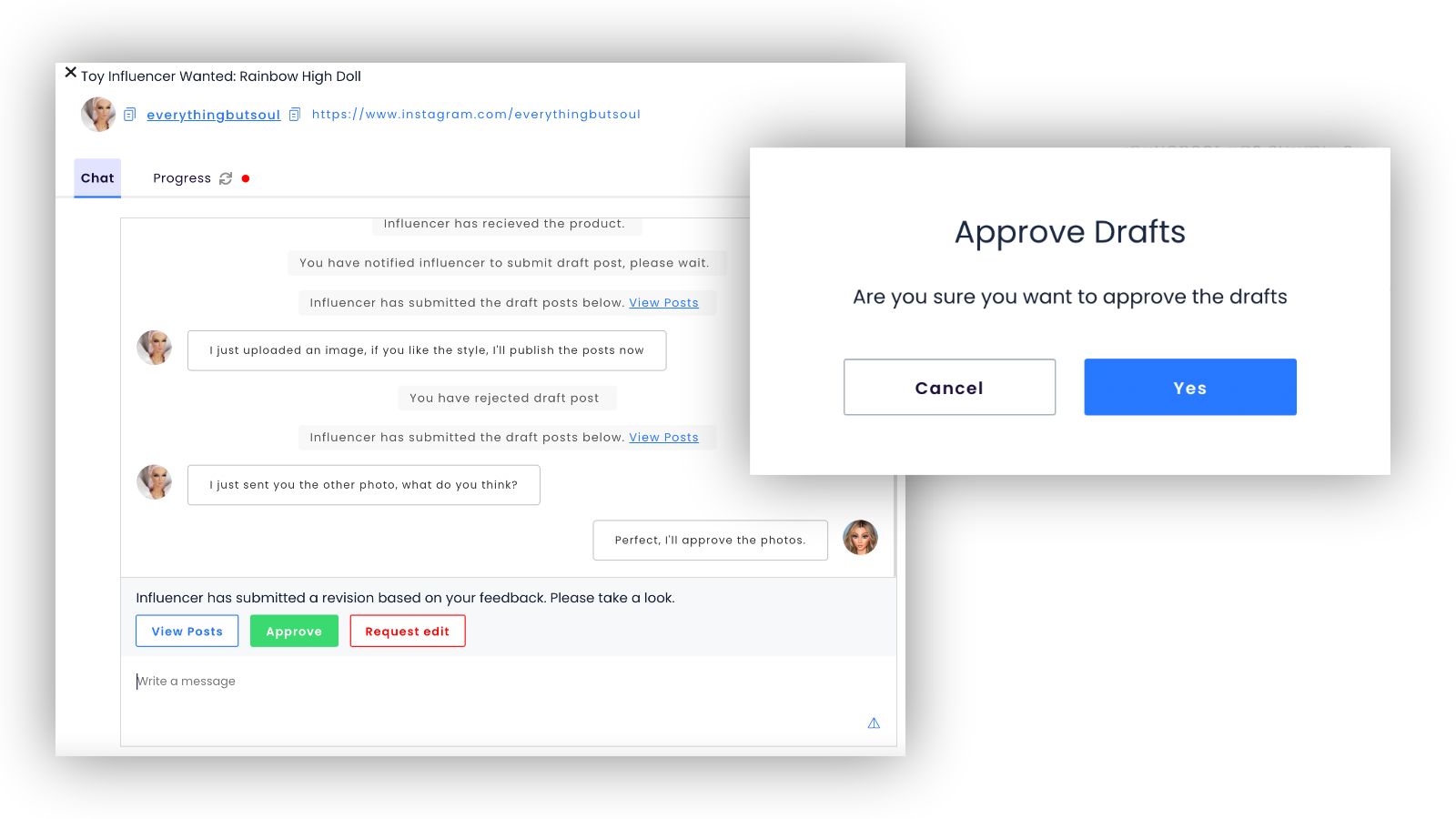
After the post is approved and published, the influencer will paste the link of the post to the chat box. The brand can click "View posts" to see the post. Then, the influencer will receive the money after the brand clicks "Release Payment".