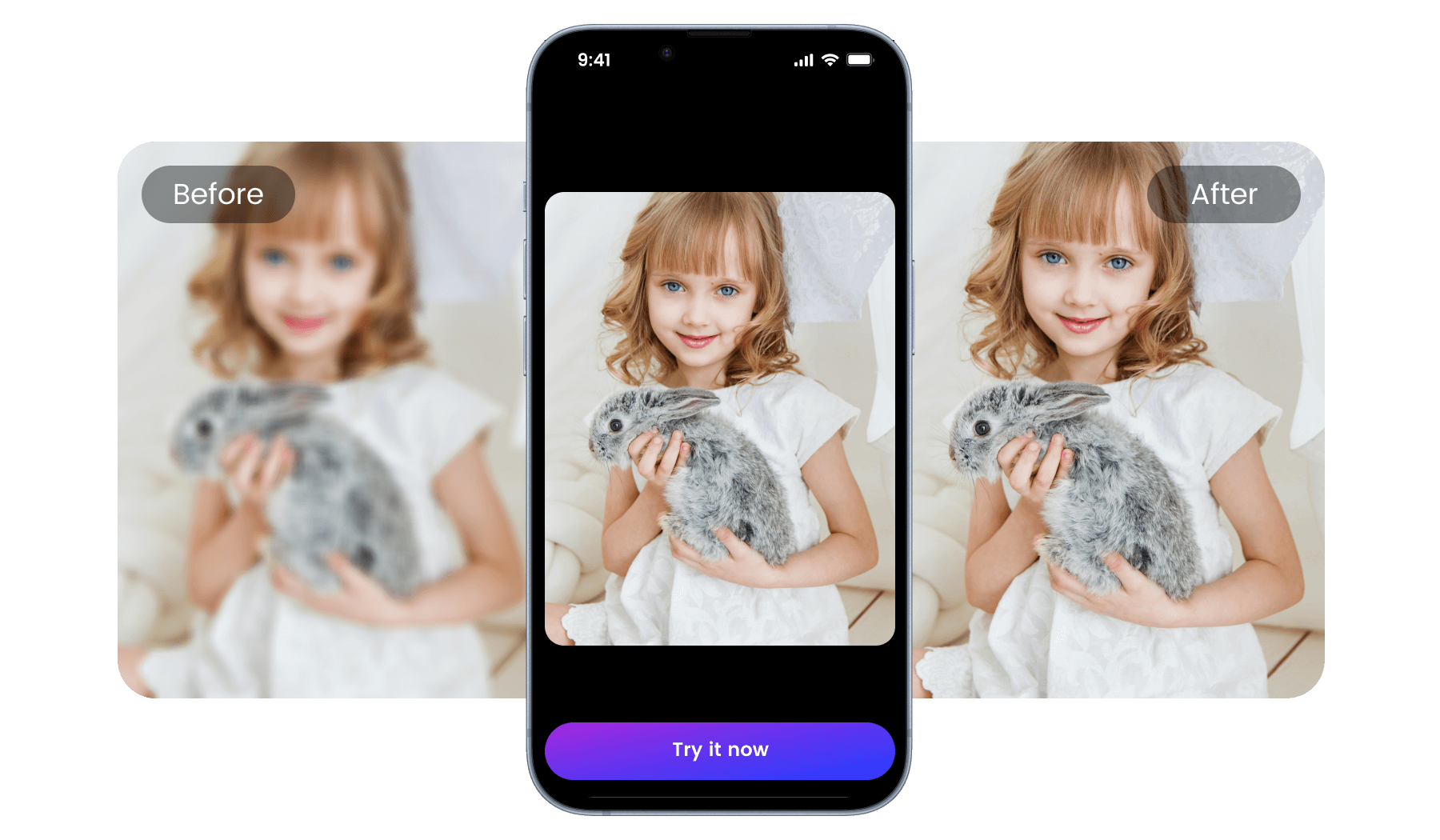Unblur Image
Automatically remove blur from your images with just one tap using Pandora AI Photo Deblur. Try it now to easily sharpen your photos and quickly turn blurry images into clear ones.

AI Image Deblur Tool
Deblurring photos in Photoshop is often time-consuming and laborious. Now, with Pandora AI's blur remover, you can easily remove blur from your photos in seconds with just one click, and it's completely free! Using advanced artificial intelligence technology, Pandora AI automatically analyzes your images and accurately removes blur. Simply upload your blurry photos and Pandora AI will do the rest, without the need for complex editing software. Try Pandora AI's deblur tool online now and restore sharp images quickly!
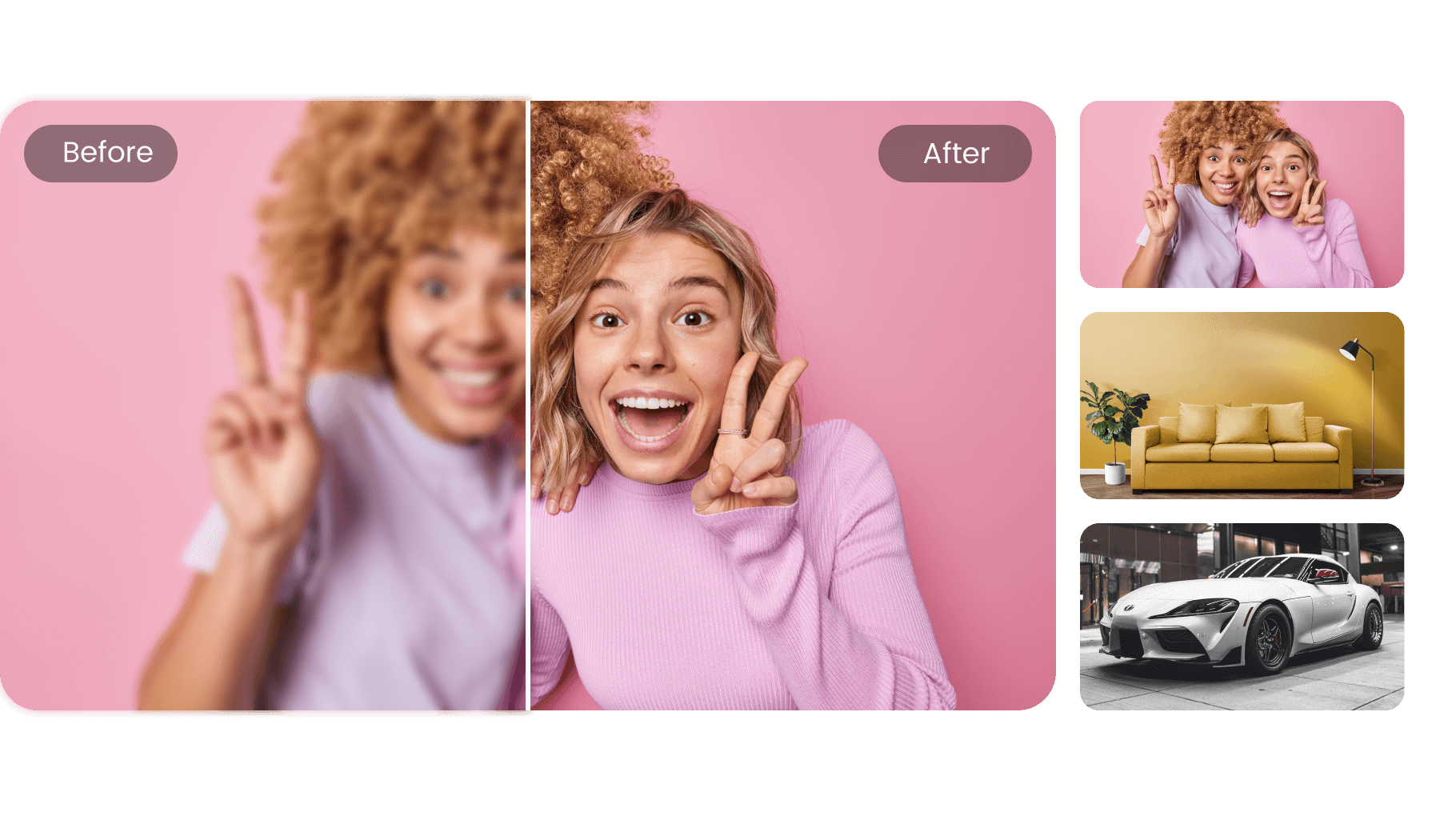
Deblur images online to improve portraits
With Pandora AI's deblur tool, you can easily improve your portrait photos. This online tool not only quickly removes facial blur from your photos, but also provides advanced AI facial enhancement features to retouch and improve portraits. Simply upload a blurry photo to instantly transform it into a sharp image. Experience the power of AI-powered image deblurring technology today!
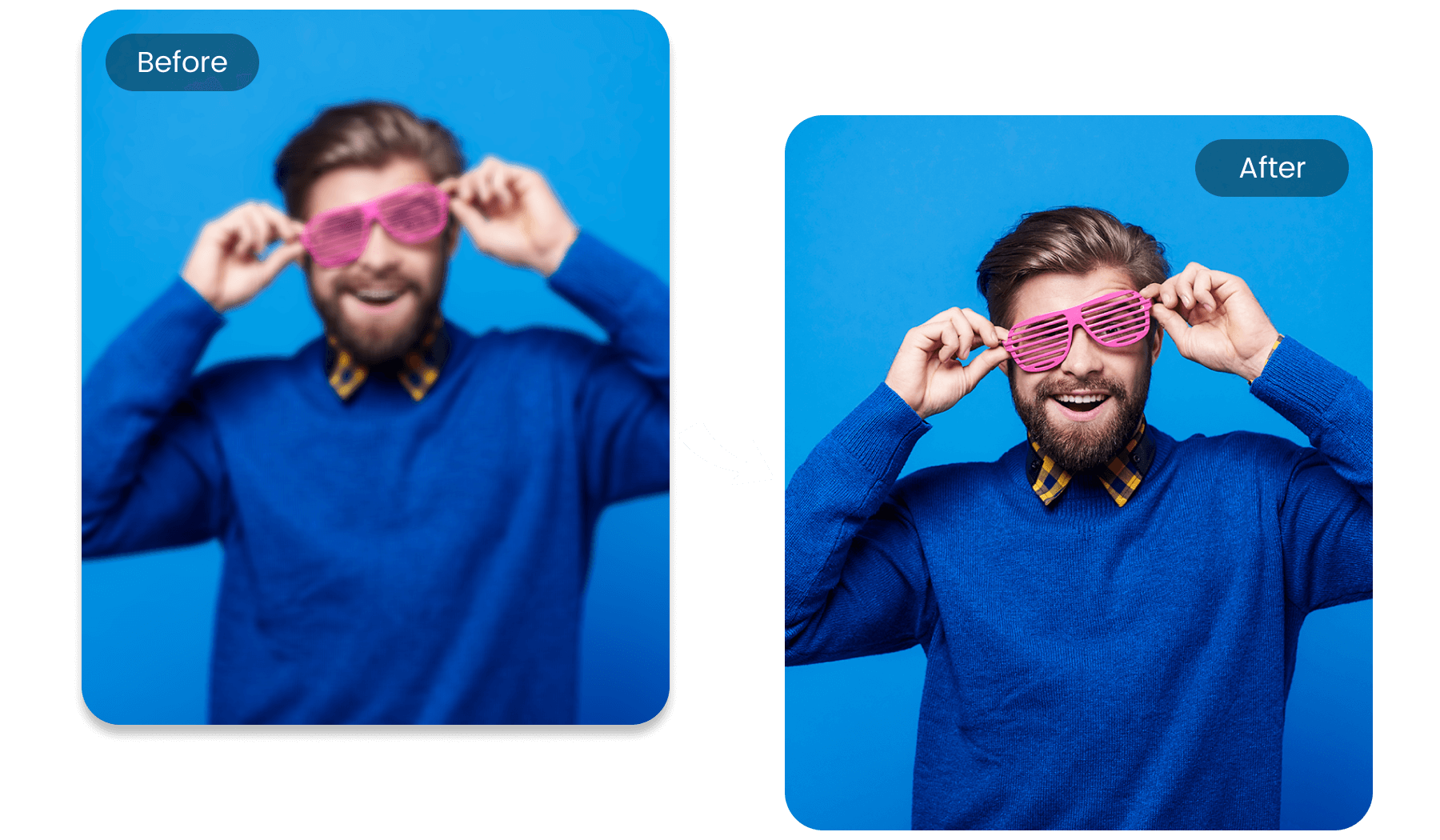
Rejuvenate old photos and restore precious memories
Have your old photos become faded and blurry over time? Don't worry, Pandora AI's photo deblurring tool can help you save those precious memories. Using advanced algorithms, Pandora AI can effectively improve the quality and clarity of old photos and give them a new lease of life. Easily remove blur and bring your old photos back to life and restore their former glory!

Sharpen images online to restore details
Blurry photos can be caused by a variety of reasons, such as camera shake, subject movement, out-of-focus, low light, or motion blur. Now, with Pandora AI's free image sharpening tool, you can quickly remove these blurs and increase the clarity and detail of your images. This tool will enhance the edge contrast of your image to make your photo clearer and improve any pixelated, damaged, or blurry image. Easily sharpen your photos to make your work more popular and get more likes on social platforms such as Facebook, Instagram, etc.
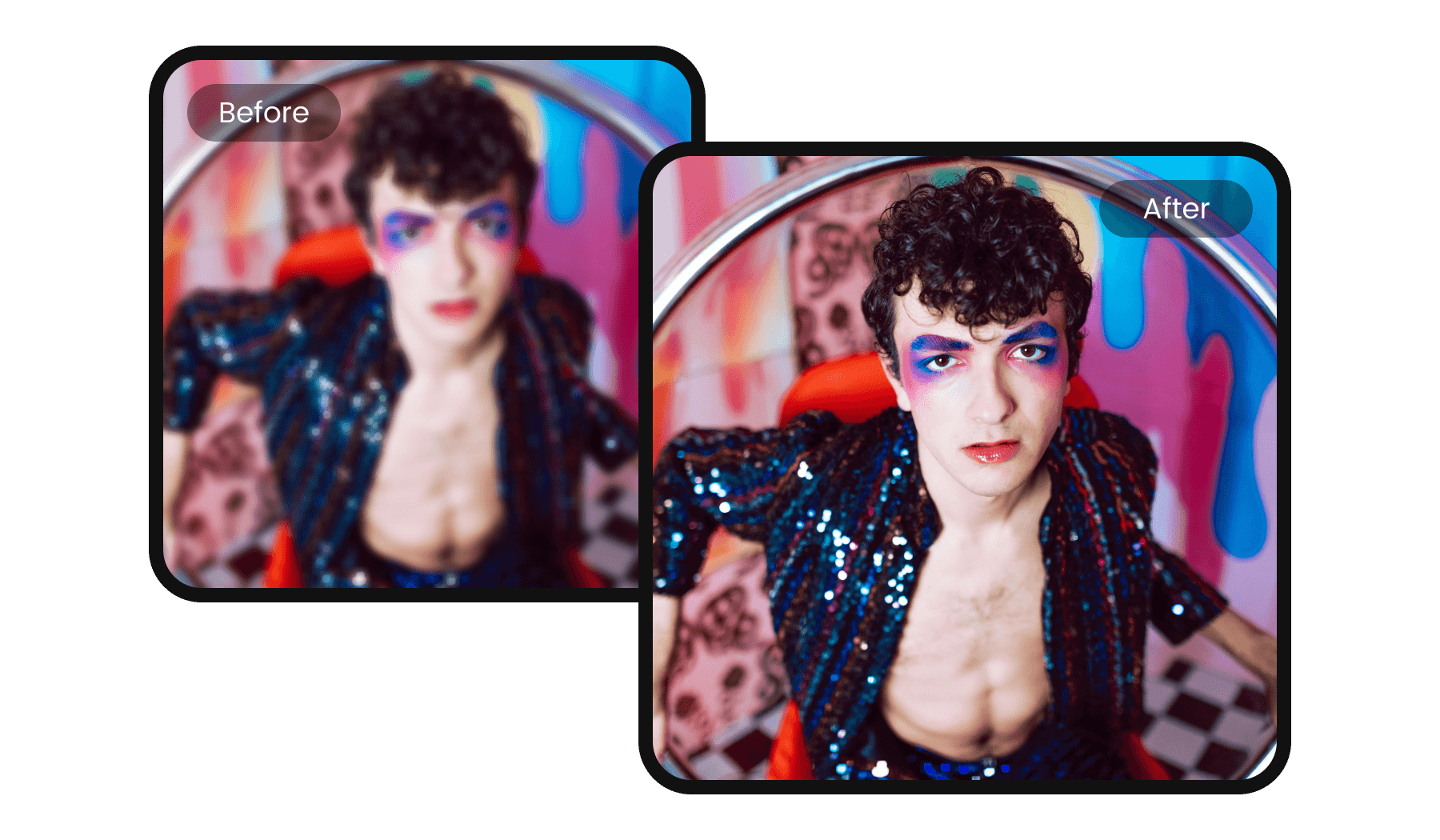
Easily sharpen blurry product photos and boost sales
Blurry or pixelated product photos can hinder your product presentation and sales. With Pandora AI’s deblur tool, you can quickly fix these issues, make your product photos crisp and clear, and sharpen images online for free. Having clear, high-resolution images is essential to attracting customers and driving sales. Improve the quality of your product photos and enhance your product listings today!

Improve text clarity and easily read blurry content
Seeing blurry text on an image is annoying and difficult to understand. To make blurry text clear and readable, you can use our free online deblurring tool. Now it's easier to remove blurry text from images and quickly restore the readability of text.

Improve image quality and upgrade your photos
Transform blurry and low-resolution mobile photos into sharper, higher-quality images. With Pandora AI's intelligent image upscaling, you can zoom in, remove blur and noise, and restore details in just one tap. Your photos will look as clear and detailed as those taken with a high-end DSLR camera.

Pandora AI mobile app for deblurring your photos on the go
Pandora AI not only offers online tools, but also mobile apps designed for iPhone and Android devices. With just one tap, you can fix blurry photos and instantly improve image clarity. The app also allows you to adjust settings for the best results. Use Pandora AI's photo deblur feature to transform your quick snaps into professional-grade sharp images!