Background Changer Online
With the Pandora AI background changer, you can effortlessly change the background of a photo online with just one click. Whether you're looking to switch up the background color or add an entirely new backdrop, we've got you covered.

How to turn a photo into a sketch?
AI Background Changer: Effortless and Fast
With the Pandora AI background changer, you can effortlessly change the background of a photo online with just one click. Whether you're looking to switch up the background color or add an entirely new backdrop, we've got you covered.

Refresh Your Photos With A New Background
Not happy with the background of your photo? Swap it out for something better! Whether you're looking to add festive Christmas backgrounds or create a professional profile picture, Pandora AI has you covered. Choose from a wide selection of HD photo backgrounds or upload your own to make your photo stand out. Get creative with our background changer to give your photos a fresh new look and feel.

Transform Your Product Images with the Ideal Background
A white background is essential for online marketplaces, offering a clean and professional appearance that highlights your products. With the Pandora AI background changer, you can effortlessly apply white backgrounds to your images, eliminating the need for time-consuming photoshoots. In just a click, you can also change the background color to black, blue, red, or even gradient shades. Easily create the perfect backdrop that enhances and showcases your products.

Effortlessly Perfect Your Backgrounds
Our background editor offers a range of tools to help you achieve flawless photo backgrounds. You can fine-tune brightness, contrast, saturation, and hue, or remove any unwanted objects. Blur the background to make your subject stand out, and add text, stickers, icons, or filters to enhance the scene. Creating picture-perfect backgrounds has never been simpler.
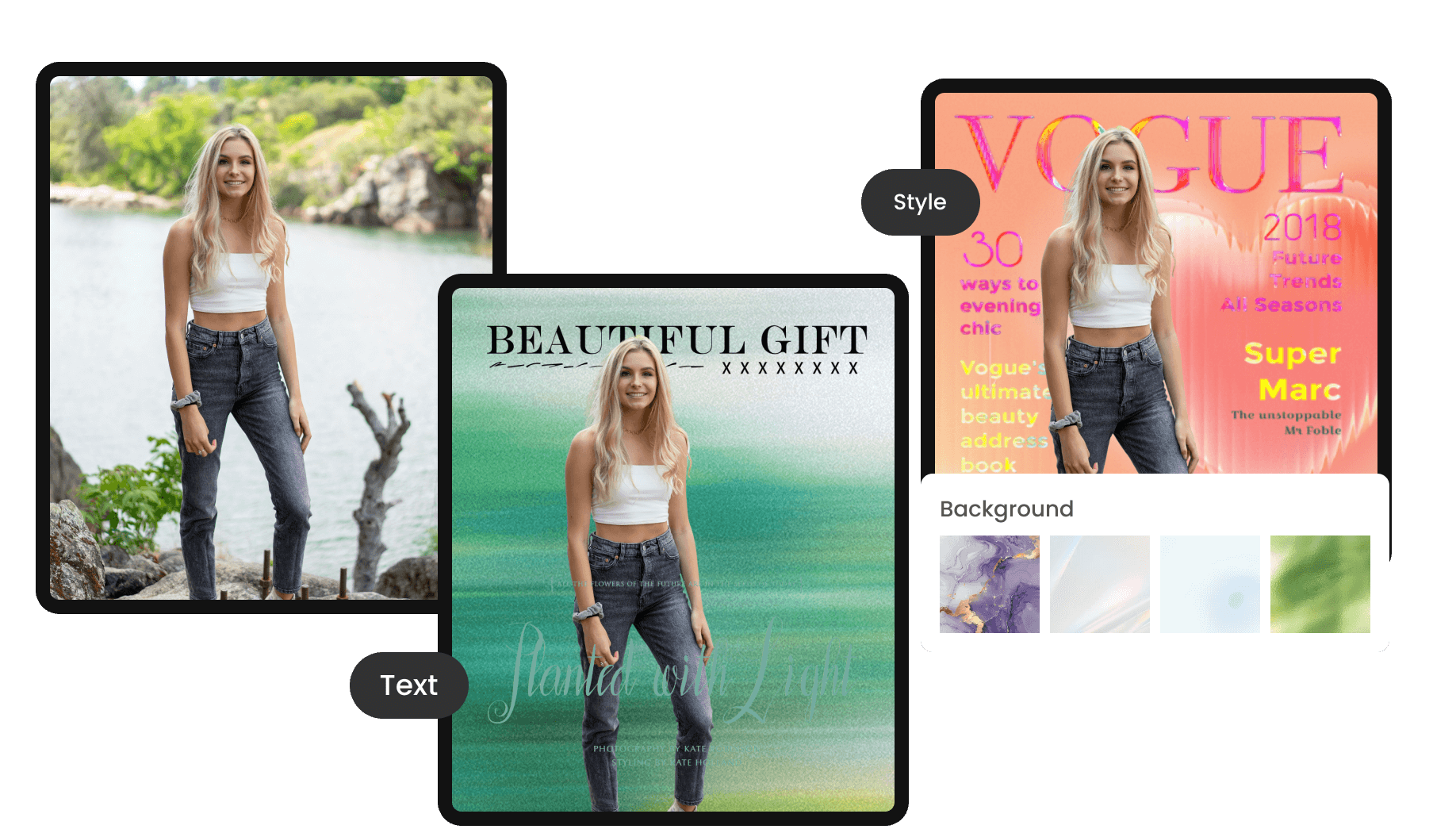
Varied Backgrounds to Enhance Your Photos
With our photo background changer, you can choose from a wide range of preset backgrounds to seamlessly integrate into your images. Whether you’re looking for solid colors, nature landscapes, or abstract patterns, there's a perfect background for every occasion. If you have something specific in mind, simply describe your ideal backdrop, and our AI background generator will craft a high-quality, customized background just for you.






