SocialBook provides video records and tracks detailed tracking logs, including some complex systems, allowing us to conduct observational analysis:
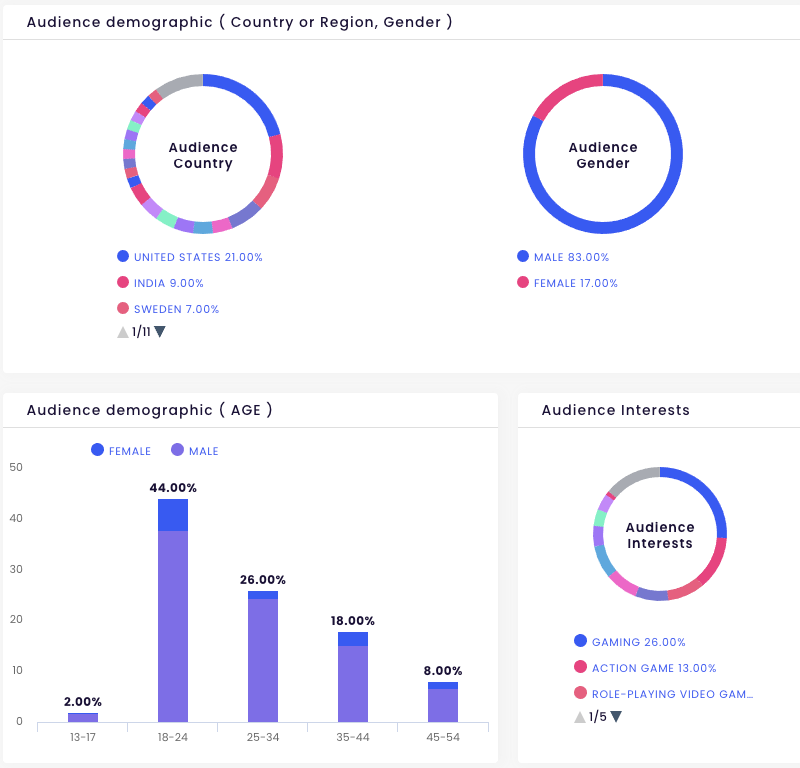
This chart displays the audience demographics for the specific video: their distribution by country, gender, and age. You can also view the trend of view counts:
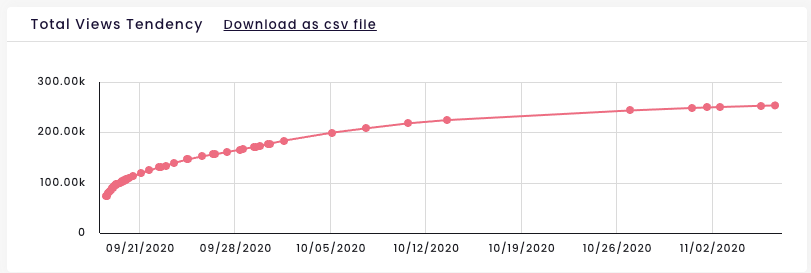
If you take a closer look, you will notice our timeline. If we monitor it, we often won’t see live views for this video as it unfolds over time. SocialBook's real-time monitoring system for videos is crucial for maintaining the authenticity of the video trends.
You can enable video monitoring by following these steps: Go to https://socialbook.io/campaigns and create an engaging event.

In the case of the most-clicked ads, you can promote my website. This activity allows you to specify a name, comments, and a target URL:

- After clicking 'Create Event', you will be redirected to the details page of the event. Here, you can start adding creators to the event and specify the topic tags. Please note that SocialBook will use the tags specified in the event to collect all videos that match the topic tags.
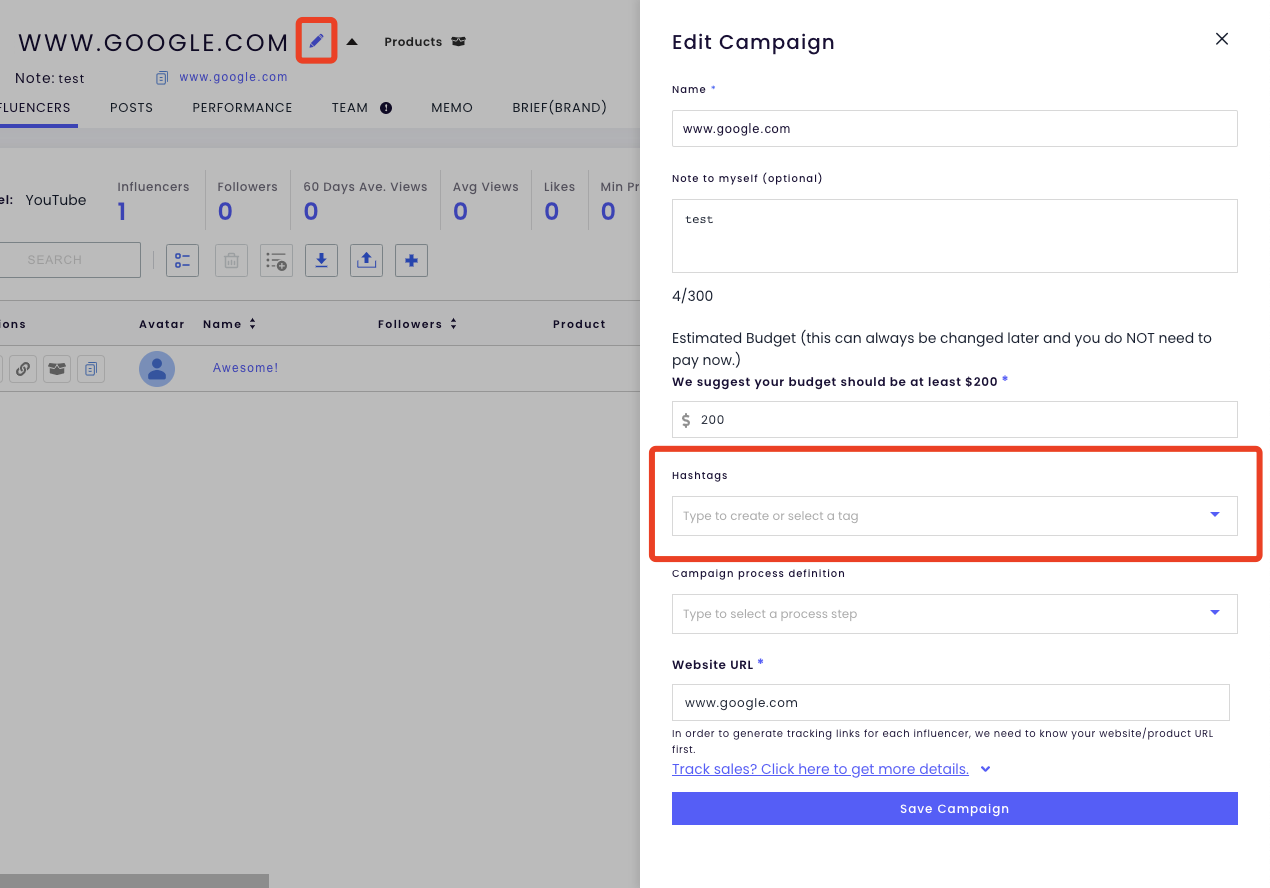
2. There are ways to add to the event in this example, where you can find how to add creators.
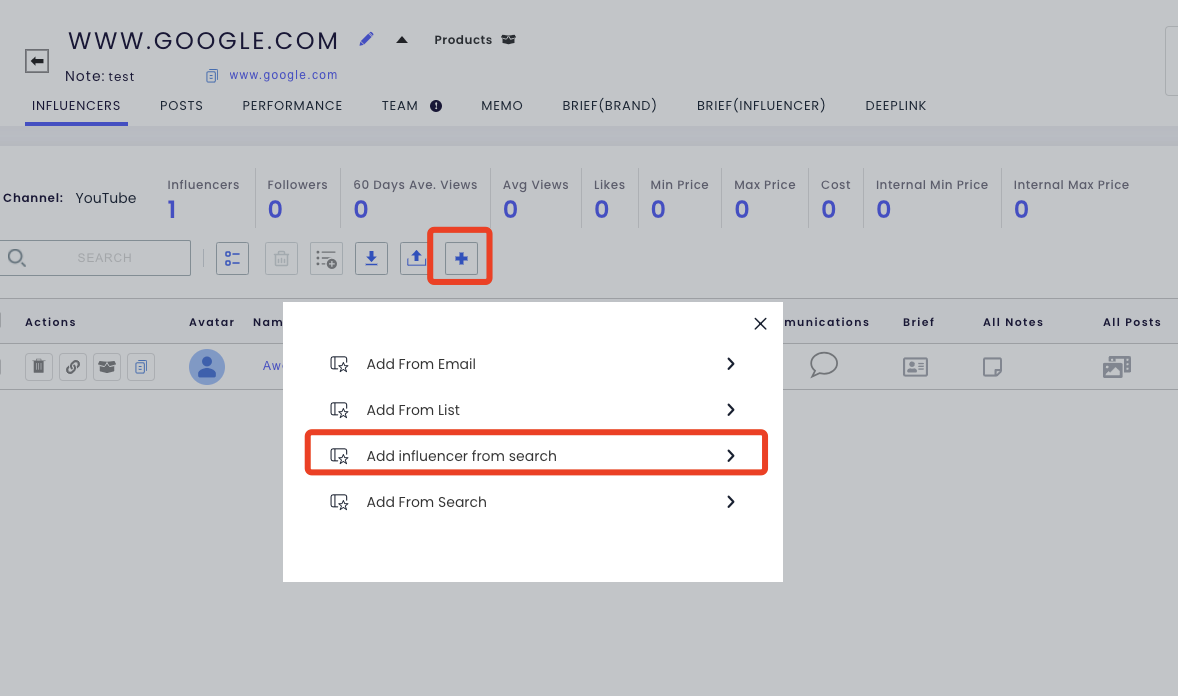
3. After successfully adding the videos you want to follow to the event, you can manually log in to the event. Please note that the event will also be added to the activities. If all of these activities are complete, you can follow the view counts. Go to the '...' tab to see the views for your videos.
