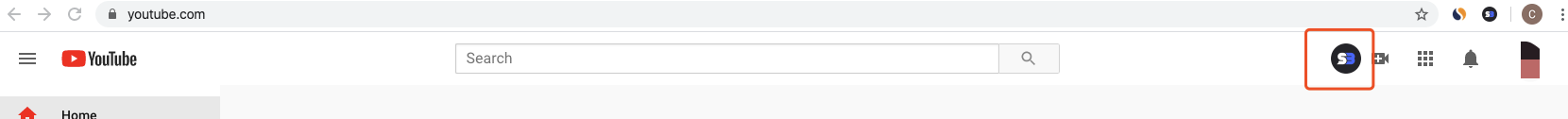Sometimes, Chrome Store takes down apps with security compliance and other unknown reasons and it happens occasionally to SocialBook Builder as well. If you are seeing a 404 page when trying to download SocialBook Builder:
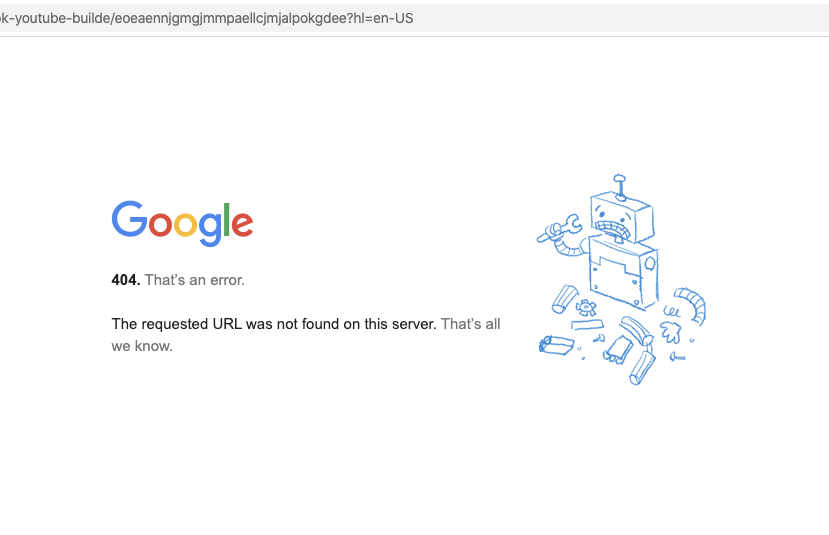
Don't panic, here is the steps you can take to manually install the latest version of SocialBook Builder.
Step 1
Download SocialBook Builder from https://d35b8pv2lrtup8.cloudfront.net/socialbook-builder/socialbook-chrome.zip
Step 2
Unzip it, so you will see a folder called socialbook-chrome:
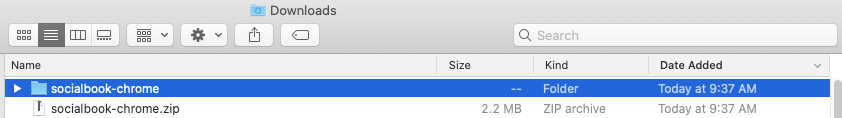
Step 3
Open your chrome browser, in the address bar, type chrome://extensions:
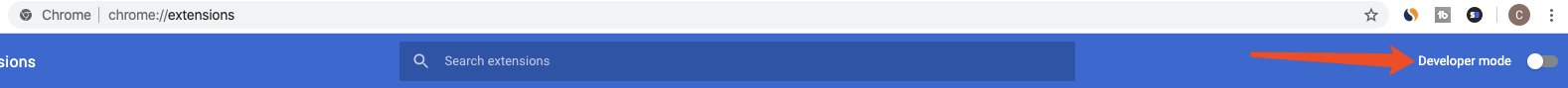
On the top right corner, enable Developer mode.
If you have an old version of SocialBook Builder installed, you can simply remove it first.
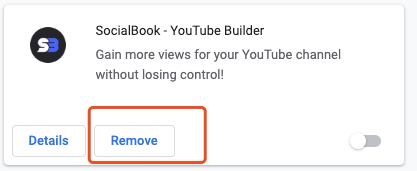
Step 4
Once you enable Developer Mode, on the left side there should be a button "Load unpacked"
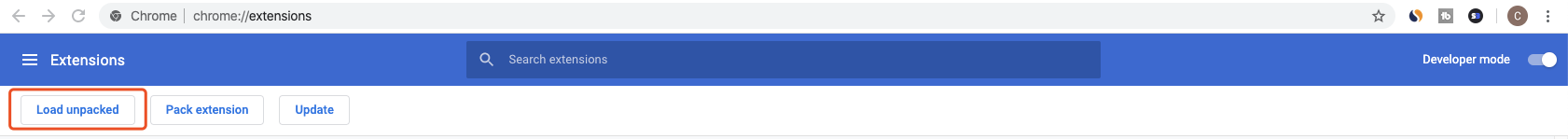
Click that button, and choose the folder "socialbook-chrome" you unzipped in Step1:
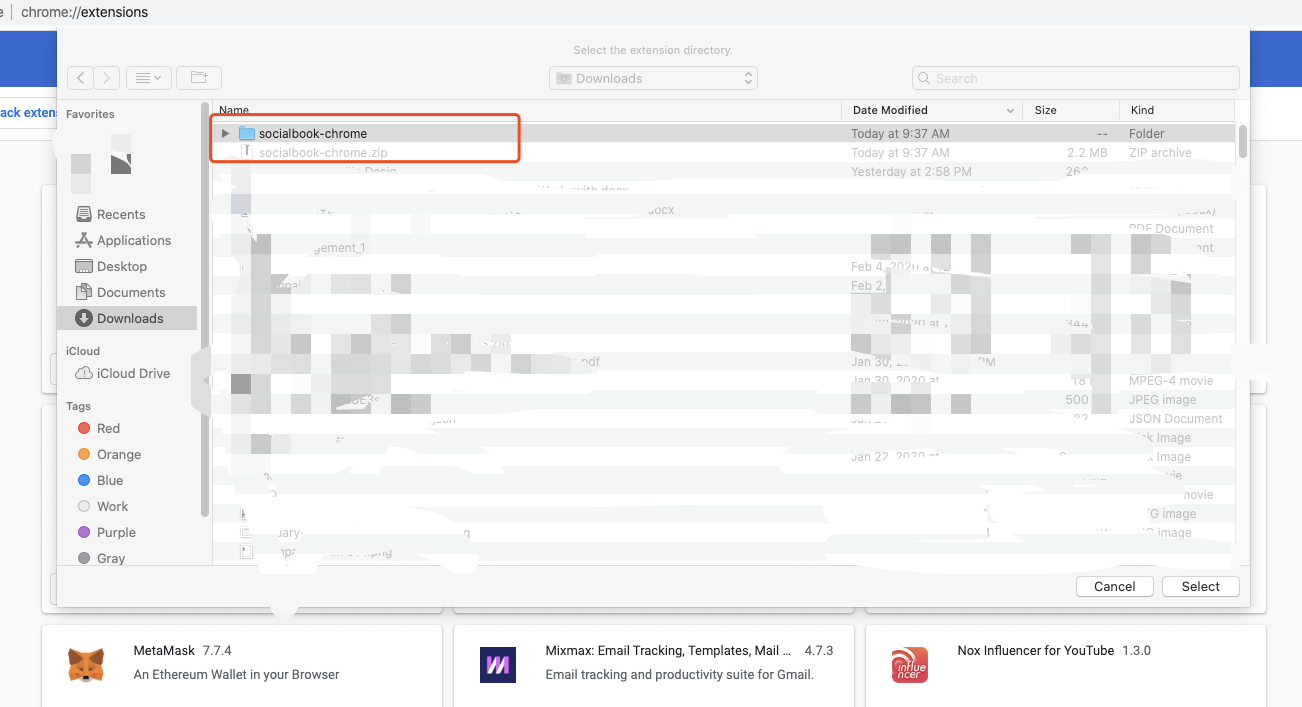
Then you are all set:
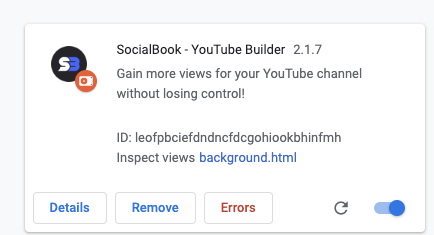
Sometimes you see Errors button turns red, you can simply ignore it.
Now go to https://youtube.com , you should see a SocialBook Blue button on the top right corner. That means SocialBook Builder has been installed successfully!