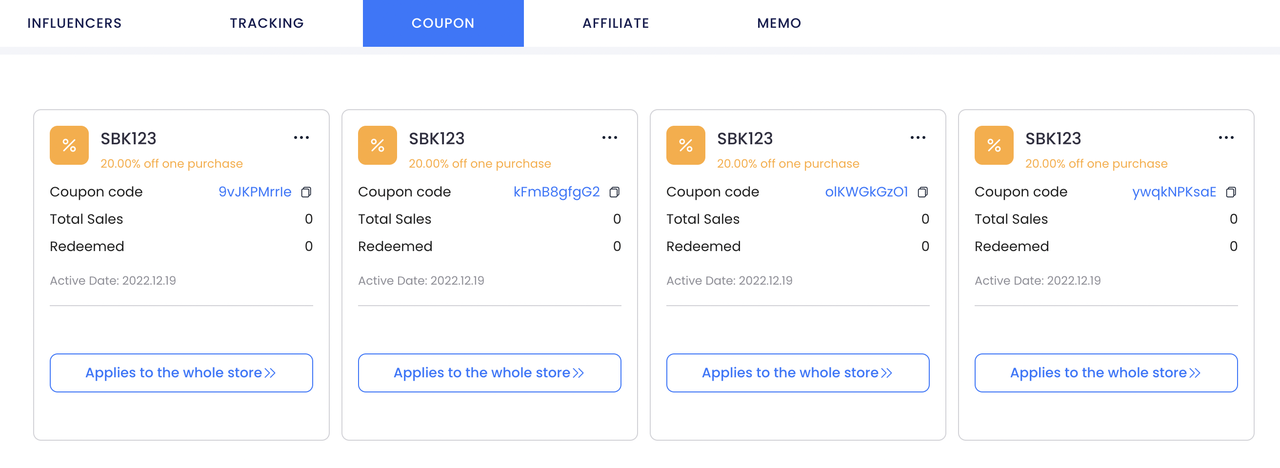It is very important for brands to create unique coupon codes for influencers and theirs followers and keep track of the sales generated by these coupon codes.
For Shopify owners, SocialBook is proudly launching our Coupon Code feature. This article will teach brands how SocialBook's Coupon Code feature works step by step.
- Firstly, you need to create a campaign in the "Campaigns" section, and add your influencer to this campaign.
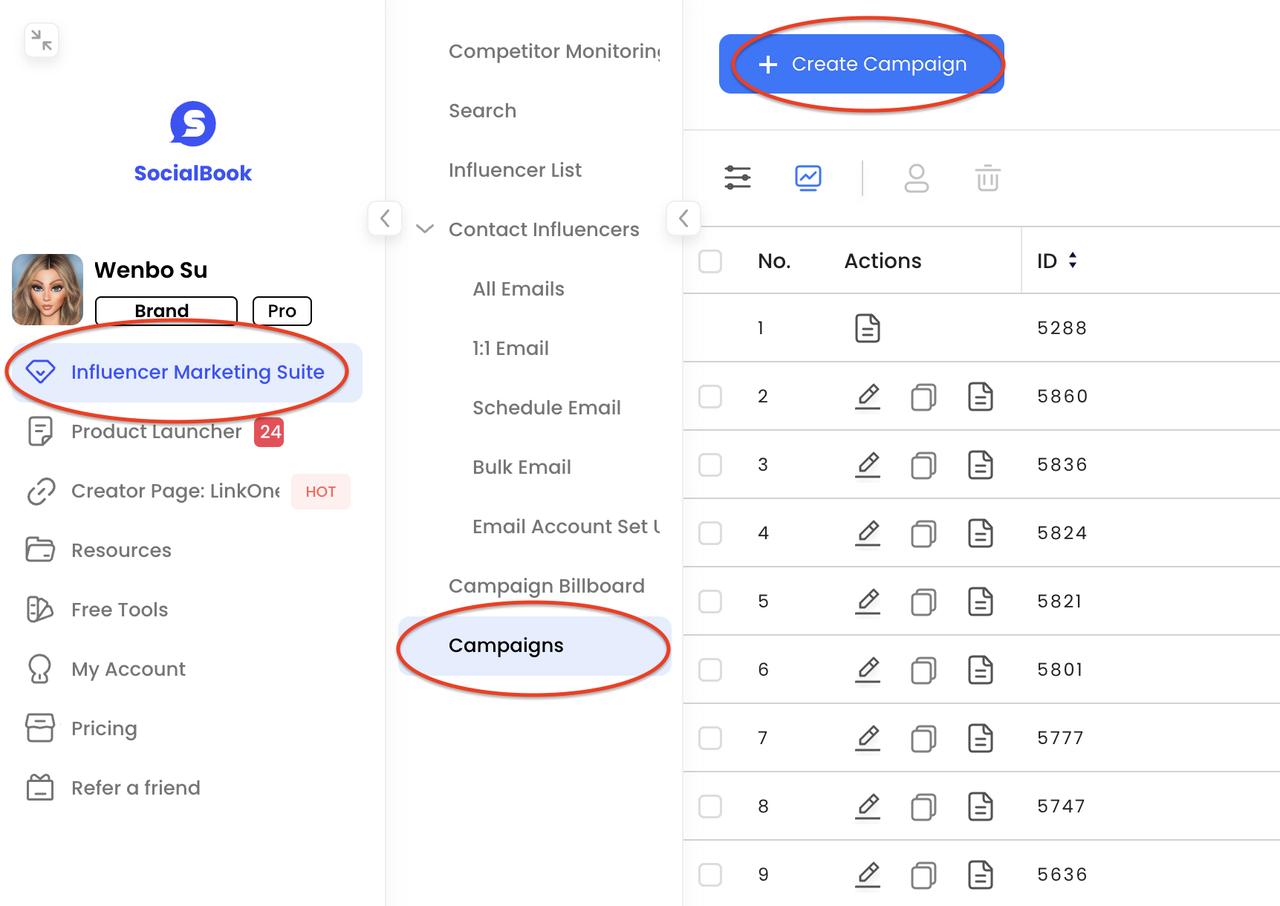
2. In the campaign, find the influencer you want to create a coupon code for, and find the "Coupon Code" icon next to the influencer's name. Click this button to create
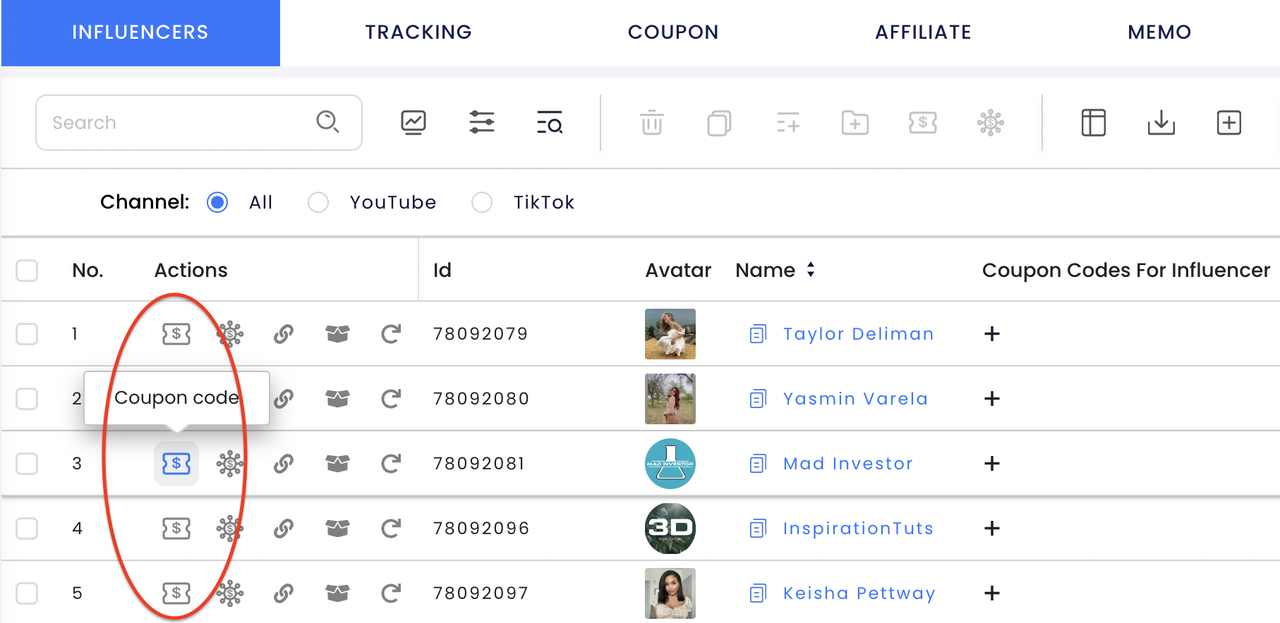
3. Of course, you can also select multiple or all influencers, and click "Batch Add Coupon" above to create coupon codes for them all at once.
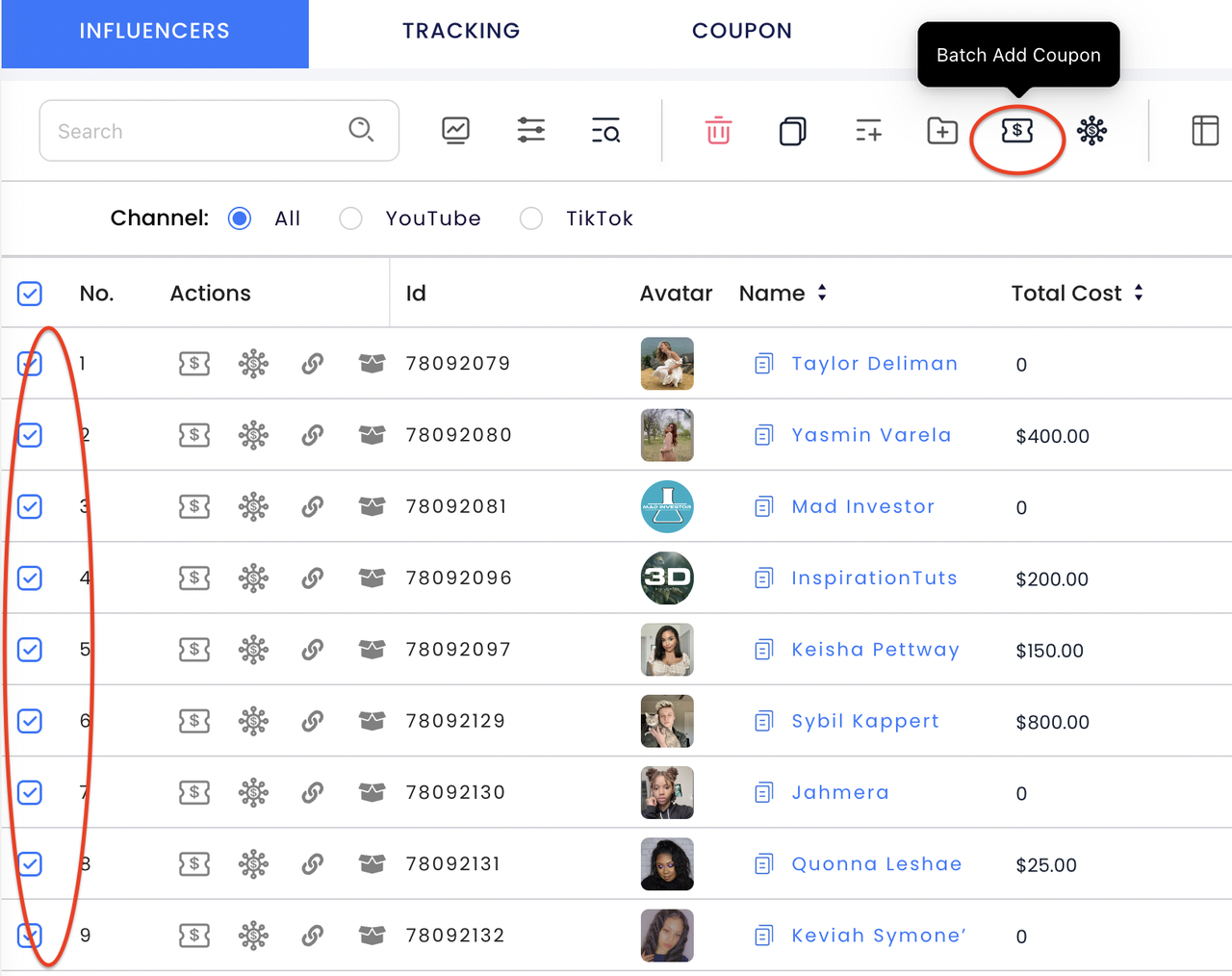
4. Click "Connect my Shopify account" to connect your store to SocialBook
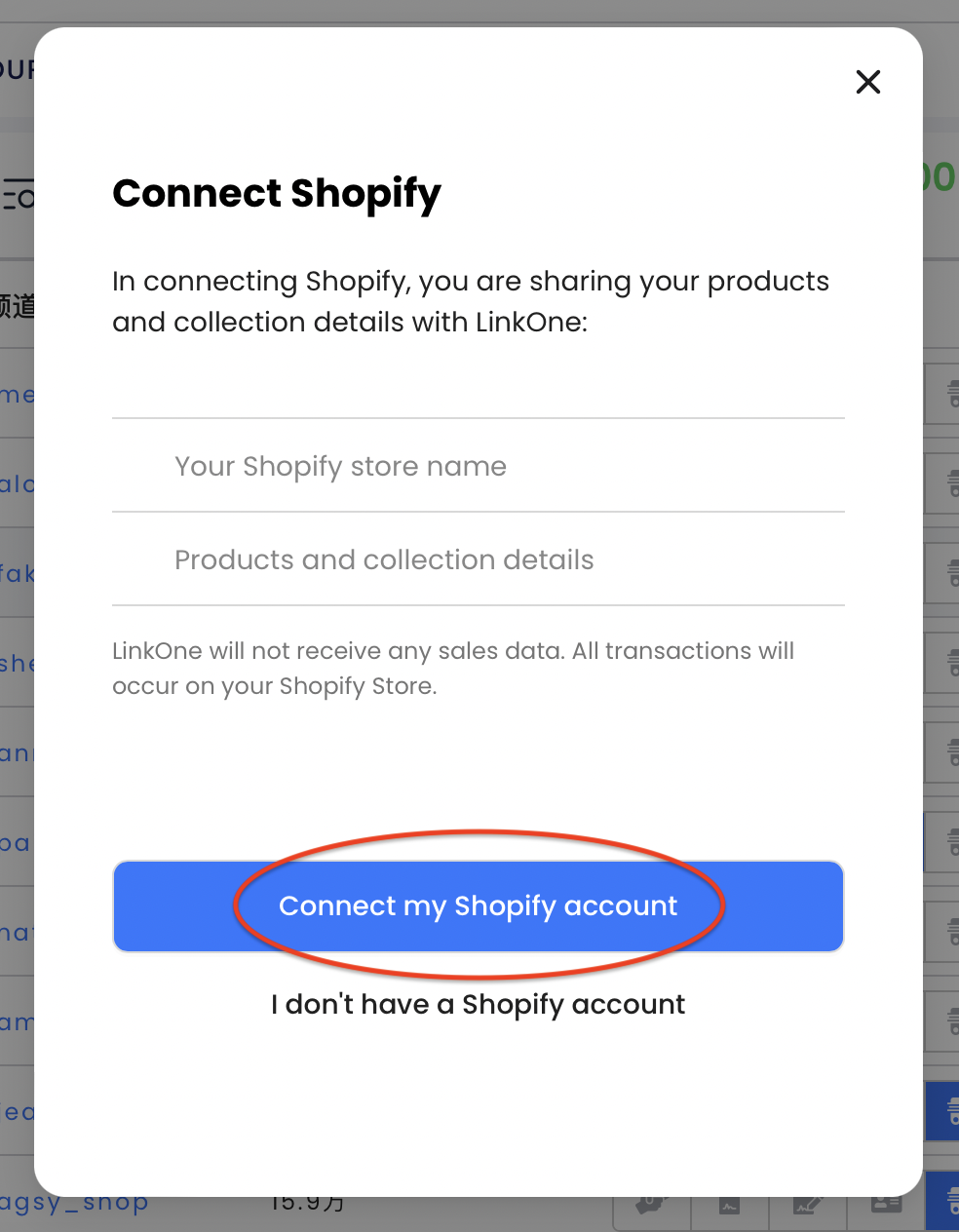
5. Enter your Shopify store URL, click "Log in" to complete the verification.
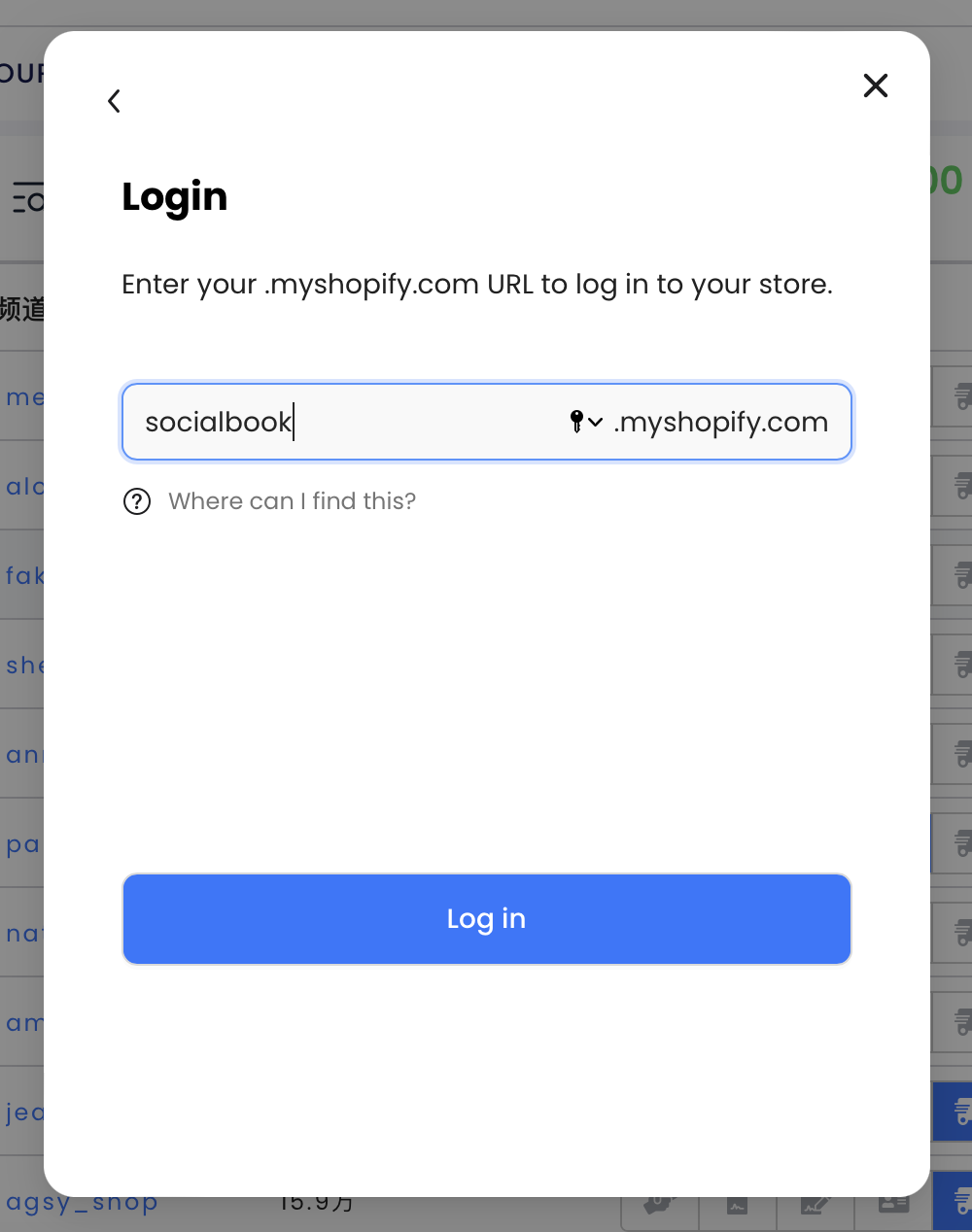
6. Fill in the form below to complete the setting of your coupon code. Click "Submit" to save.
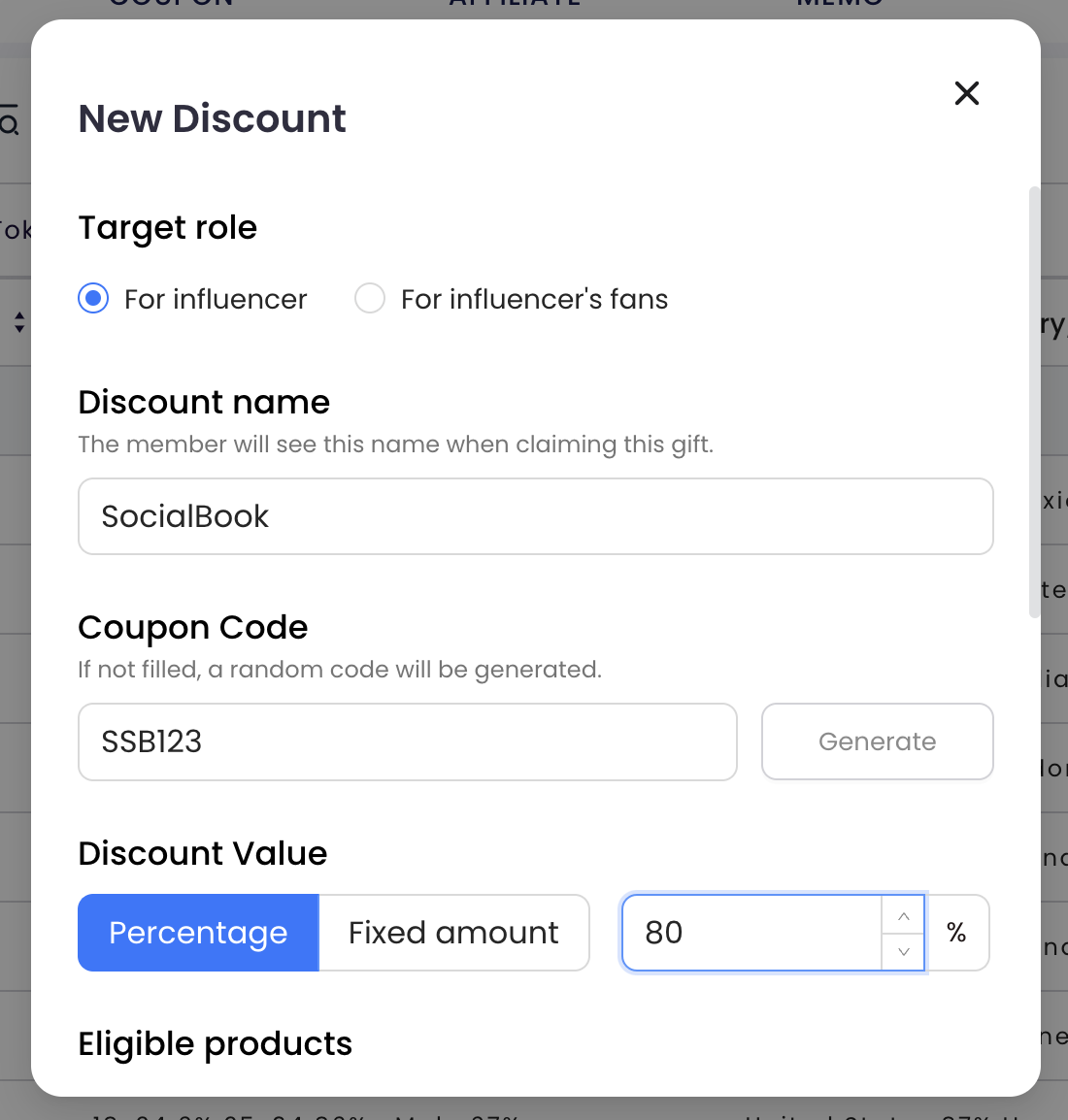
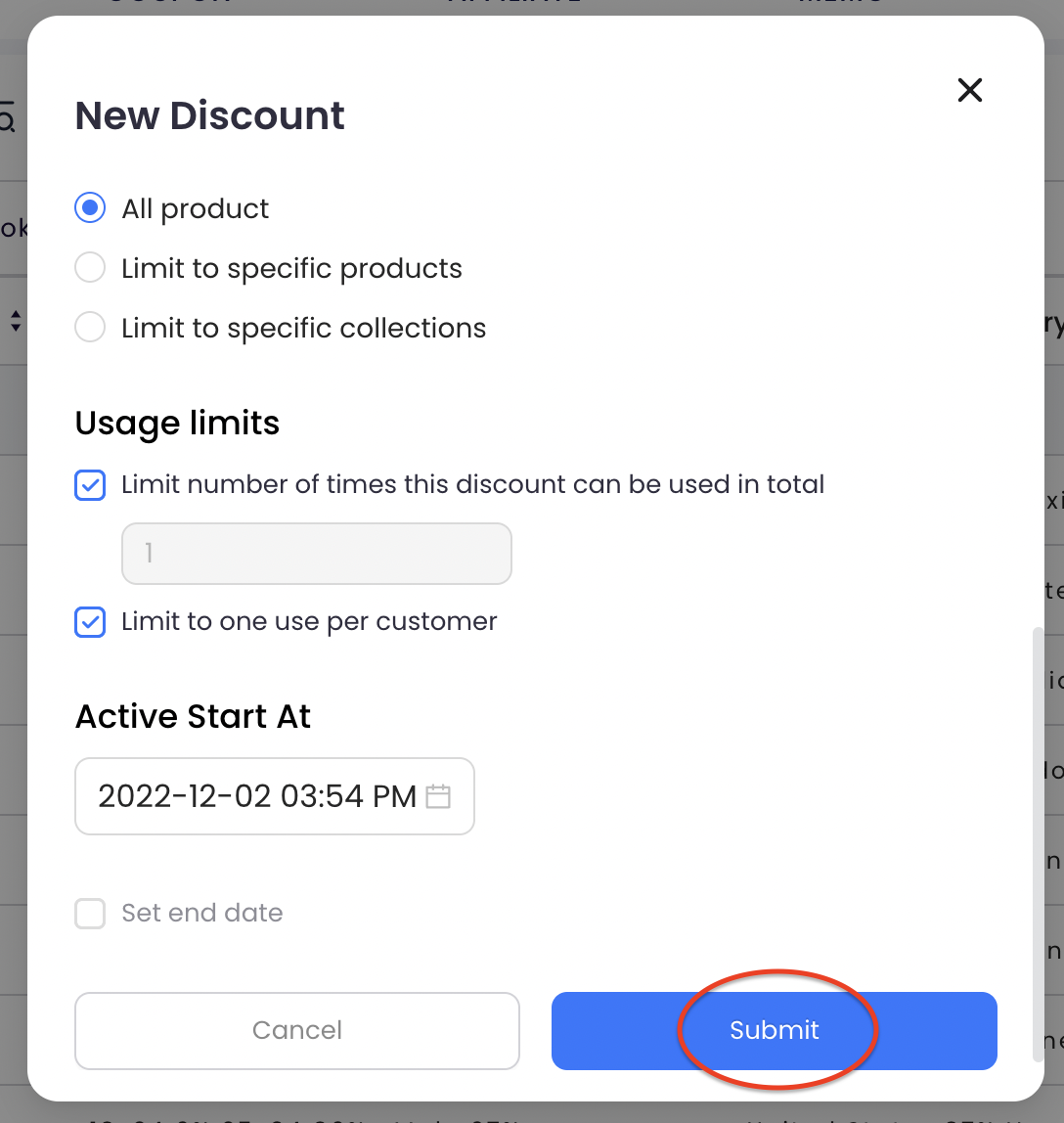
7. After successfully saving, you can find the coupon code set for the influencer on your campaign page. You can send this code to the influencer and track the sales brought by the coupon code here, too.
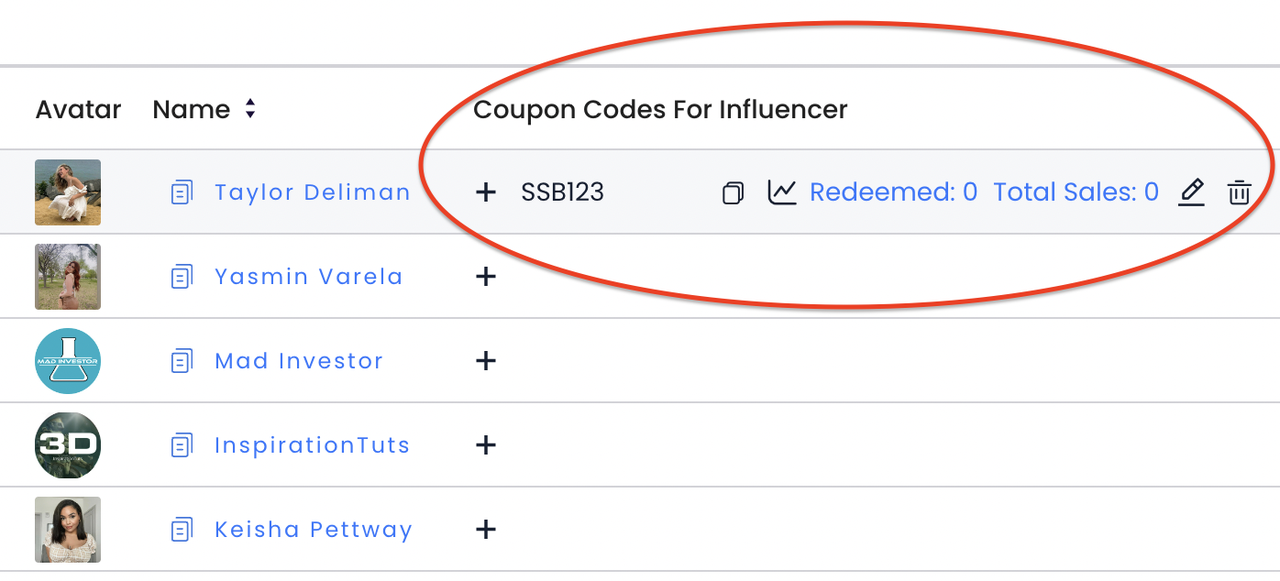
8. Click the "COUPON" button at the top of the page, you can also see all the coupon codes you generated in the Campaign. In this way, you can compare the data of different influencers directly.