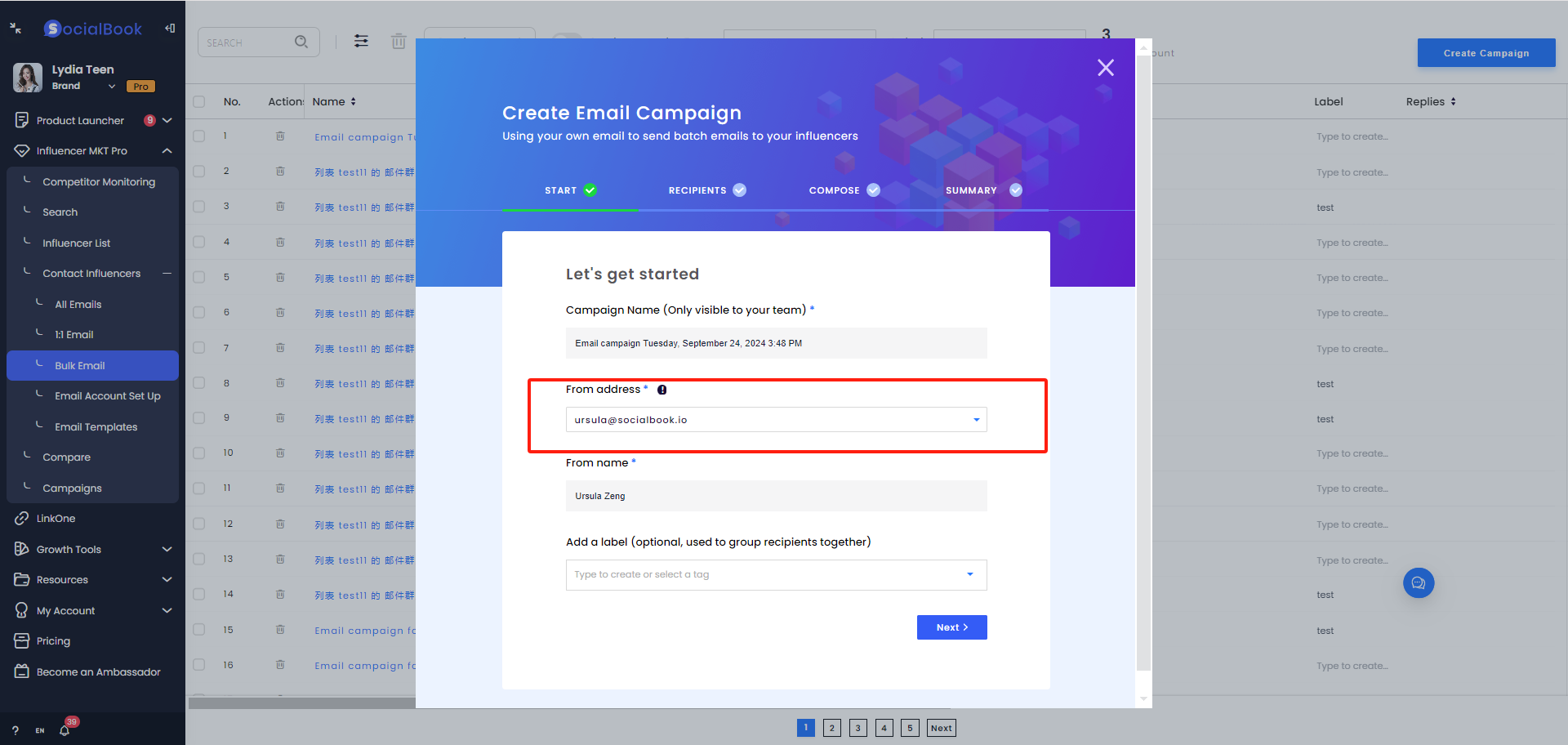SocialBook allows you to send bulk emails through your own gmail/google app/outlook email.
Step 1
After you login, go to https://socialbook.io/mailaccount and click the button 'Connect a mail account'
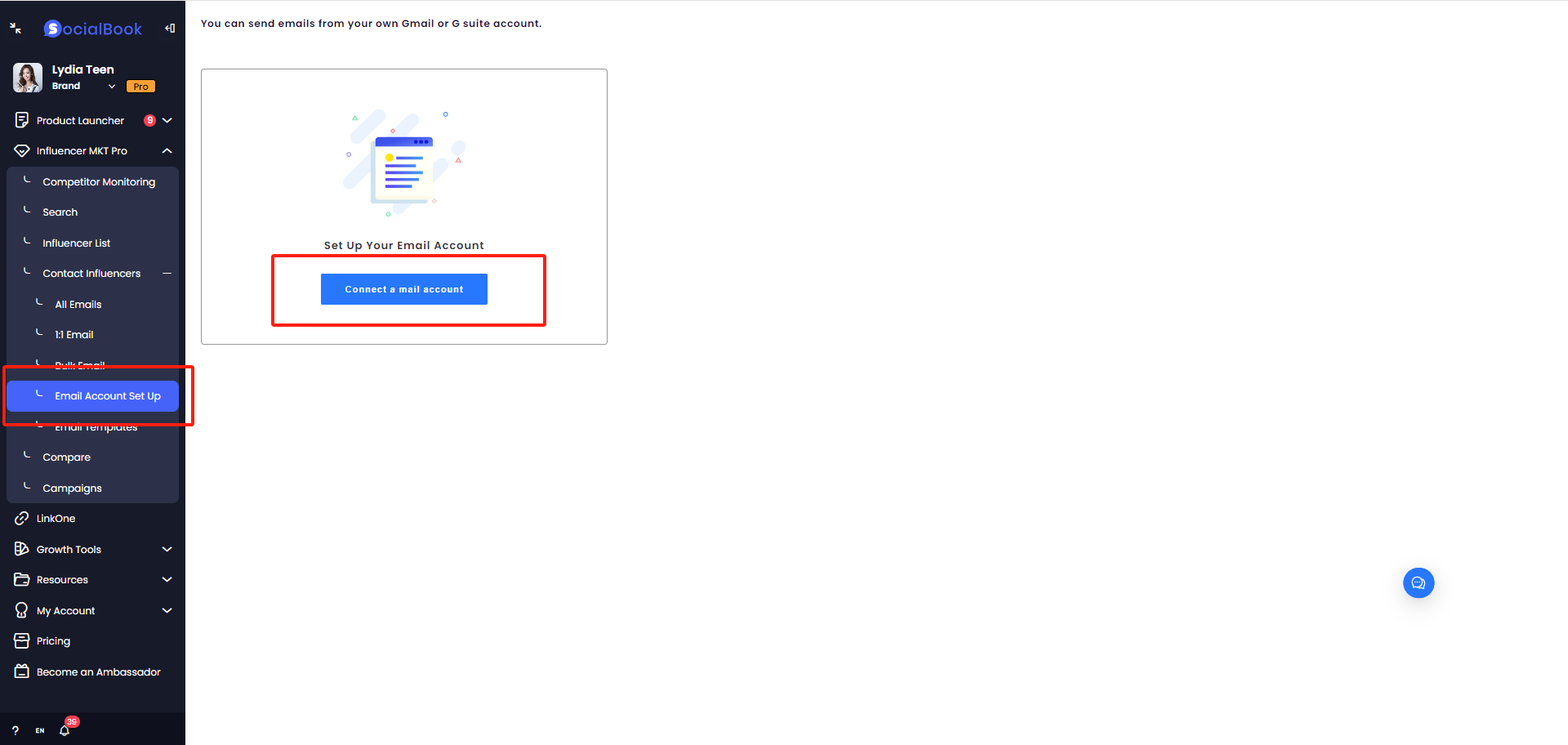
Step 2
A pop up will open asking you to choose which mail server you are using: Currently SocialBook supports Gmail/Google App or Microsoft Outlook email:
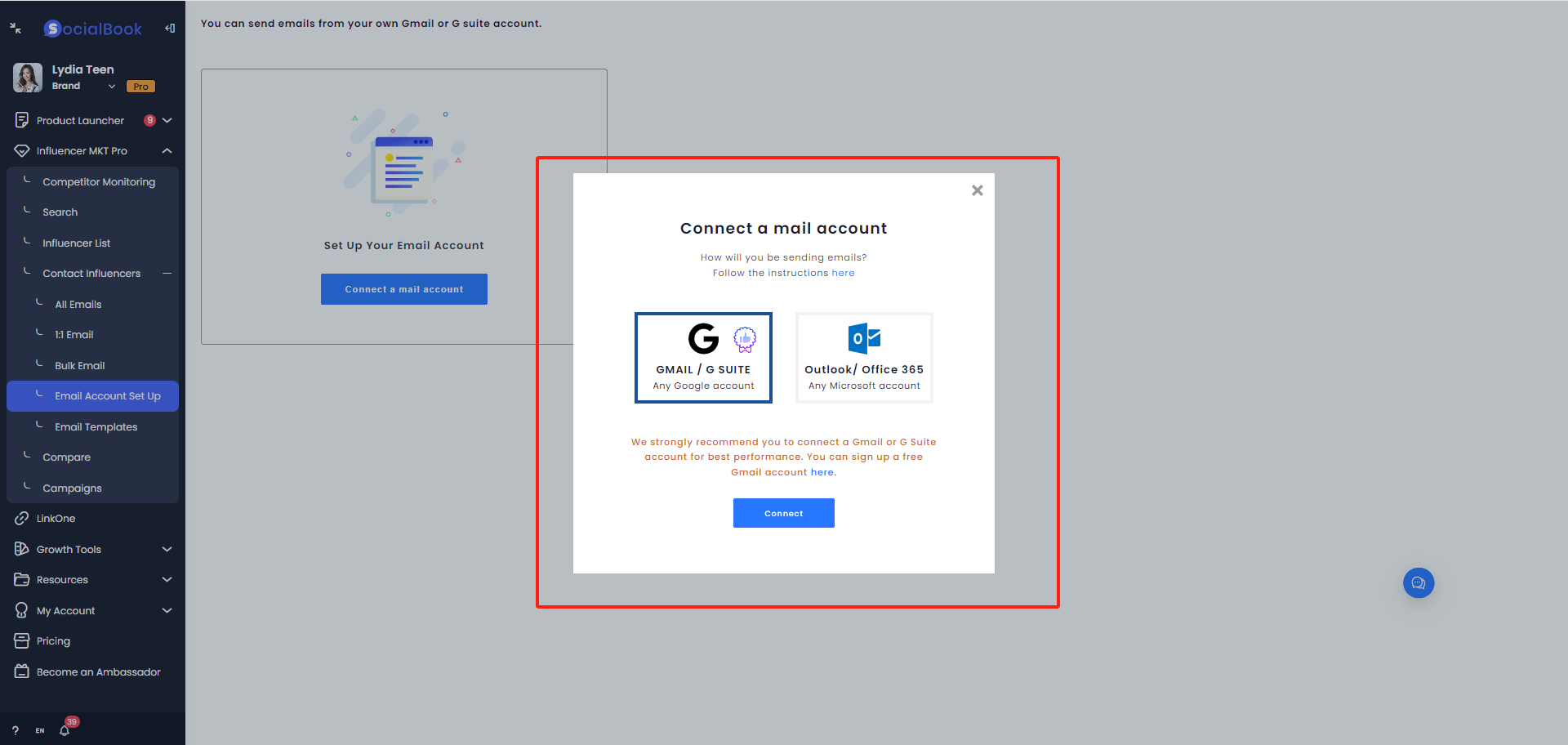
By default, Gmail is selected.
Step 3
Click 'Connect', then you will be prompted to login use your gmail credentials:
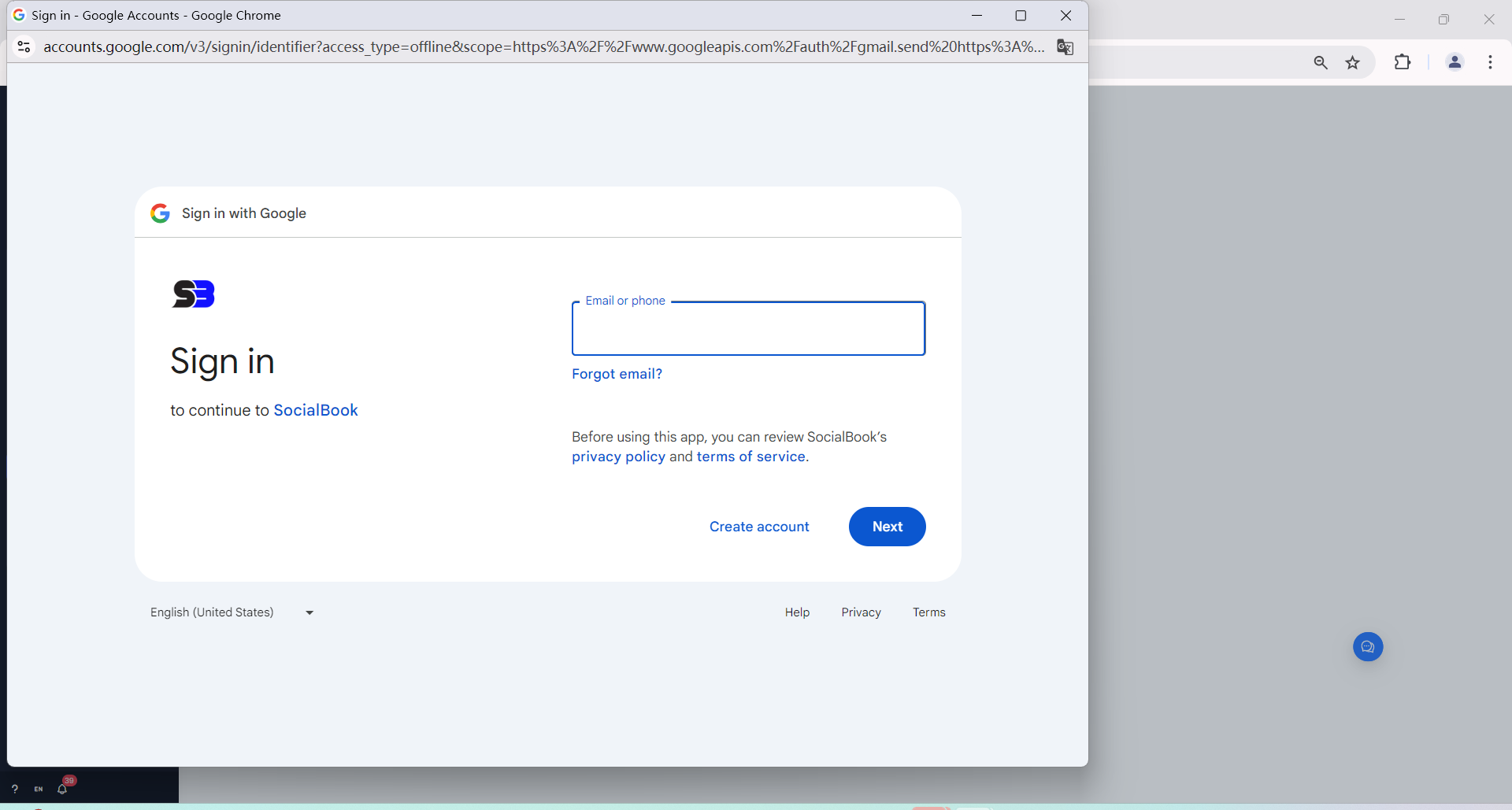
Step 4
After you login with your account/password, you can grant the permissions required by SocialBook to send emails on your behalf.
Step 5
Once your gmail is connected, you can then select your account when sending emails to influencers. Note that there will be a dropdown allowing you to choose your email as the sender email.