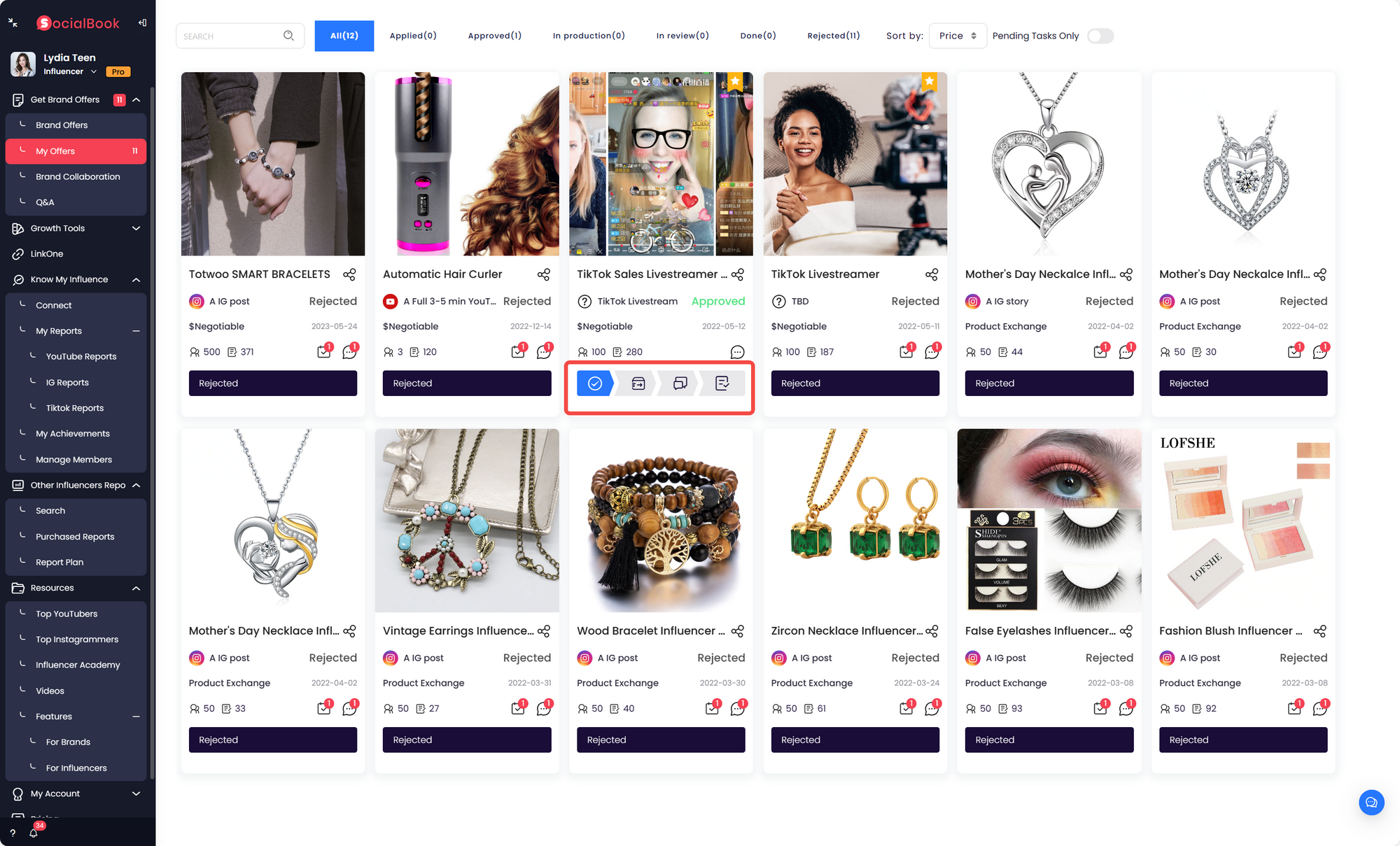SocialBook is proud to introduce Product Launcher, a platform that shortens the gap between brands and influencers, making it easier for both sides to reach out to each other and collaborate. This article will briefly introduce the features of Product Launcher and instructions for brands and content creators to use. Click here to access Product Launcher.
Pricing
Free to use w/o any service fee
Features
For influencers, brands on Product Launcher come from various industries, covering fields including beauty, fashion, live-streaming services so on and forth. Numerous types of products and tasks give influencers a lot of choice.
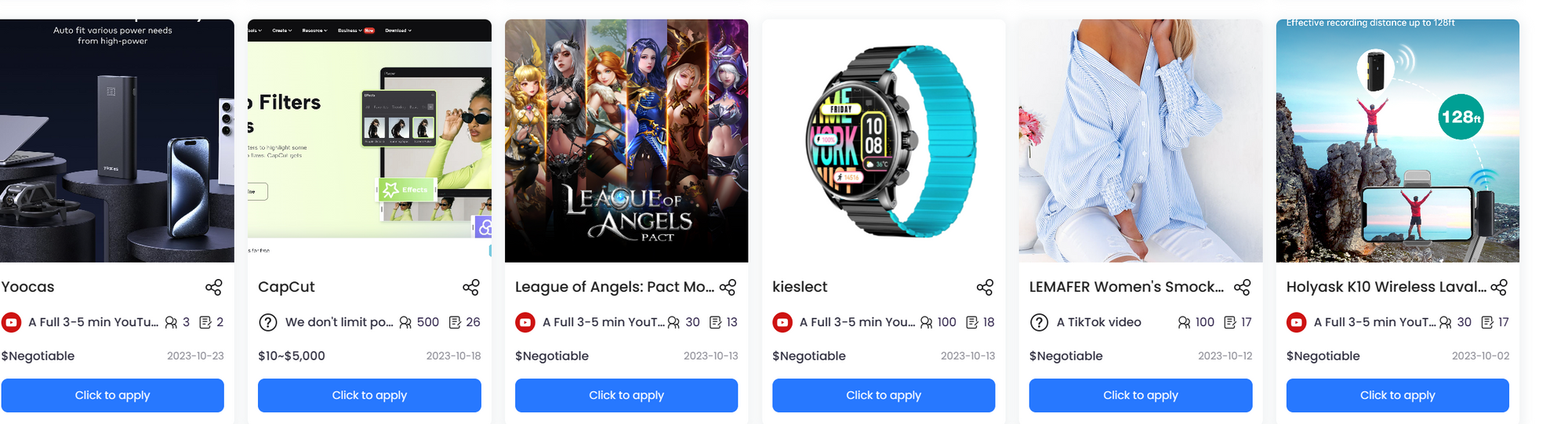
At the same time, it's also very simple to apply for collaborations. It only takes a click of a button to complete the application. After applying, the influencer needs to wait for the brands to contact them.
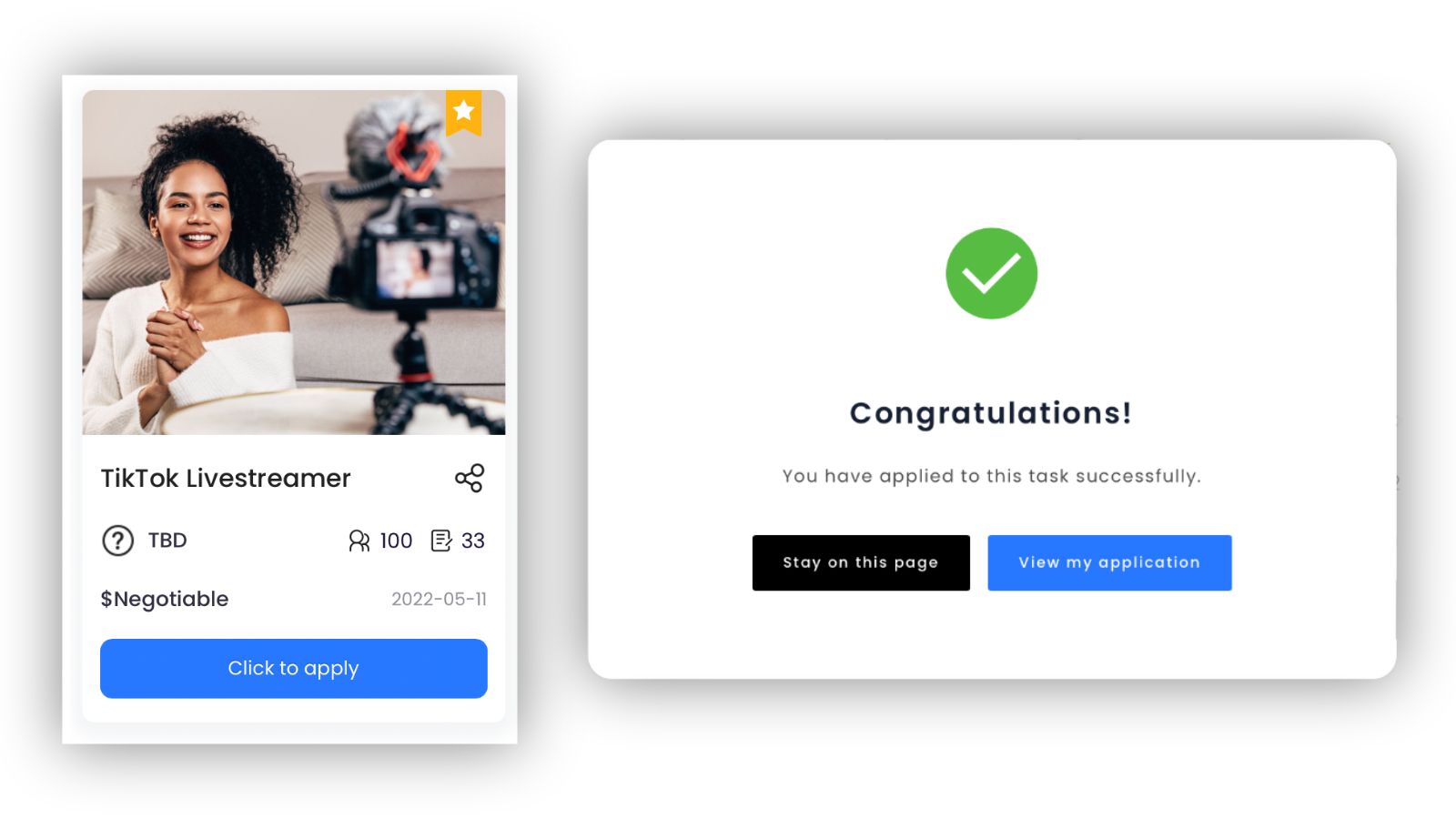
SocialBook protects the rights of influencers, and your collaborations will be completed on Product Launcher throughout the entire process, including signing, communication, transactions etc. Influencers won't encounter worrisome situations such as delayed payments (the part circled in the picture below is the contract signed by both parties).
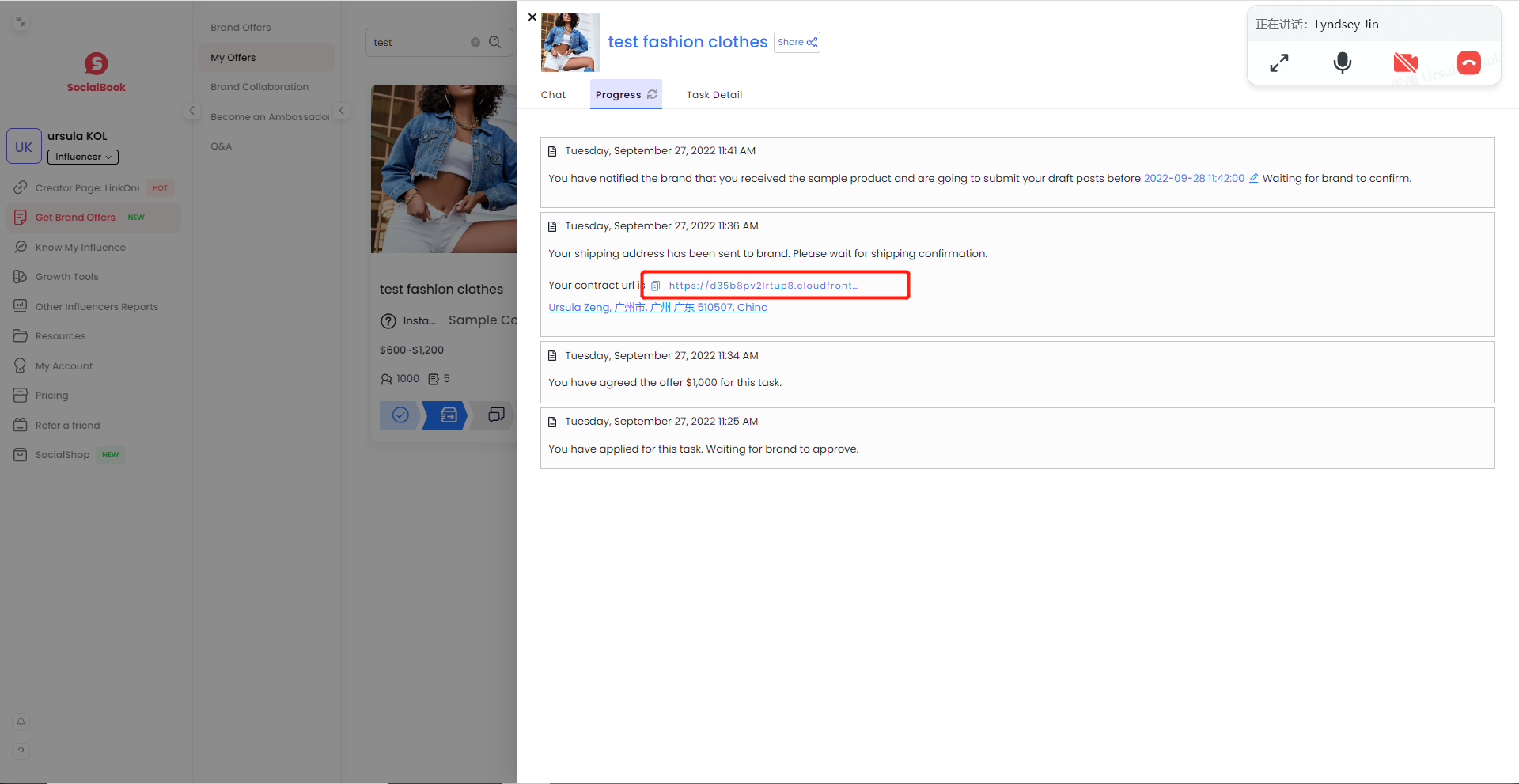
Usage Instructions
Q: Where can I find the tasks, and how to filter items/tasks?
A: Log in to your SocialBook account, click "Get Brand Offers" on the left, and then click "Brand Offers" to see all public tasks. Click the picture of a certain task to see the detailed information, such as task highlights, product brief, estimated compensation, etc.
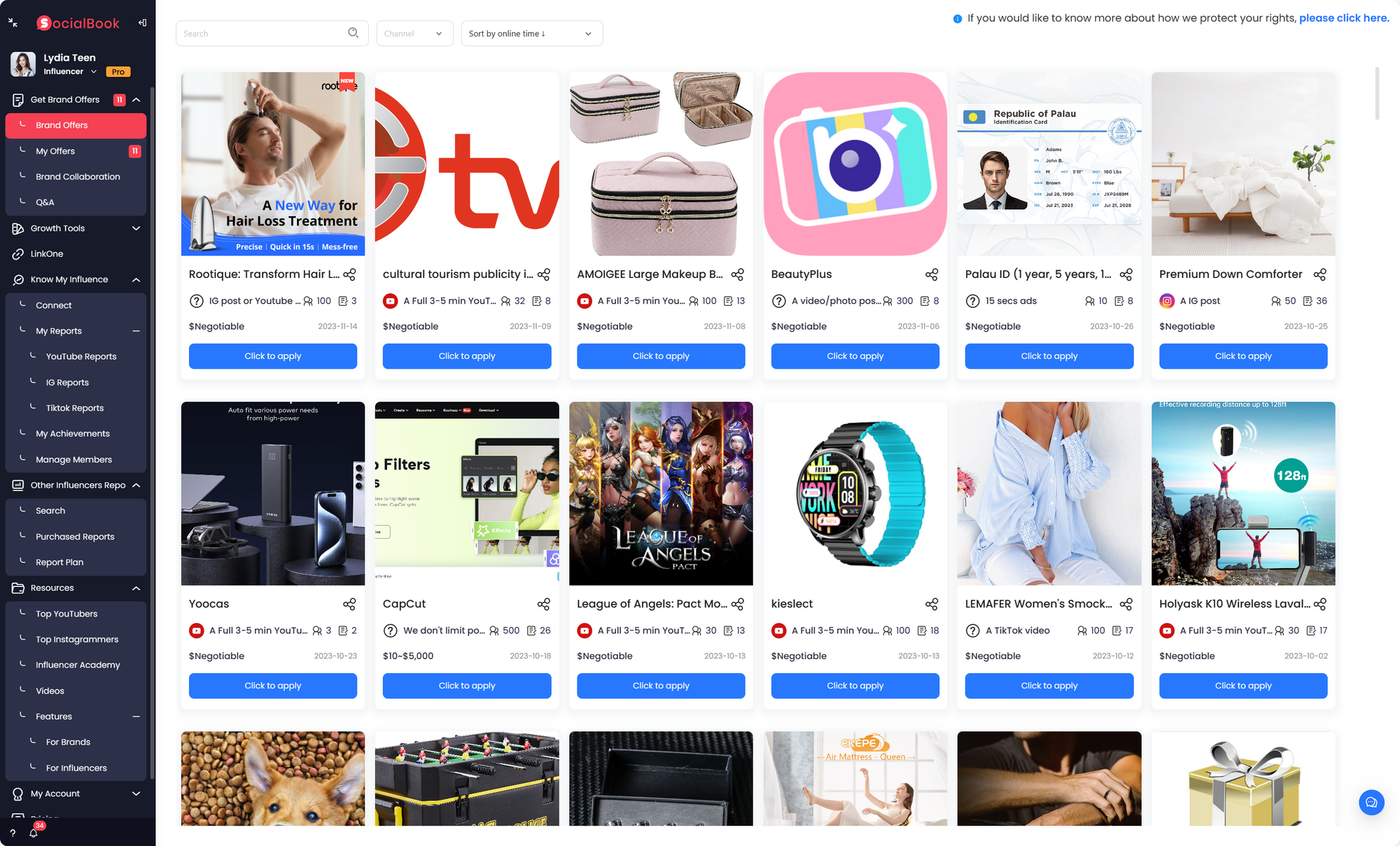
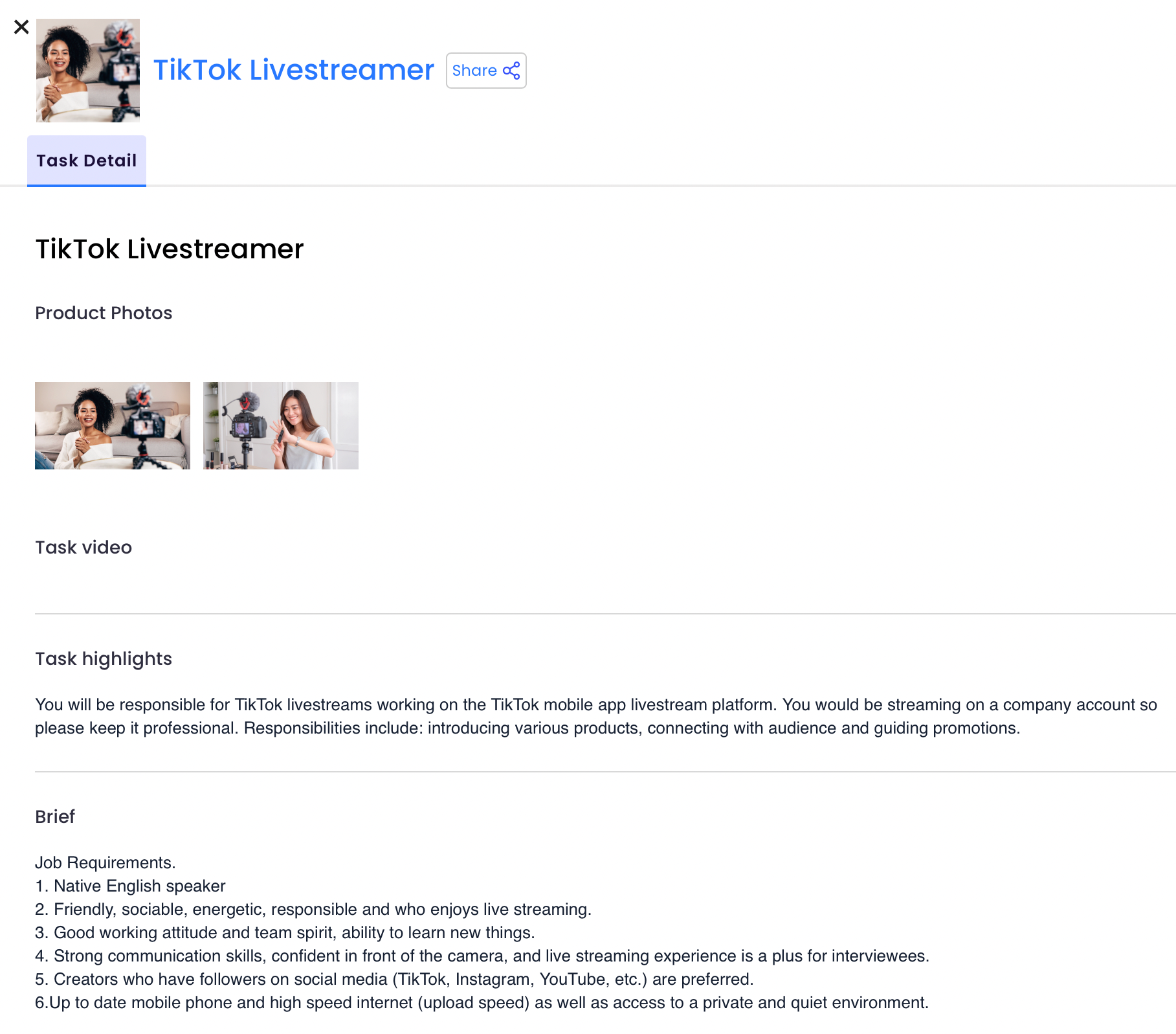
Q: How should I apply for a task?
A: There is a "Click to apply" button below each task. Click this blue button to apply to collaborate with this brand/item.
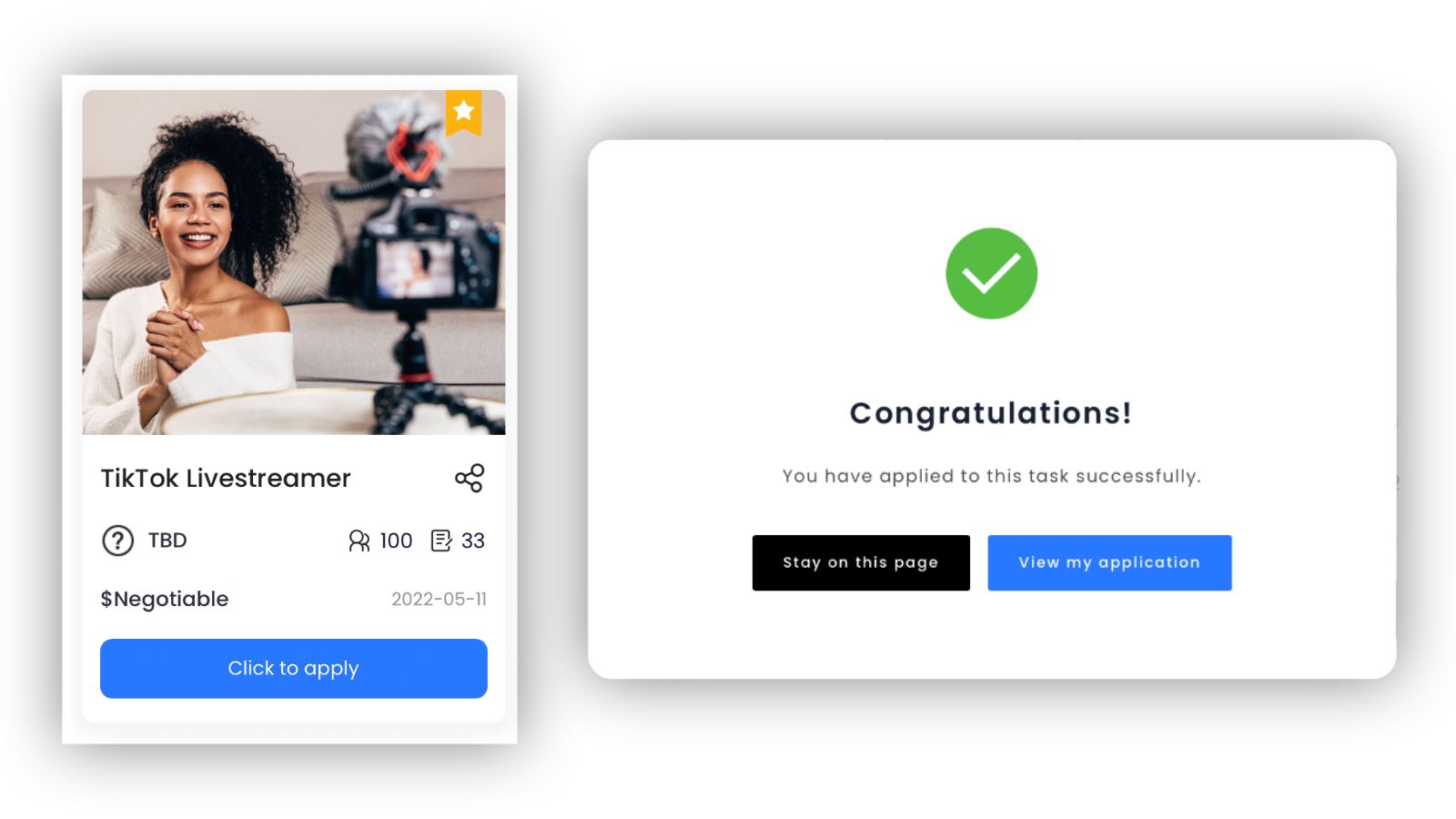
Q: How do I check the application results?
A: Click "Get Brand Offers" on the left, and then click "My Offers" to see your application status. You can click the bubble icon located at the bottom of each task to get in touch with the brand at any time.