If you forgot your password, don’t worry! it happens to all of us .You could simply follow these easy steps to set a new one!
Step 1.
Go to SocialBook Homepage: https://socialbook.io/
And click ''Sign in''
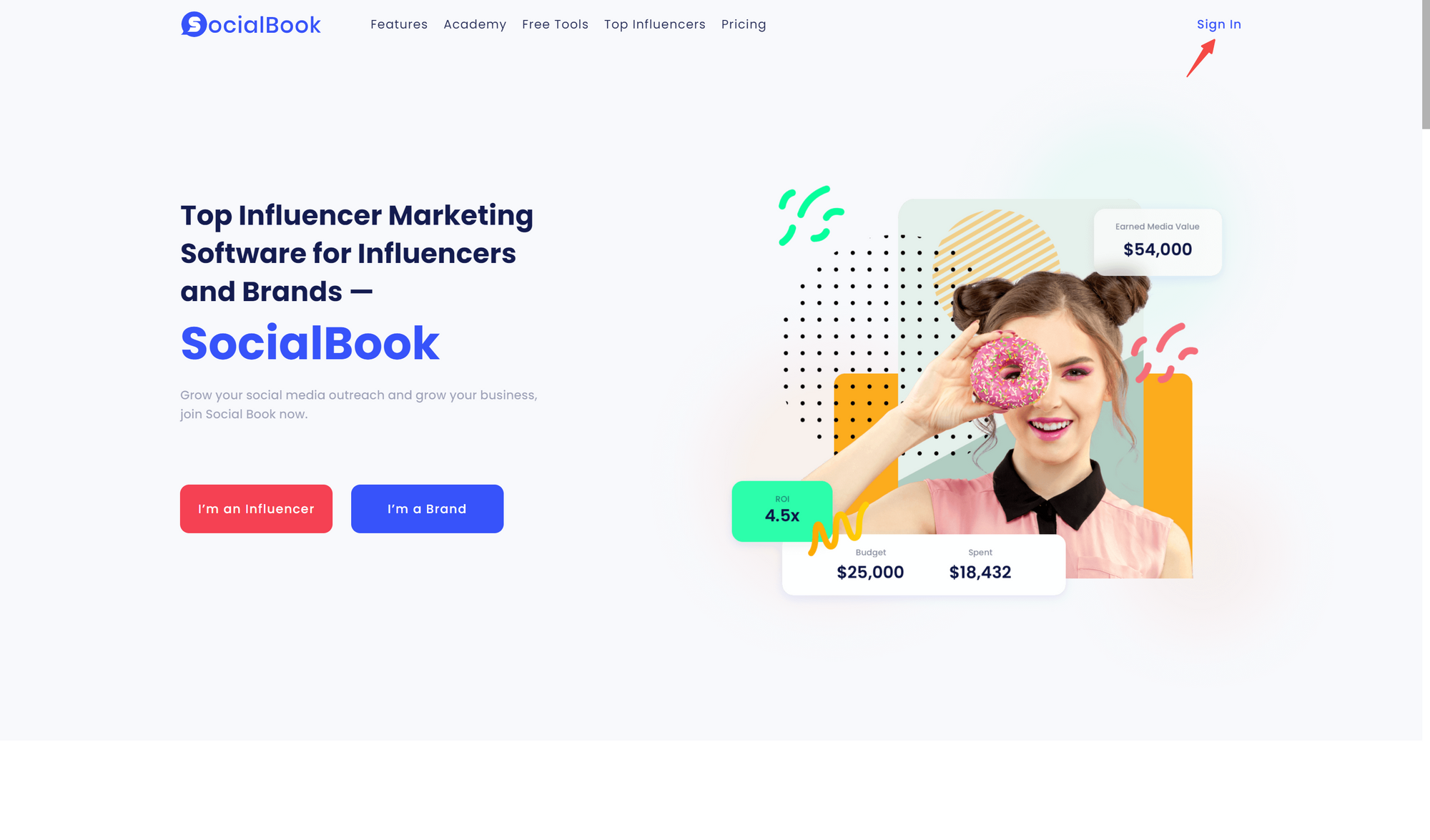
Once on the Sign in page, enter the email address you used to sign up to your account (usually your work email address).
Step 2.
Next, you'll be prompted to enter your password. Click "Forgot your password?", and follow the instructions to reset the account password.
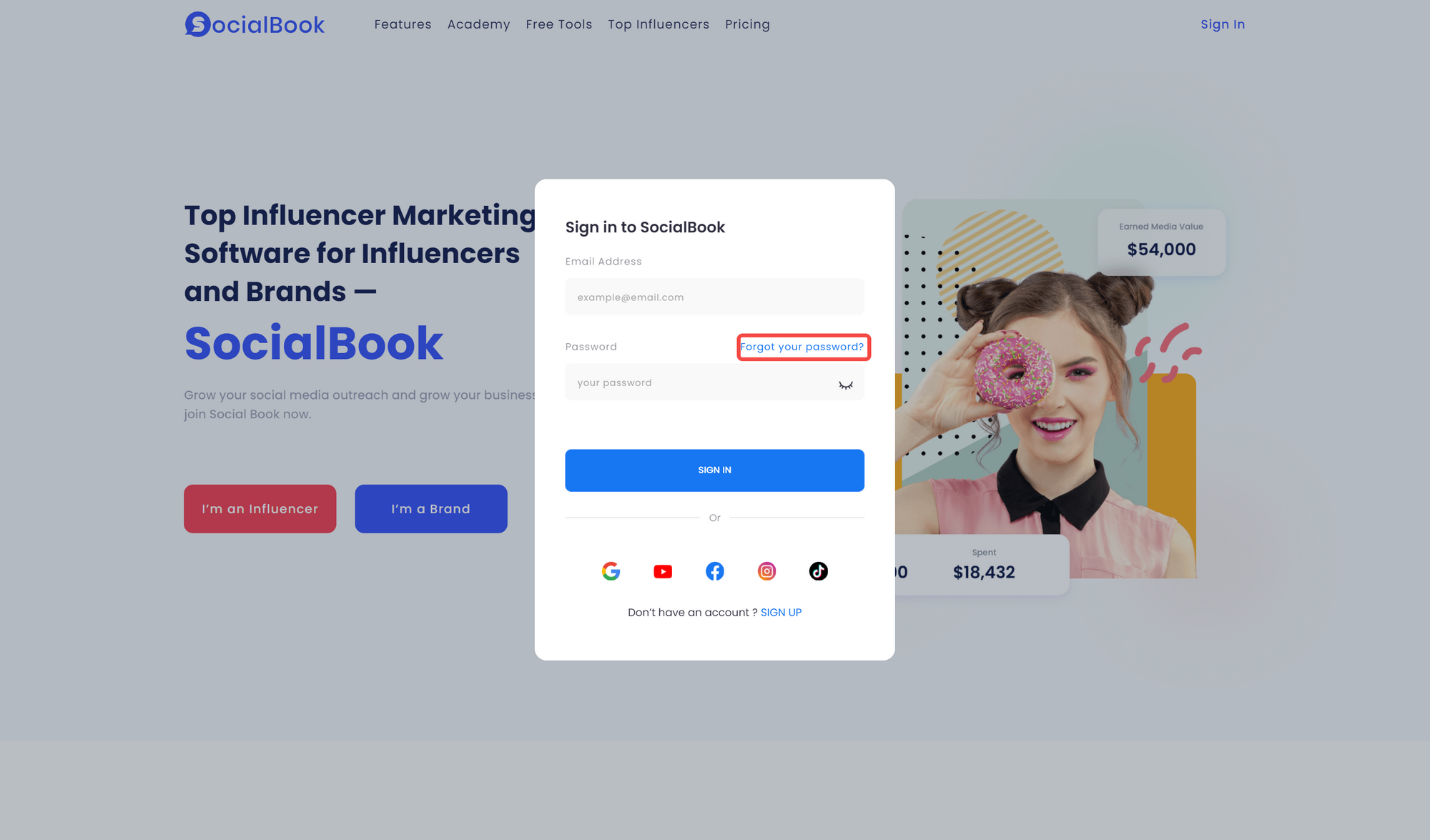
Step 3.
Now, In the pop-up window,enter your email address and click "Request reset link" to receive an email with a link allowing you to reset your password.
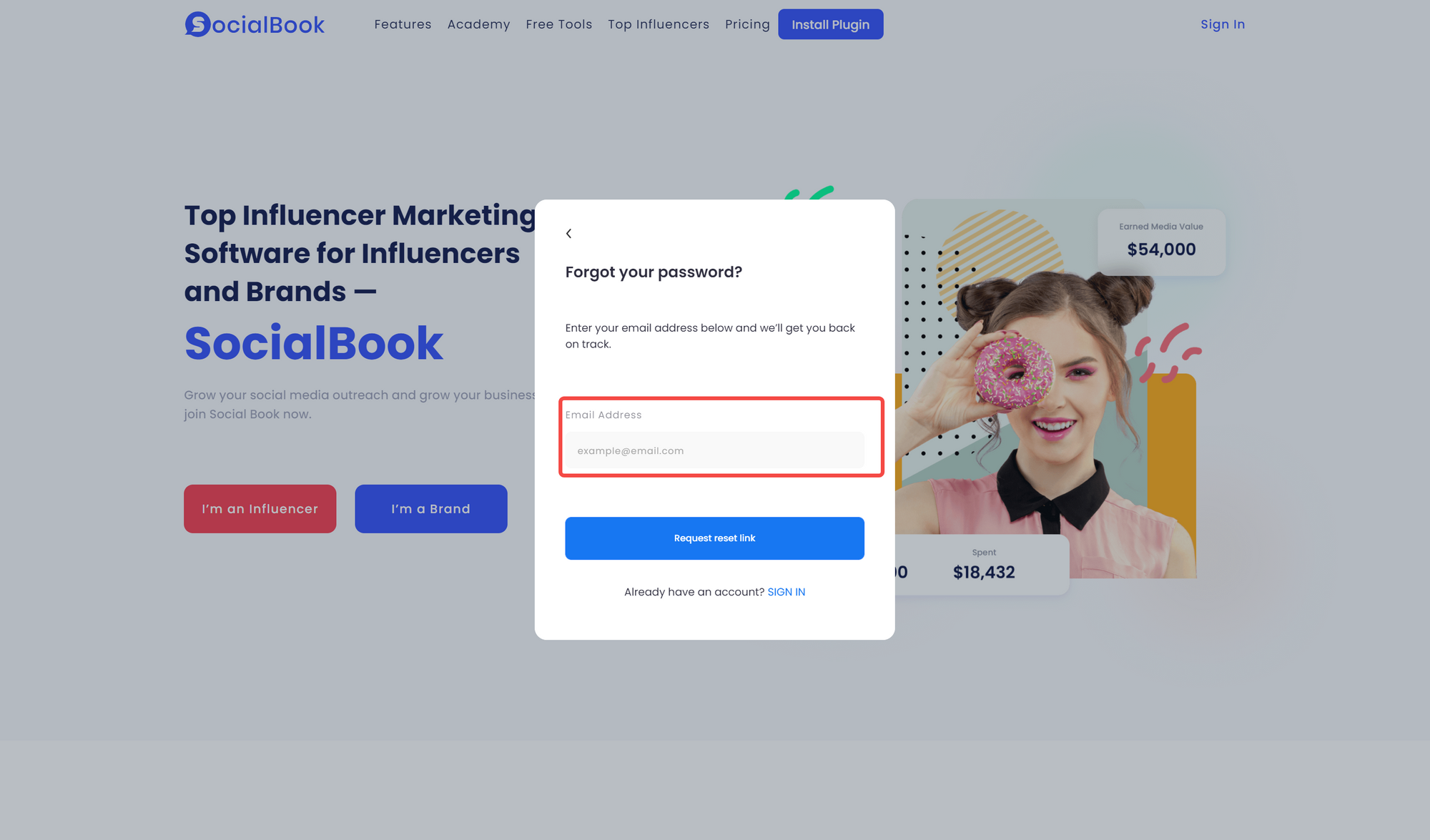
Tip: Double-check that the email address written in the field above the "Request reset link" button is the correct address! You will have to check that account's inbox to continue this process.
