- After you logging in, you can change your profile information in My Account->Setting'
Or click the link and log in to go directly:
Settings
Searching for top influencer marketing software platform to find influencers online? Get started on SocialBook for easier influencer outreach and management

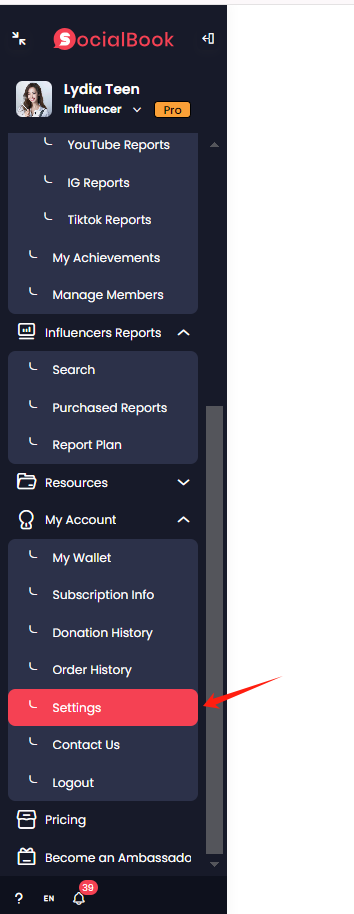
You can change the following personal information, but remember to click 'Save Setting' to save your changes.
Profile picture: you can upload picture from your computer.(Tips: you can use cartoonizer to make your profile picture become more popular.)
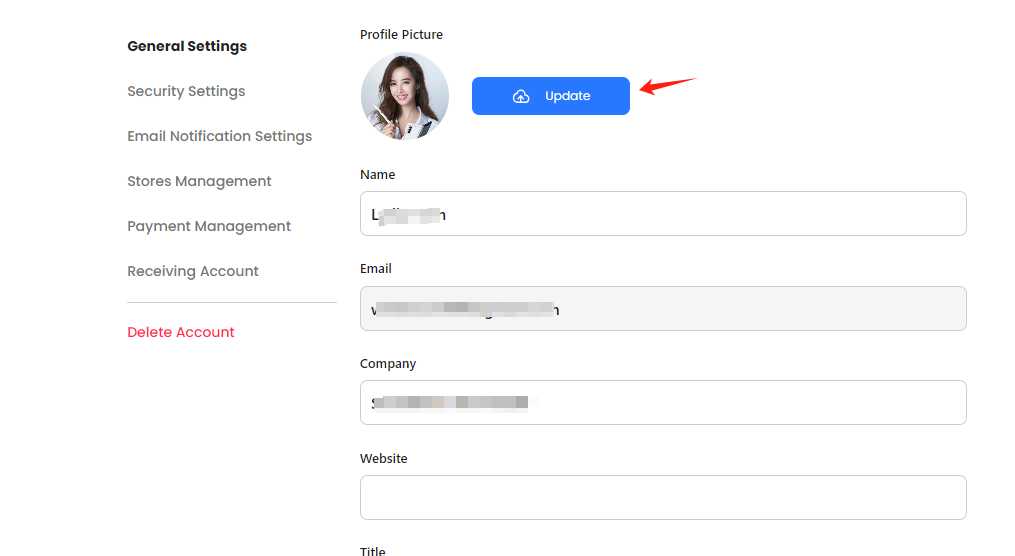
Email: you can reset your email as needed.
Name/Company/Website/Title: you can customize this information as needed.
Mobile Phone: if you like SocialBook to text you about brand inquiries, you can fill in your phone number.

