If you want to close your SocialBook account, follow these steps:
- Go to My account/Settings:
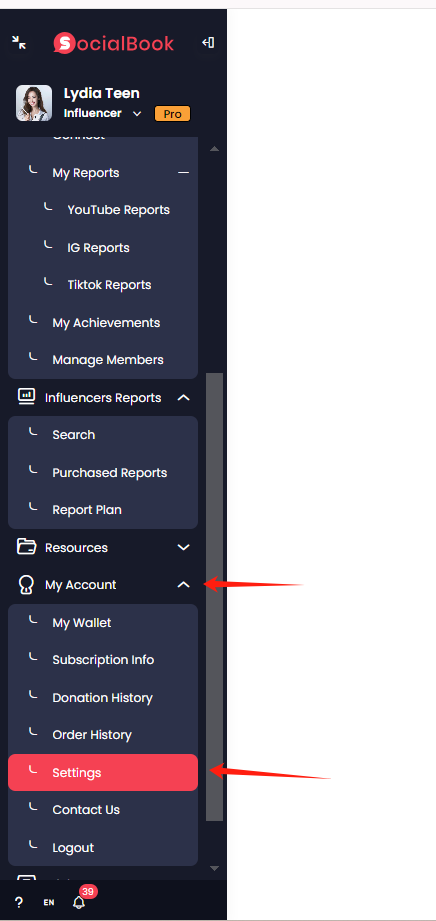
2. Click Delete my account, confirm your account email in the input box, and then click the Red button. Your account will be deleted permanently from SocialBook

Cancel your SocialBook subscription
If you're on a paid plan, please contact us via email with the title as "Cancellation Request"
If you're on the free plan, you can skip this step.
Revoke SocialBook's access to your Gmail account.
Go to the URL https://myaccount.google.com/permissions. Under Third-party apps with account access, find SocialBook and click it. Then click Remove access.
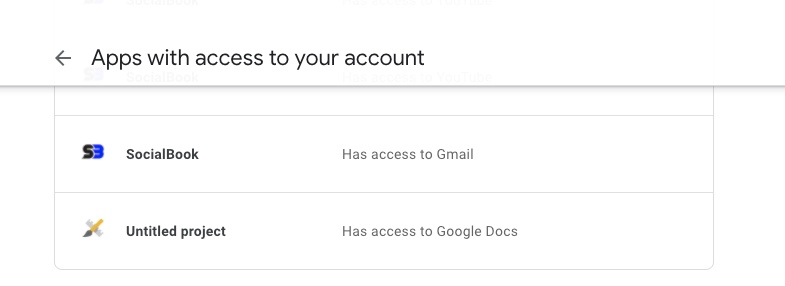
Delete the SocialBook extension.
Go to the URL chrome://extensions, and find the SocialBook extension. Click Remove.
If you're in the EU, you can request that SocialBook delete your personal information. Please contact us via email, and request that SocialBook delete your personal information.
Thank you for using SocialBook — we're sorry to see you go!
